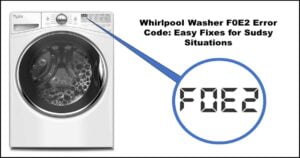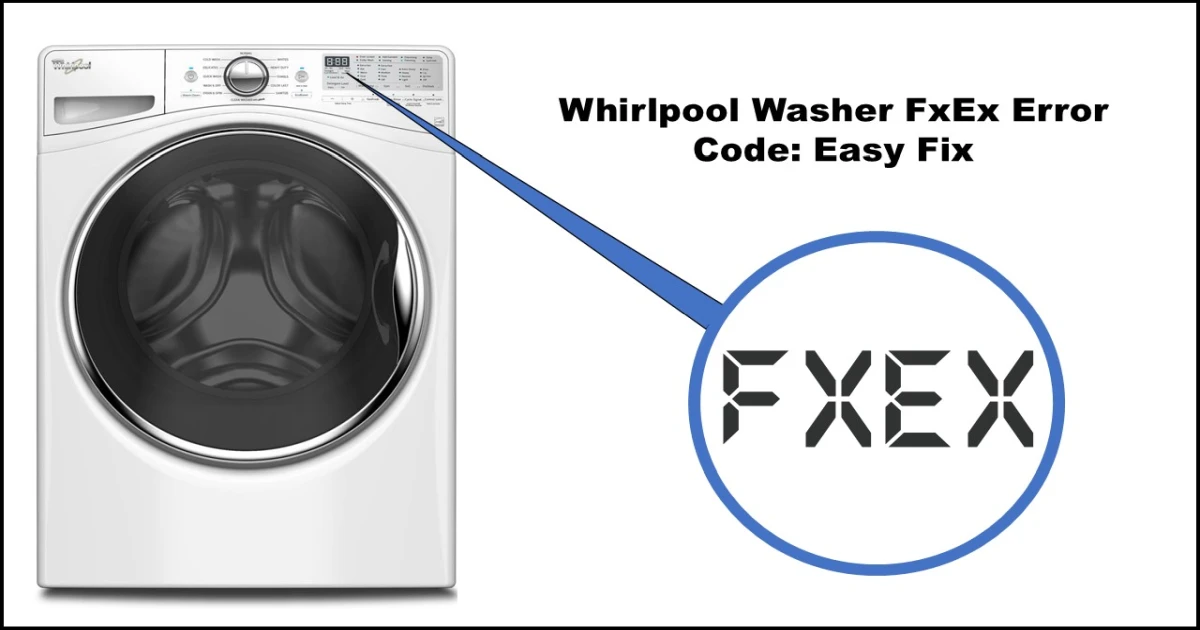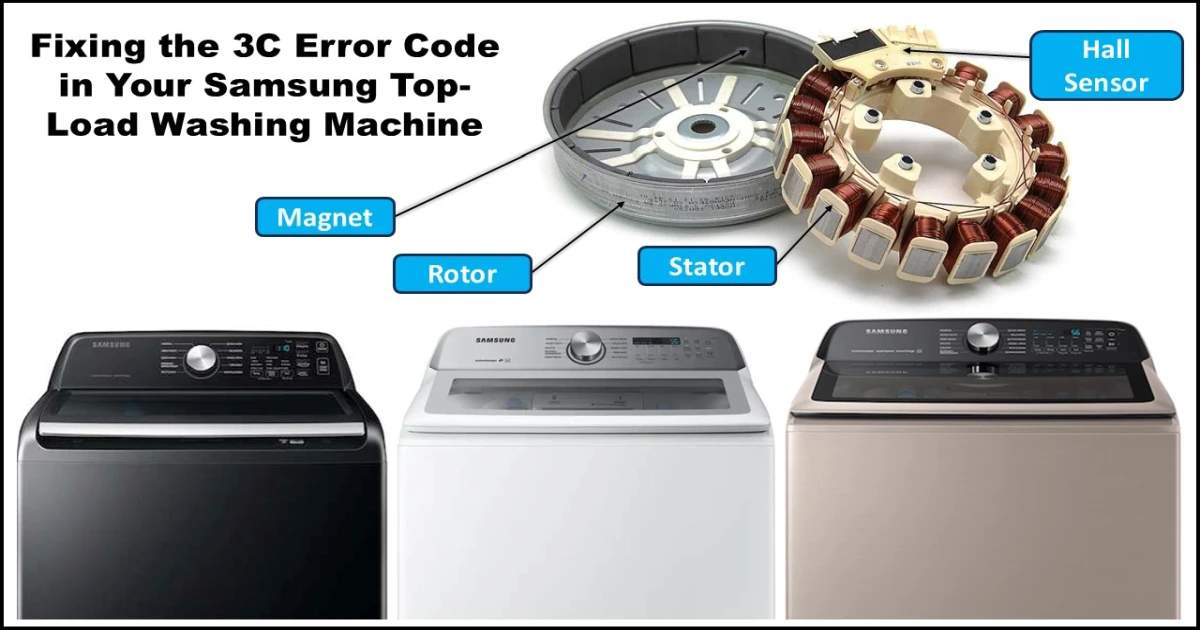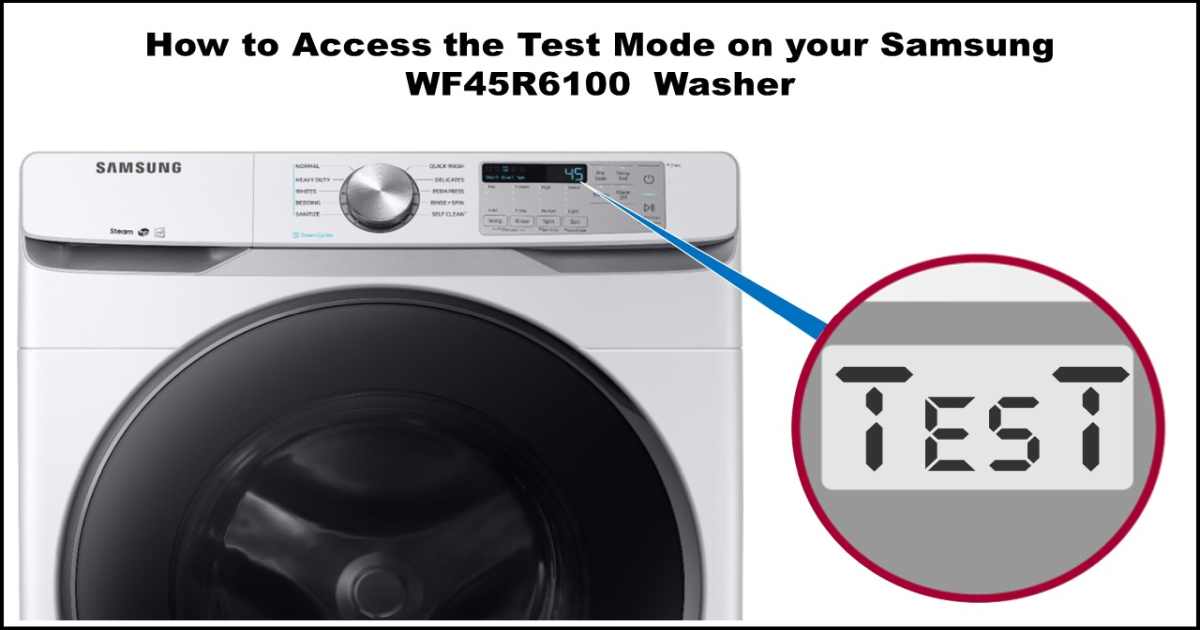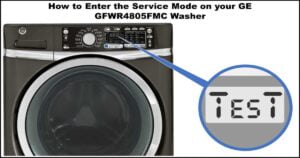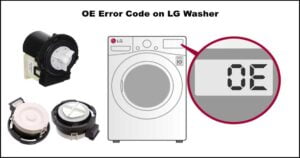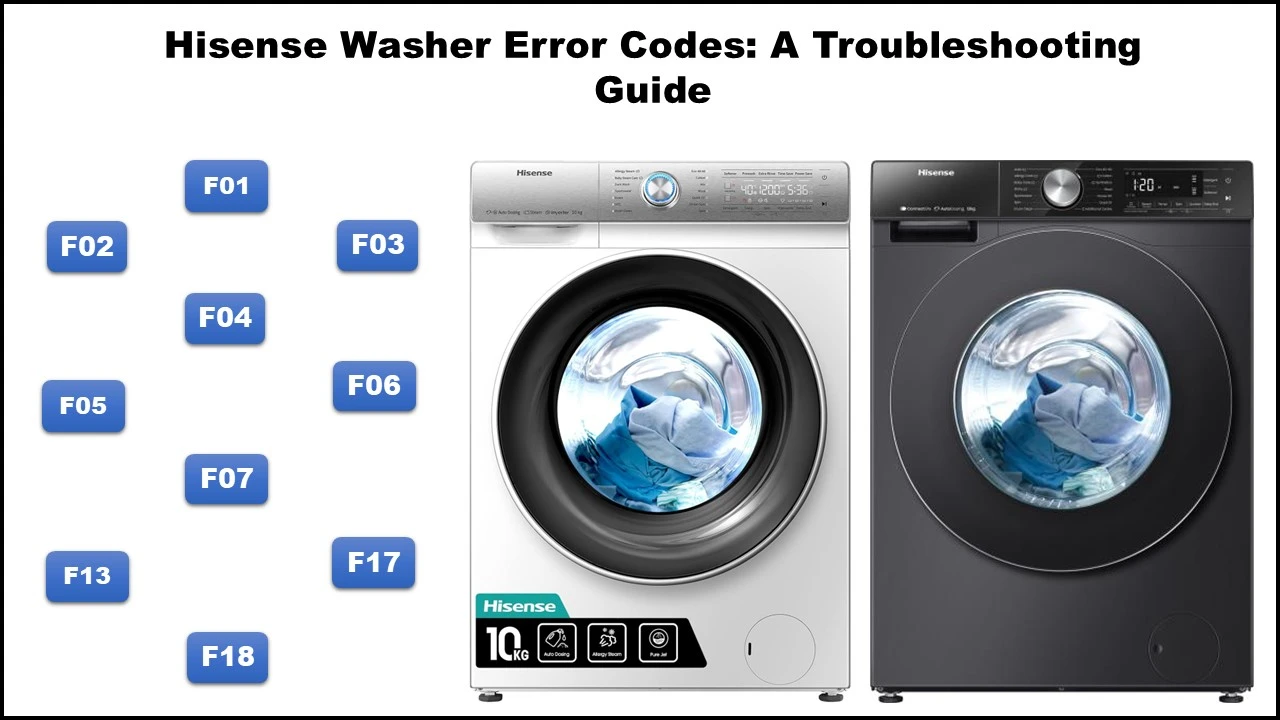This post guides you through resetting your Samsung washing machine, which can sometimes resolve minor problems. It also covers when a reset might not be the answer and what other troubleshooting steps you can take.

Resetting Your Samsung Washing Machine (It’s a Power Cycle)
This guide explains how to perform a power cycle on your Samsung washing machine. This process can sometimes resolve temporary issues that might be causing problems with your washer’s operation.
When a Reset Might Help:
Most Samsung washing machines lack a dedicated reset button. But the good news is that minor glitches can often be resolved with a simple power cycle. Here’s how to perform a power cycle, which acts like a reset:
- Unplug the machine. If it’s plugged into an outlet, remove the plug. If it’s hardwired, turn off the circuit breaker controlling it.
- Wait a few minutes. This allows any electrical charge to dissipate (1–5 minutes is usually enough).
- Power it back on. Plug the machine back in or turn the circuit breaker back on. This can clear up minor issues.
Important Note: Don’t reset at the first sign of trouble. Error codes or persistent problems might require further troubleshooting.
Troubleshooting Beyond Resetting:
If a reset doesn’t fix the issue, try these steps:
- Check for error codes: These fault codes can offer clues about the problem.
- Inspect connections: Make sure water hoses, drain hoses, and power cords are secure.
- Clean filters: Regularly clean lint and drain filters to avoid clogs.
- Balance the load: Unevenly distributed laundry can cause problems. Ensure the load is balanced for proper washing.
Additional Tips:
- SmartThings monitoring: If you have a Samsung washer with SmartThings compatibility, you can monitor its status remotely and receive alerts.
- Smart Care (applicable models): This feature allows you to diagnose issues on your smartphone for compatible Samsung washer and dryer sets.
- Language change: Refer to your user manual for instructions on changing the language on your washing machine.
Remember: While resetting is simple, it might not always solve the problem on its own. If issues persist, consult your service manual.