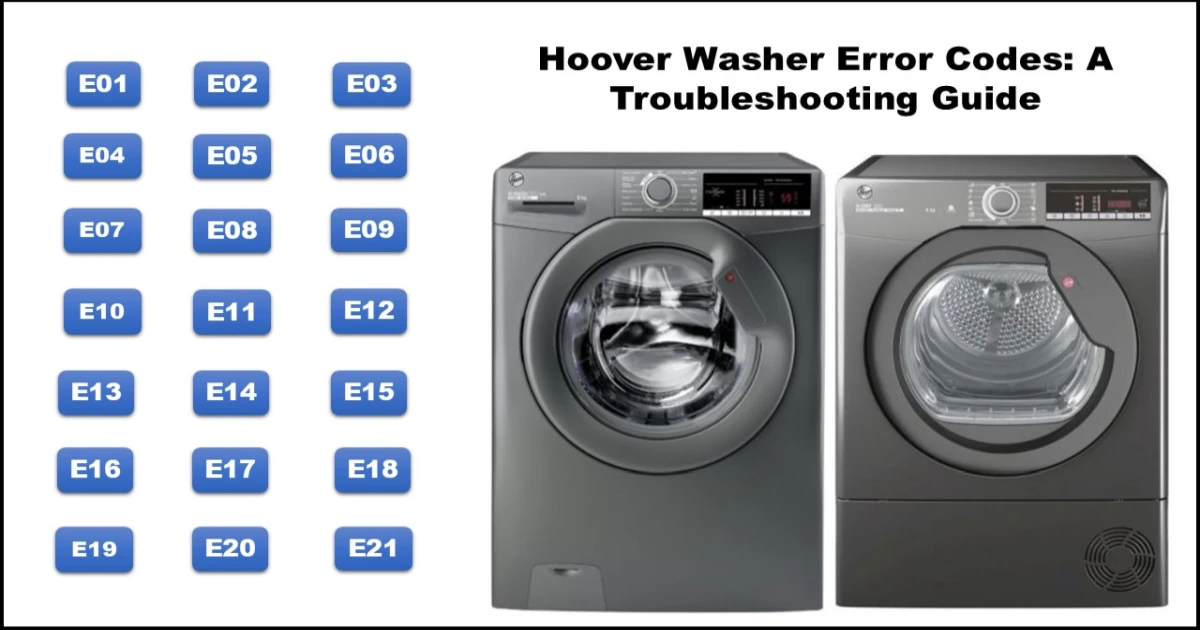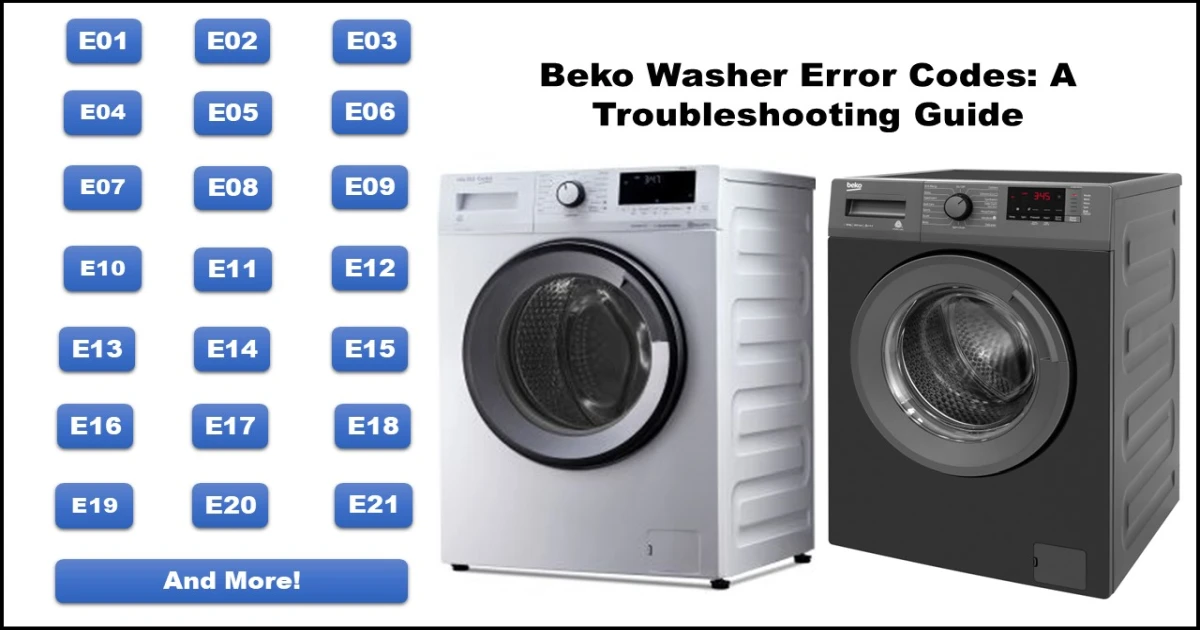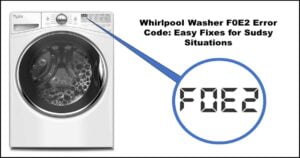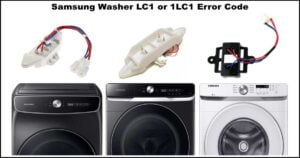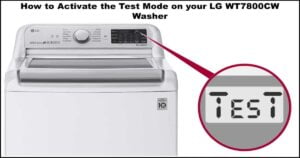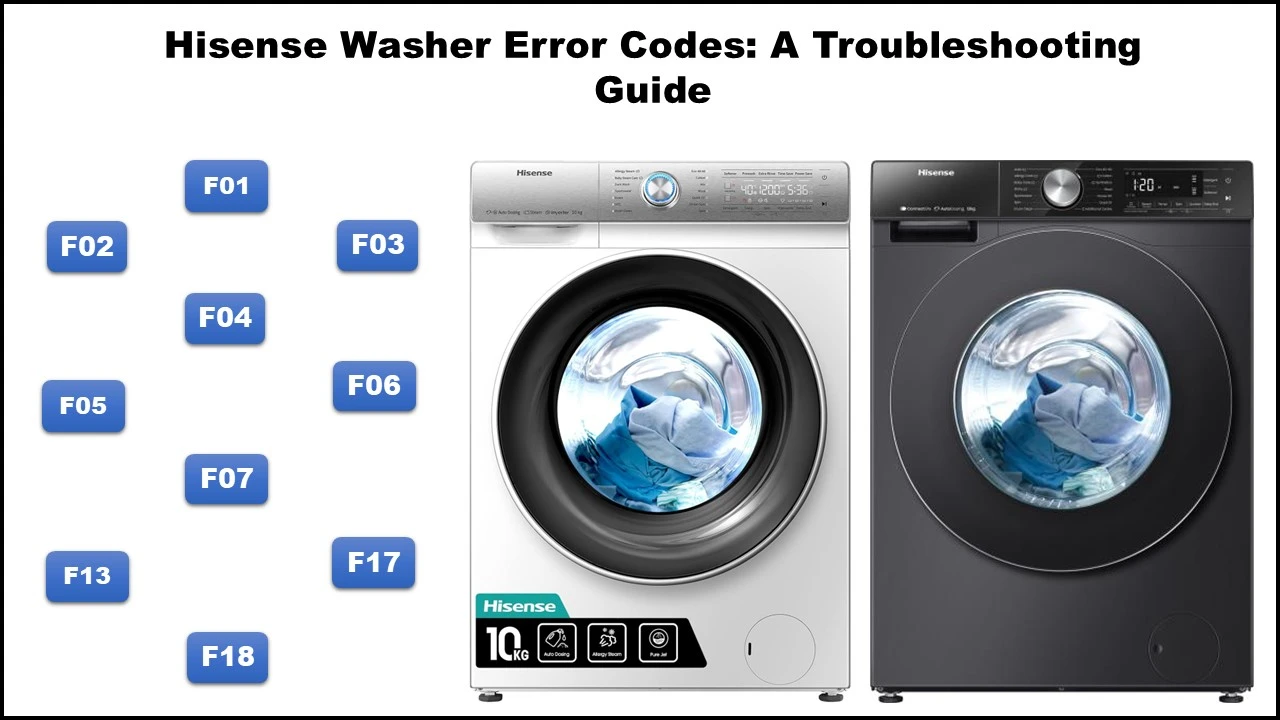The LE error code on an LG washing machine indicates a problem with the motor, preventing the drum from spinning properly. Here’s how to troubleshoot and fix the issue:
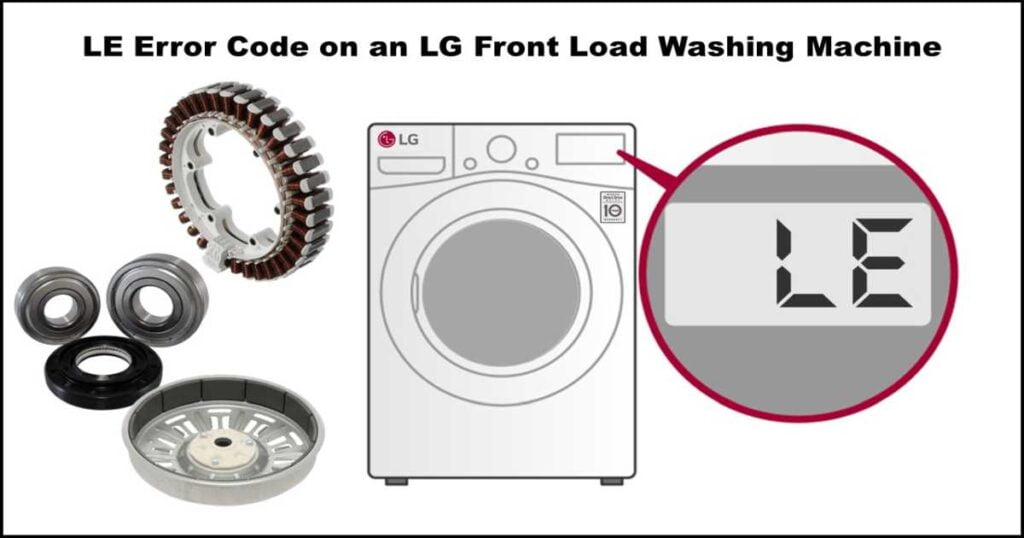
Safety First! Always unplug your LG washing machine from the power outlet before performing any troubleshooting steps.
Understanding the LE Error:
The LE error signifies a motor issue that hinders the washing machine’s drum from spinning. This can happen due to various reasons, which we’ll explore below.
Fix Your LG Washing Machine’s LE Error Code:
- Reset Your Washer: This simple step can often resolve the issue. Turn off the washing machine, unplug it, hold the “start/pause” button for five seconds, and then plug it back in. Check if the LE error code disappears.
- Check for Obstructions: Sometimes, foreign objects like coins or buttons can get stuck in the drum, preventing it from spinning. Carefully check the drum for any obstructions and remove them with pliers or tweezers.
- Reduce the load: If you overload the washing machine, the motor might struggle to spin the heavy load. Distribute the laundry into smaller loads or select a cycle suitable for bulky items like comforters.
- Inspect the Rotor: The rotor is a component connected to the motor shaft. If you’re comfortable working with appliances, you can turn off the washer, disconnect the hoses, and remove the back panel to inspect the rotor’s teeth for damage or wear. A damaged rotor might need replacement.
- Check the Rotor Position Sensor: The Rotor Position Sensor (RPS) helps the washer control board function properly. A faulty RPS can also trigger the LE error. Replacing the RPS is recommended only for experienced appliance users.
- Testing the Stator: You’ll need a multimeter to test the stator windings for continuity and resistance.
- Consult your LG washing machine’s service manual or parts diagram: This will help identify the location of the stator and the specific terminals you need to test.
- Access the Stator: This may involve removing the back panel and possibly the rotor (depending on the model).
- Disconnect the wires from the stator terminals.
- Set your multimeter to the ohms (Ω) setting.
- Touch the probes to the designated terminals on the stator according to the service manual instructions.
- The multimeter should display a reading within a specific range mentioned in the service manual. This indicates a good winding.
- Repeat the test for all the stator windings as specified in the manual.
- Interpreting the results:
- If the multimeter displays an “OL” (overload) or no reading, it signifies an open circuit in the winding, likely requiring stator replacement.
- A reading significantly lower than the specified range might indicate a short circuit, also needing stator replacement.
If the error persists:
If none of these solutions work, it’s best to contact Service for further assistance. They can diagnose the problem and provide a proper repair solution.
Remember: The steps mentioned here apply to most LG washing machine models. There might be slight variations depending on your specific model. Consulting your manual for detailed instructions is always recommended.
Coclusion:
By following these steps, you should be able to diagnose and fix the LE error code on your LG washing machine.