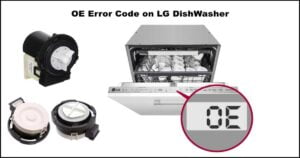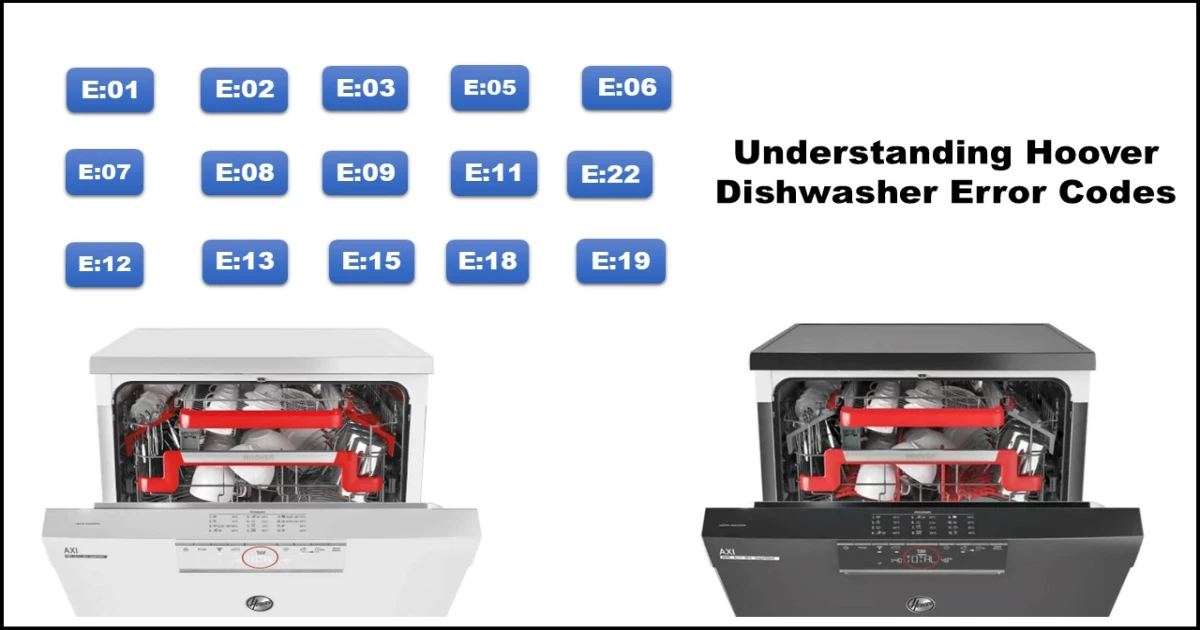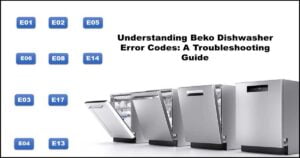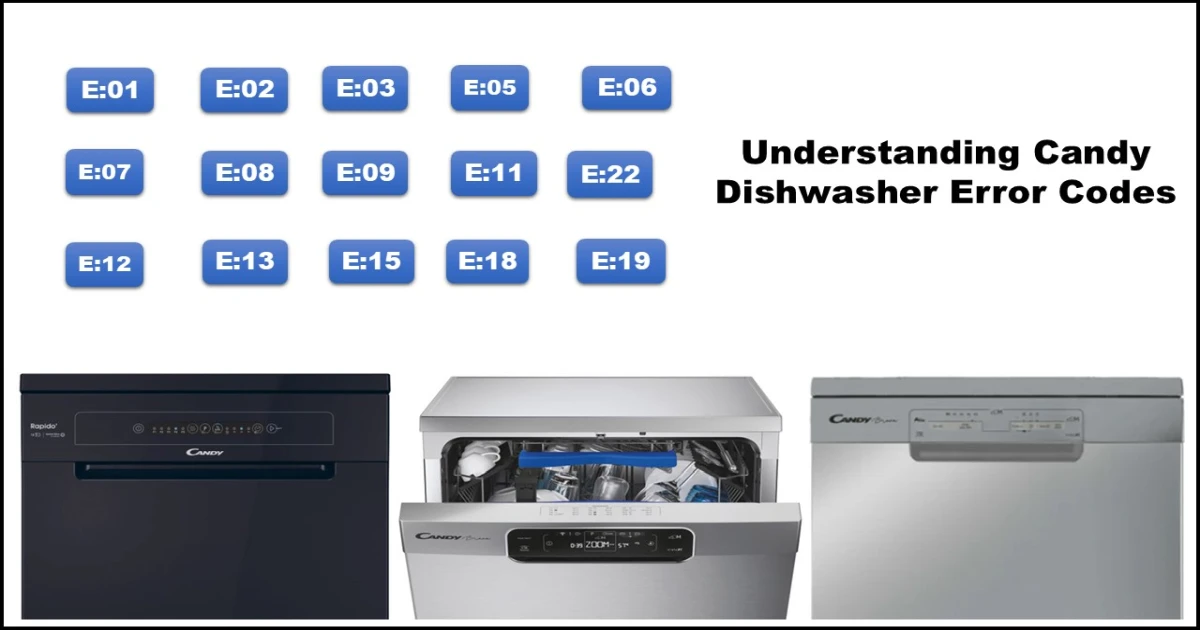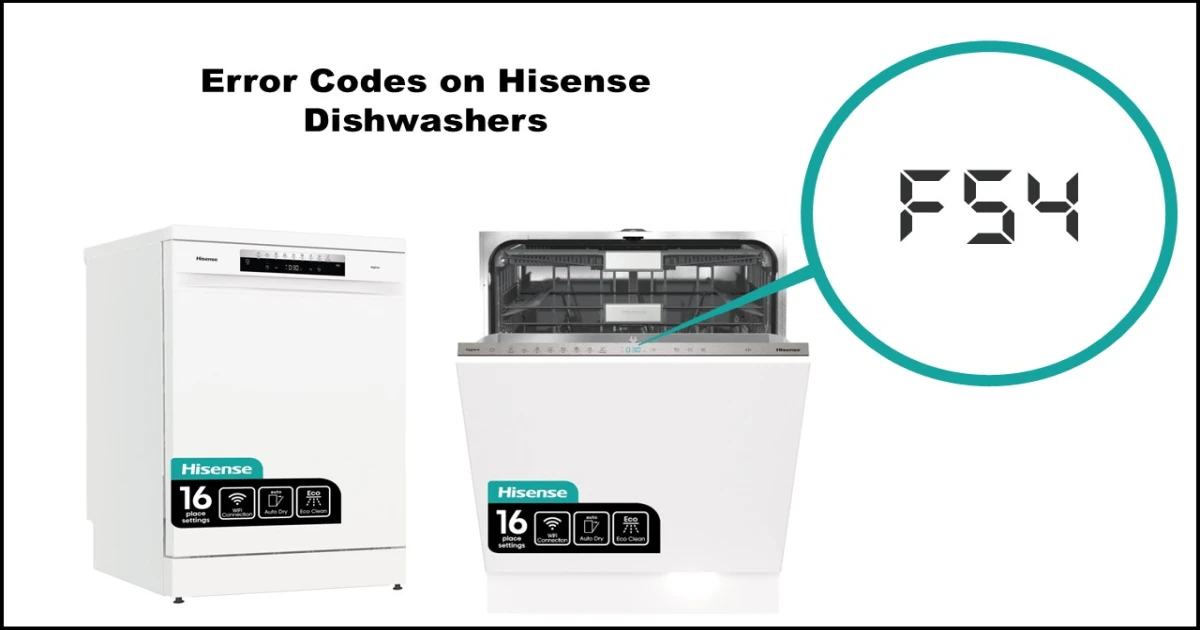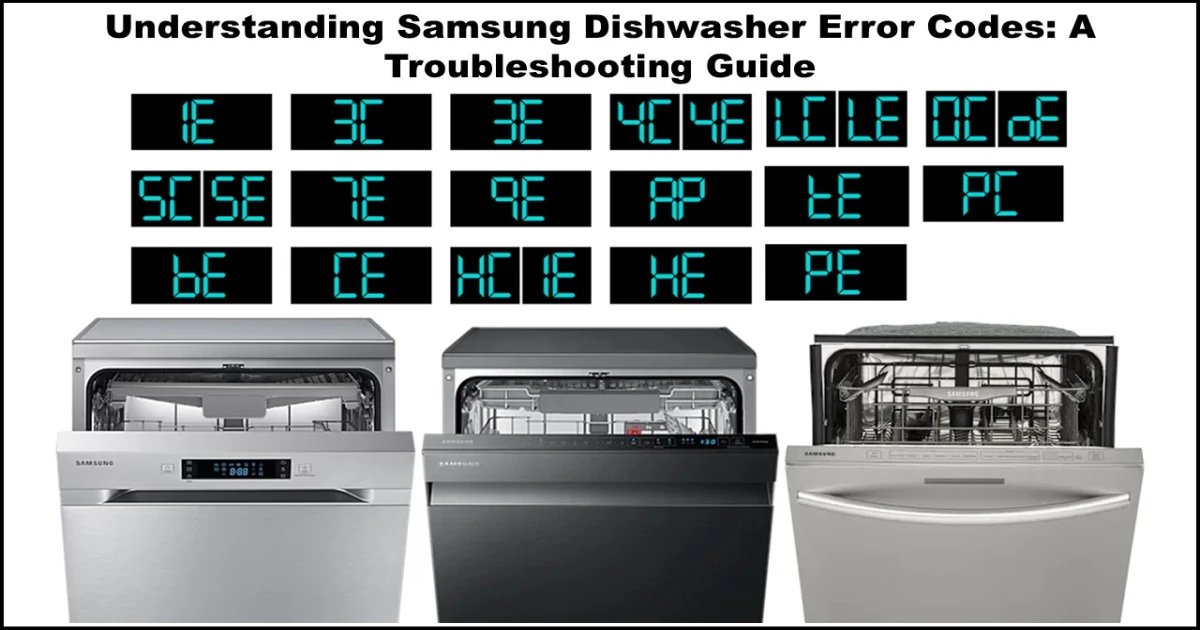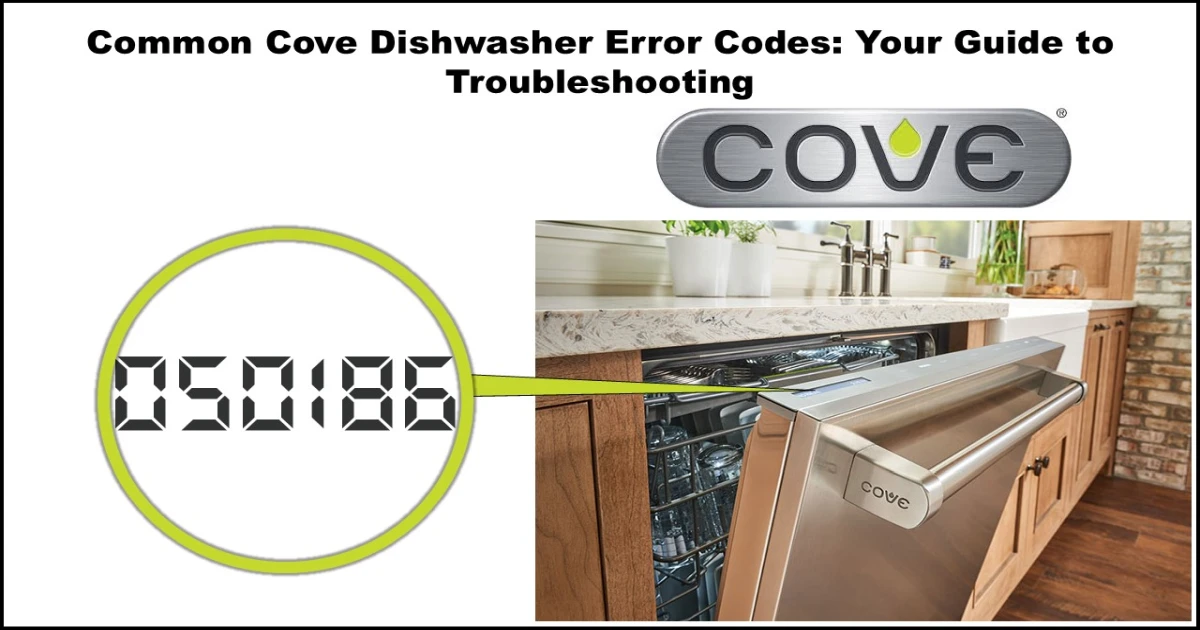How to Use the Test Cycle and Clear Error Codes on Your Cove Dishwasher
Your Cove dishwasher is a sophisticated appliance, and like any complex system, it sometimes needs a little peek under the hood to diagnose issues or test components. This is where the service or test cycle comes in. Accessing this mode allows you to identify logged error codes, manually run various components for testing, and monitor your unit’s performance.
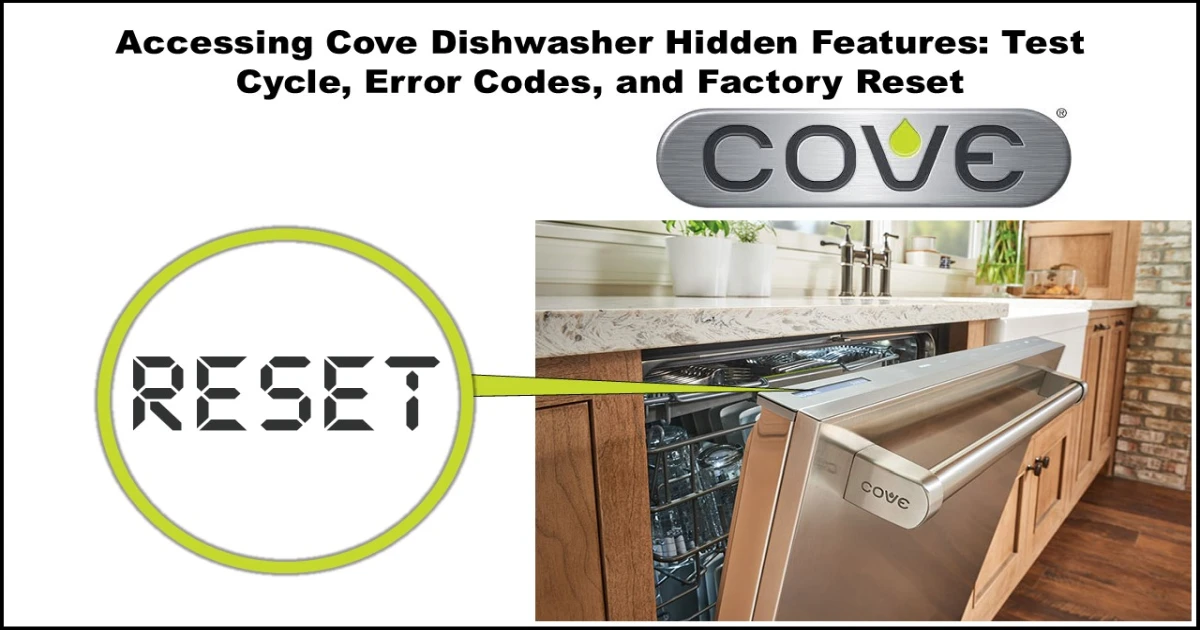
Here’s a comprehensive guide to accessing and utilizing the test cycle, along with instructions on how to clear error codes on your Cove dishwasher.
Entering the Service (Test) Cycle
To enter the service mode and begin diagnostics:
- Ensure the dishwasher door is open.
- Touch and hold both the “Auto” and “Heavy” cycle buttons simultaneously for at least 5 seconds.
- While continuing to hold the “Auto” button, release the “Heavy” button.
- Keep holding the “Auto” button until “Service Mode” appears on the control panel display. You should also hear an audible indicator, often described as a double “DONG” sound.
Discovering Logged Error Codes
Once in Service Mode, you can easily view any stored fault codes:
- Touch the “Cancel” button. Each press will cycle through any error codes currently stored in the dishwasher’s memory.
- Note: If multiple error codes are present, repeatedly touching the “Cancel” button will display each code sequentially. Warning-level error codes may clear from the display upon being viewed, while fault-level codes typically require the underlying issue to be repaired before they can be cleared. Some error codes may clear automatically once the fault is resolved.
Forcing Component Run Operation
Service Mode also allows you to test individual components of the dishwasher:
- With “Service Mode” displayed, touch any of the primary cycle or option buttons on the control panel.
- Each button is mapped to a specific component (see the list below). Touching a button will activate the corresponding component.
- To turn off the activated component, simply touch the same button again.
- Note: Only one component can be actively tested in this manner at a time.
Service Cycle Button Functions:
While in Service Mode, the control panel buttons have the following test functions:
- Auto: Checks the drain pump operation.
- Normal: Checks the water inlet valve.
- Heavy: Checks the wash pump.
- Quick: Checks the heating element.
- Cycles+: Checks the diverter valve.
- Options: Checks the drying fan.
- Enter: Checks the regeneration valve.
- Cancel: Scrolls through and displays stored error codes.
- Start: Checks the dispenser.
Exiting the Service (Test) Cycle
To exit Service Mode and return to normal operation:
- Touch and hold the “Cancel” button for approximately six seconds.
How to Clear Error Codes on Your Cove Dishwasher and Resetting to Factory Settings
If you need to clear all stored error codes and restore the dishwasher to its original factory settings, you can use the “Reset All” function within the User Setup menu.
- Touch the “Cancel” button twice.
- Touch and hold the “Options” button. Based on available information, hold for either approximately 3 seconds or 10 seconds until “User Setup” appears on the display. Listen for two “dong” sounds indicating successful entry into User Setup.
- Touch the “Options” button repeatedly to navigate through the user settings until “Reset All” is displayed.
- Press the “Enter” button to select and run the “Reset All” function.
- The unit will reset to its factory default settings, and all stored error codes will be cleared.
Understanding how to access and use the service cycle and reset functions can be invaluable for troubleshooting and maintaining your Cove dishwasher. However, always consult your owner’s manual for model-specific information and safety precautions before attempting any diagnostics or repairs.