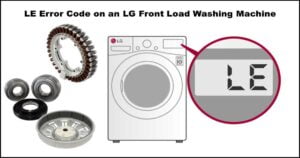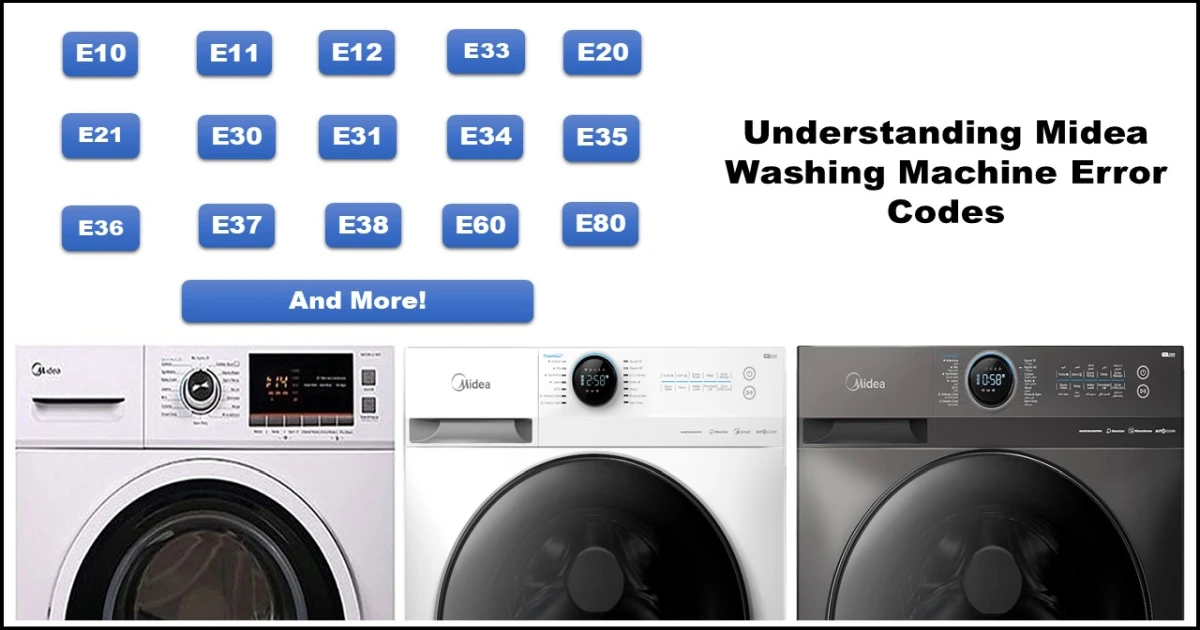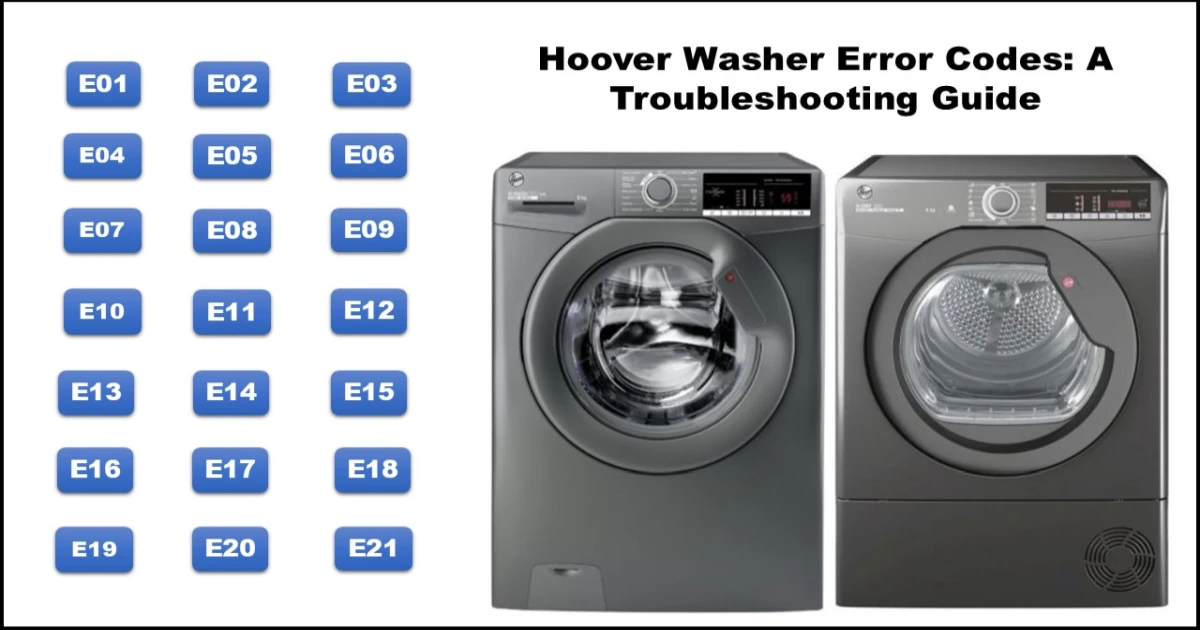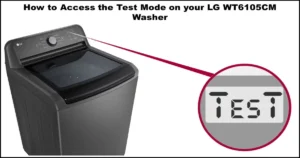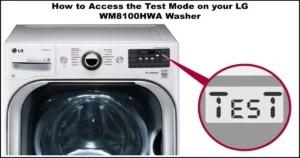Frustrated by a Samsung Top Load Washer 3C or 3C3 Error Code? Your Troubleshooting Guide
Introduction:
Seeing an error code flash on your Samsung top load washing machine can be worrying. If your washer is displaying a 3C, 3C1, 3C2, 3C3, 3C4, 3E, 3E1, 3E2, 3E3, or 3E4 error code, you’ve landed in the right place. These codes typically point to a problem with the washing machine’s motor. Don’t panic! This guide will walk you through what these errors mean, their common causes, and step-by-step solutions to get your laundry routine back on track.
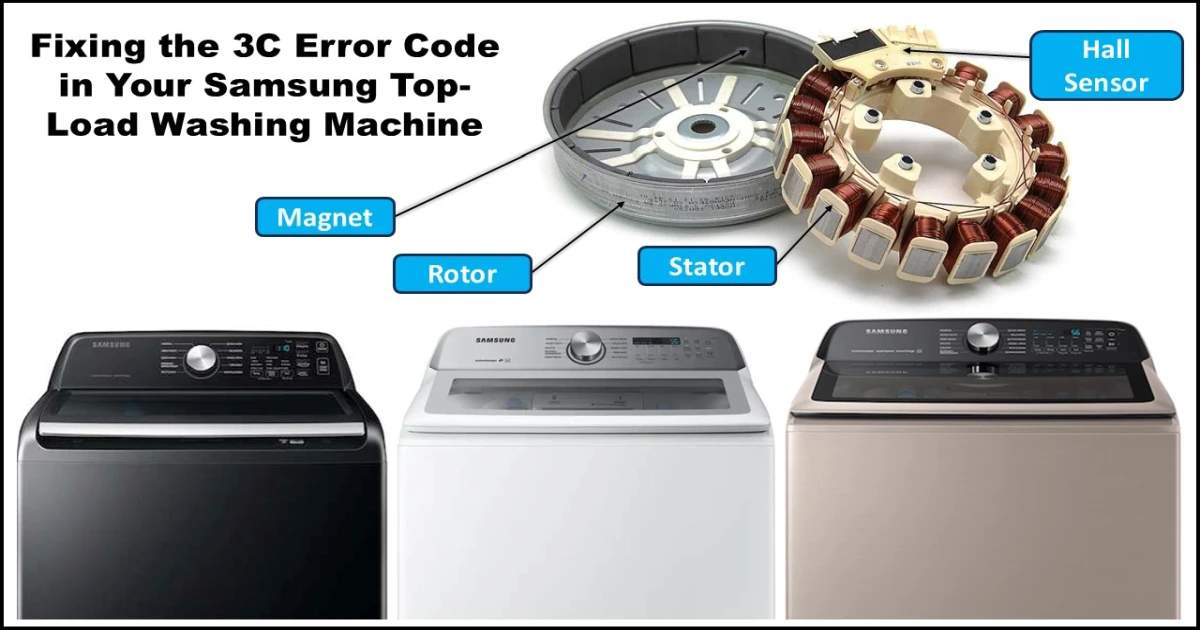
Understanding the Samsung Top Load Washer 3C or 3C3 Error Code Family
At its core, the 3C error code (and its variations like 3C1, 3C2, 3C3, 3C4, as well as the related 3E series codes) signals that your Samsung washing machine has detected an issue with the main drive motor. Essentially, the machine is reporting that the motor isn’t spinning correctly, isn’t communicating properly with the control board, or is facing some kind of resistance.
Common Causes Behind the Samsung Top Load Washer 3C or 3C3 Error Code
Several factors can trigger these motor-related error codes. Here are the most frequent culprits:
- Overloading: Packing too much laundry into the drum is a very common cause. An overloaded machine puts excessive strain on the motor, preventing it from spinning as intended.
- Obstructions: Foreign objects (like coins, keys, bra wires) or even small clothing items can get trapped between the drum and the tub or near the motor components, physically blocking its rotation. Damaged bearings or a faulty drum spider arm assembly can also cause resistance.
- Loose or Faulty Wiring: Connections between the main control board, the inverter board (if present), and the motor itself can become loose, corroded, or damaged over time. This interrupts the power supply or communication signals needed for the motor to run.
- Motor Component Failure:
- Rotor/Stator Issues: The direct drive motor has internal components (rotor and stator) that can fail. Damage like short circuits or breaks in the windings will prevent proper operation.
- Hall Sensor Problems: This sensor measures the motor’s speed and position. If the hall sensor’s connection is loose, the sensor itself is faulty, or it provides inaccurate readings (e.g., incorrect RPM), the control board will trigger the error.
- Control Board Malfunctions: Less commonly, the issue might lie with the electronic control boards:
- Inverter Board Defect: This board often regulates power to the motor. A fault here can lead to motor errors.
- Main Control Board (PCB) Defect: The main “brain” of the washer might be malfunctioning, sending incorrect signals or failing to interpret motor feedback correctly.
Troubleshooting Steps: How to Fix the 3C / 3C3 Error on Your Samsung Top-Load Washing Machine
Let’s work through the solutions, starting with the easiest fixes.
⚠️ Safety First! Before performing any checks that involve accessing internal components or wiring, ALWAYS unplug your washing machine from the power outlet to avoid electric shock.
- Reset the Washer & Check the Load:
- Turn off the washing machine and unplug it for 5-10 minutes. This allows the internal electronics to reset.
- Plug it back in and try running a cycle (like Rinse+Spin) with an empty drum.
- If the error code doesn’t appear, the issue might have been temporary.
- If the error returns, or if it appeared during a loaded cycle, check your load size. Remove some items if it seems overloaded. Ensure the load is balanced. Try the cycle again.
- Inspect for Obstructions:
- Unplug the machine.
- Carefully rotate the drum by hand. Does it spin freely, or do you feel resistance or hear scraping sounds?
- Check the rubber door seal for trapped items.
- Look inside the drum for any visible foreign objects. You might need a flashlight.
- If your model has an accessible drain pump filter, check it for blockages (consult your manual). While not directly motor-related, blockages can sometimes cause strain.
- If you suspect an internal obstruction (like bad bearings or something between the tubs), this usually requires more disassembly and may need professional help.
- Examine Wiring and Connections (Proceed with Caution):
- Ensure the machine is unplugged.
- If you are comfortable doing so, you may need to remove the back or top panel (consult your washer’s service manual if unsure).
- Visually inspect the wiring harness connecting to the motor at the bottom/back of the machine. Look for loose plugs, pinched wires, or signs of burning/corrosion.
- Check the connections to the hall sensor (often part of the motor assembly).
- Check connections to the main control board and inverter board (if applicable).
- Gently ensure all connectors are securely seated. If you find damaged wires, this requires repair or replacement, often best left to a technician.
- Advanced Diagnostics (Usually for Technicians or Experienced DIYers):
- These steps involve using a multimeter and understanding electrical resistance. Attempt only if you have the necessary skills and safety knowledge.
- Motor Resistance Check: Measure the resistance between the phases of the motor stator. For many Samsung models, this should be around 10.8 ohms between each pair of terminals (consult your service manual for exact specs). Readings significantly off indicate a motor fault.
- Hall Sensor Check: Check the connections and measure resistance values for the hall sensor according to your service manual’s specifications (e.g., testing between VCC, Ground, Ha, and Hb pins). Incorrect readings usually mean the hall sensor needs replacement.
- Consider Component Replacement (Often Requires Professional Service):
- If the steps above haven’t resolved the issue, component failure is likely. Based on diagnostics (especially the advanced checks), the following parts might need replacement:
- Hall Sensor
- Drive Motor (often the rotor/stator assembly)
- Inverter Board
- Main Control Board (PCB)
- Replacing these parts can be complex and often requires a qualified technician.
- If the steps above haven’t resolved the issue, component failure is likely. Based on diagnostics (especially the advanced checks), the following parts might need replacement:
When to Call a Professional
If you’ve tried the basic steps (reset, load check, obstruction check) and the error persists, or if you’re uncomfortable performing wiring checks or advanced diagnostics, it’s time to call for service. Contact Samsung Support or a qualified appliance repair technician. They have the tools and expertise to diagnose the problem accurately and safely replace faulty components.
Conclusion: Restoring Your Washer’s Performance
The Samsung 3C, 3C3, and related error codes point directly to issues with the drive motor system. By systematically checking for overloading, obstructions, connection problems, and potential component failures, you can often identify and sometimes even fix the root cause yourself.