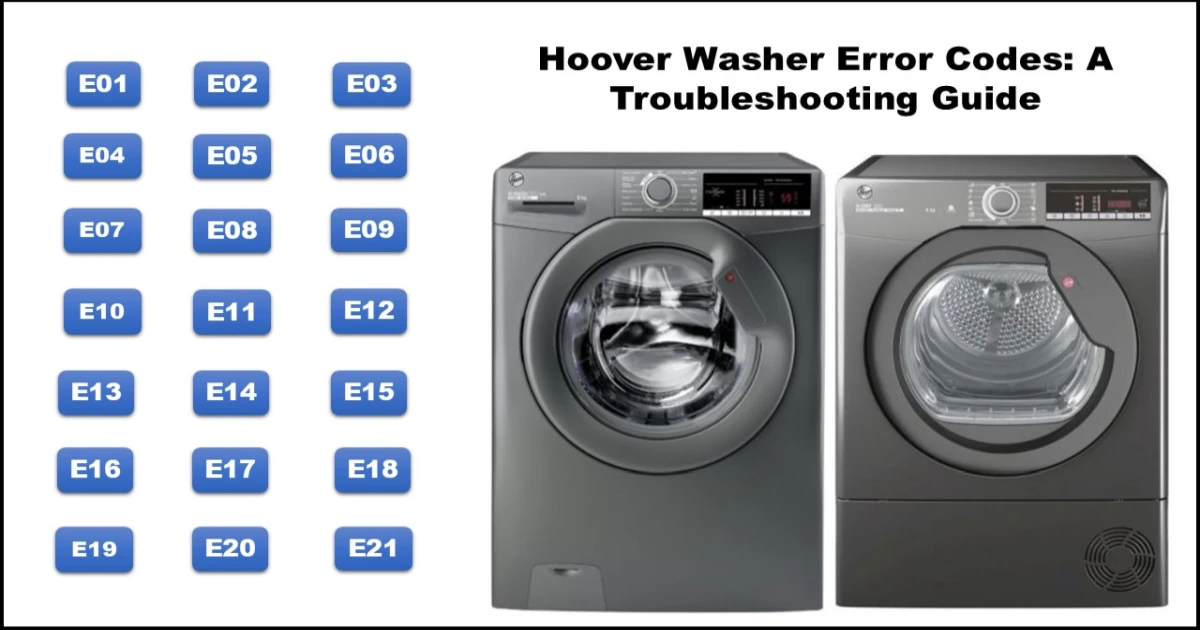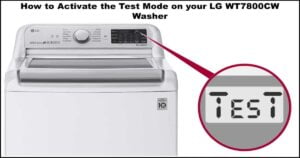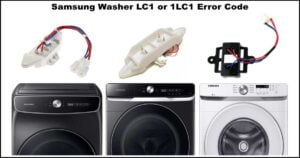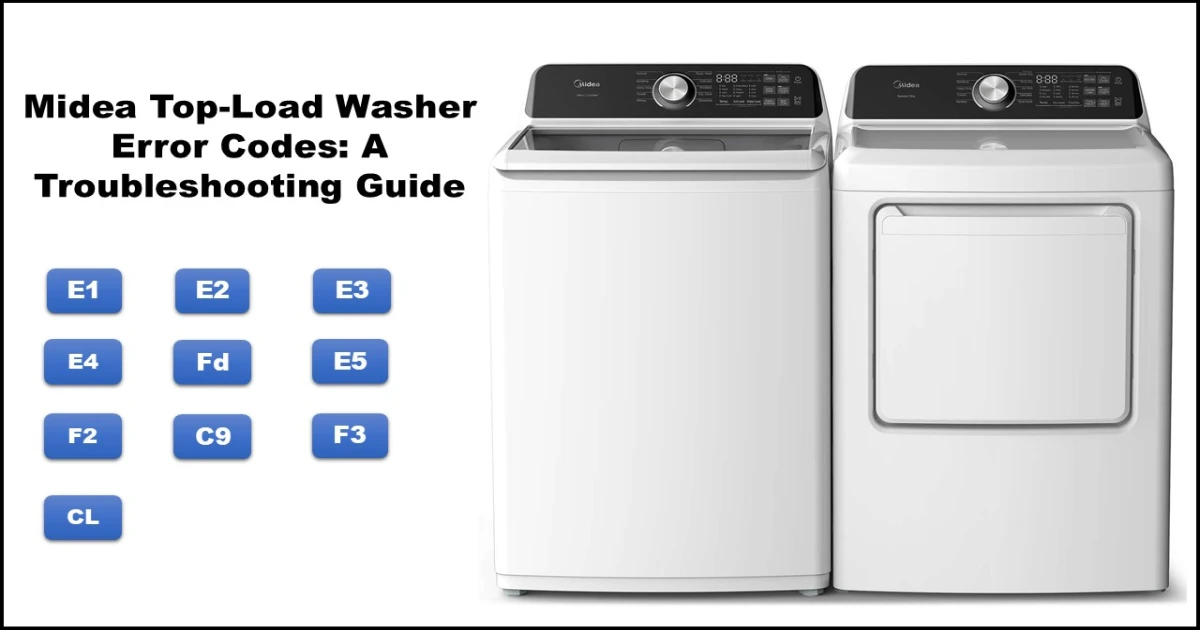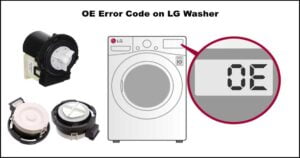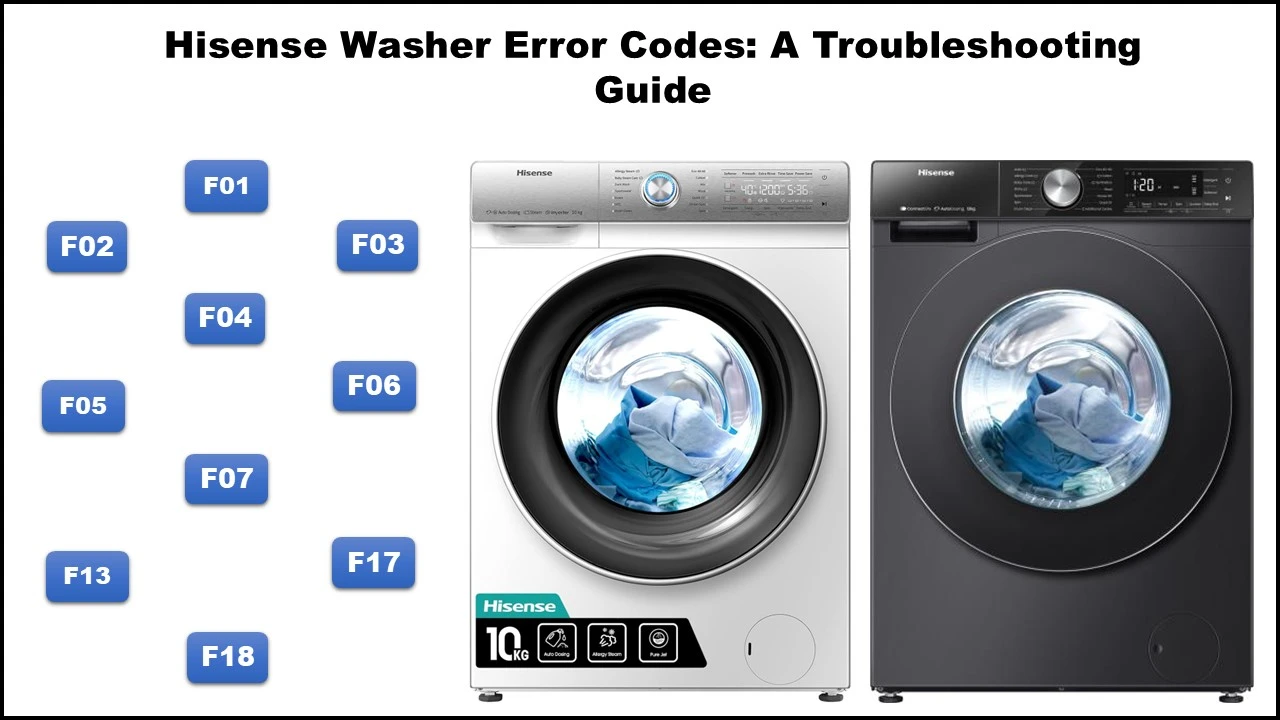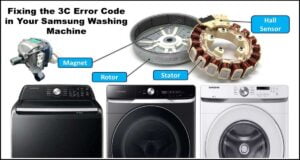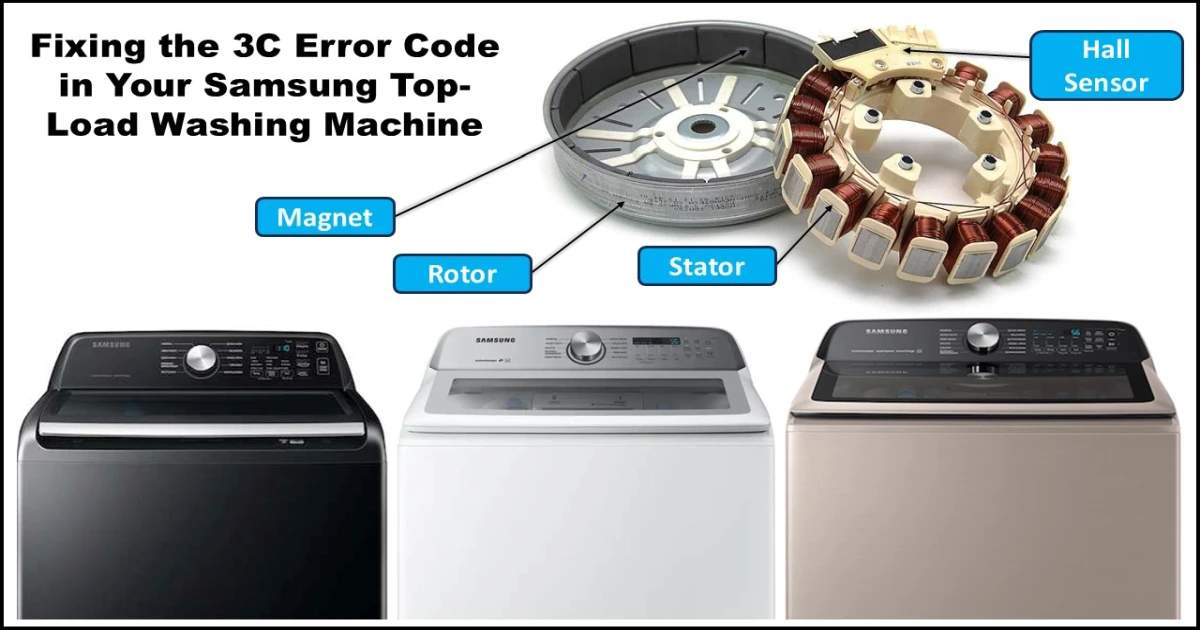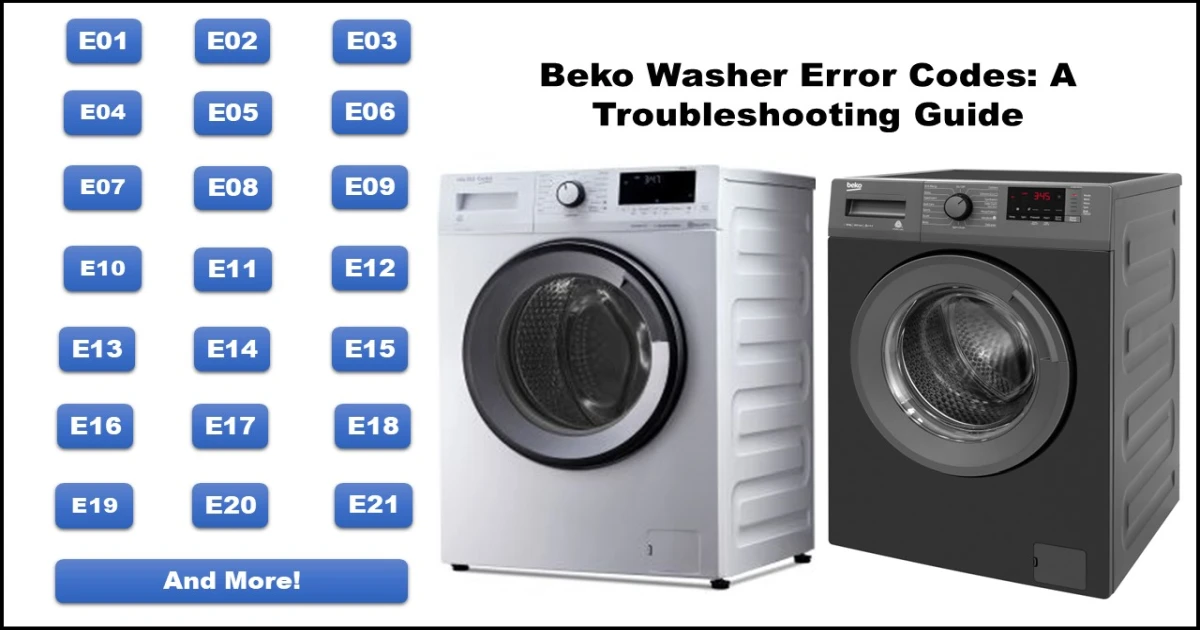This guide will explain how to access the diagnostic mode on your Samsung WF45R6100 washing machine and use it to test various functions. Additionally, we’ll explore how to access the service manual to understand error codes and potential fixes.
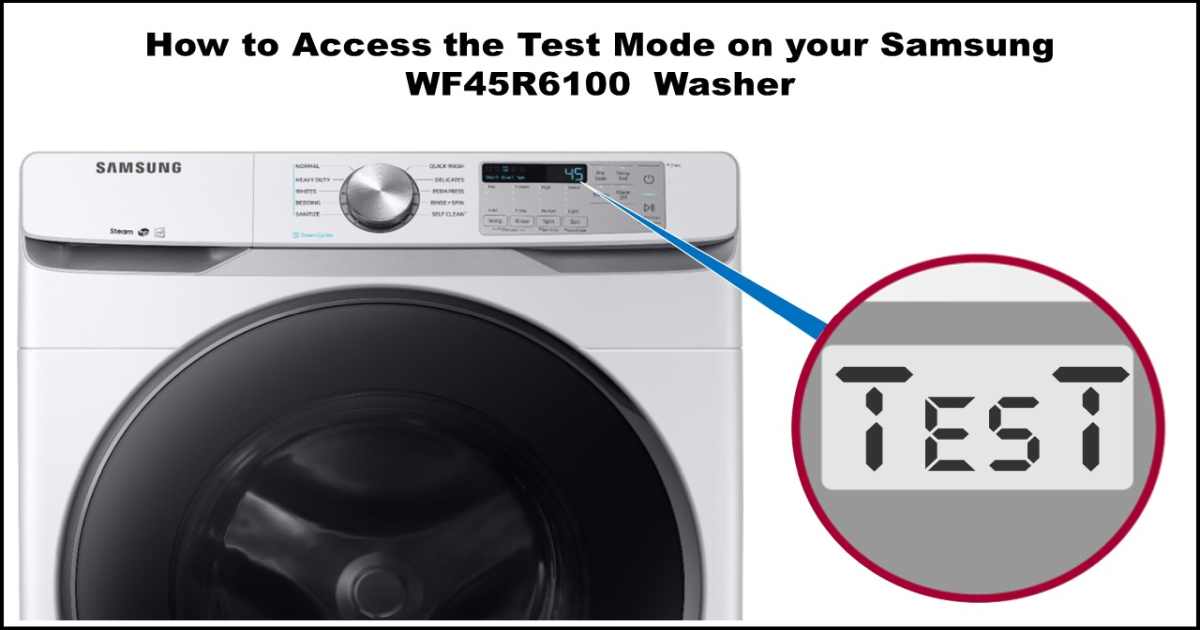
Accessing Diagnostic Mode
- Ensure your washing machine is plugged in.
- Turn on the power.
- Select any wash cycle using the dial.
- Press the “Delay End” button repeatedly until it reaches “17H.”
- Hold the “Start/Pause” button for seven seconds. The washer will start a brief cycle and display “AS” on the screen, indicating diagnostic mode is active.
Running Diagnostic Tests
- Press “Start/Pause” to initiate an automatic check. The washer will test various functions sequentially.
- The screen will display either “OK” or “OT” after the test. “OK” indicates everything passed, while “OT” signifies a failed test and likely an error code.
Viewing Error Codes
- If you received an “OT” during the test, press the power button to turn off the washer.
- Turn the washer back on.
- While the “AS” symbol is displayed, press the button designated as “Alarm Off” in your manual. This will display “CR” on the screen.
- Use the jog dial to scroll through potential error codes. Remember, you can only move forward, not backward.
- Make note of any error codes you find.
Consulting the Service Manual
- A WF45R6100 service manual can provide detailed information on error codes, including potential causes and solutions.
- The manual contains information on:
- Error code meanings
- Potential causes of errors
- Troubleshooting steps
- PCB board layout for advanced testing with a multimeter