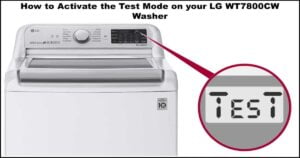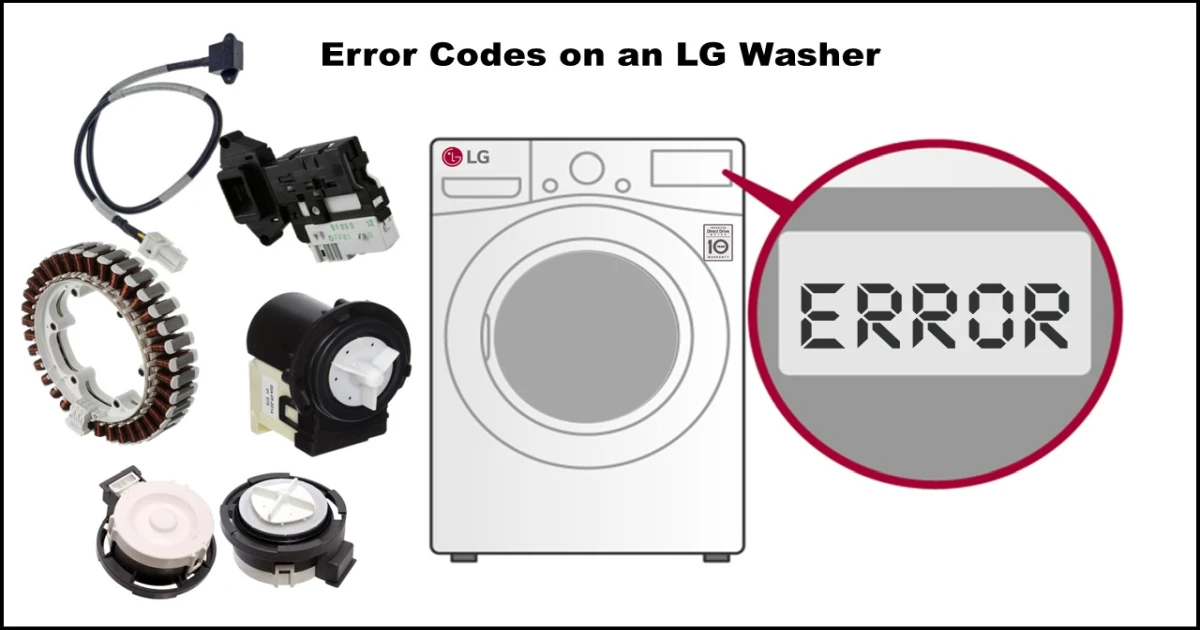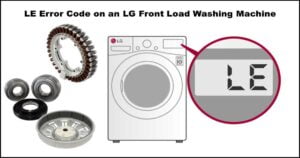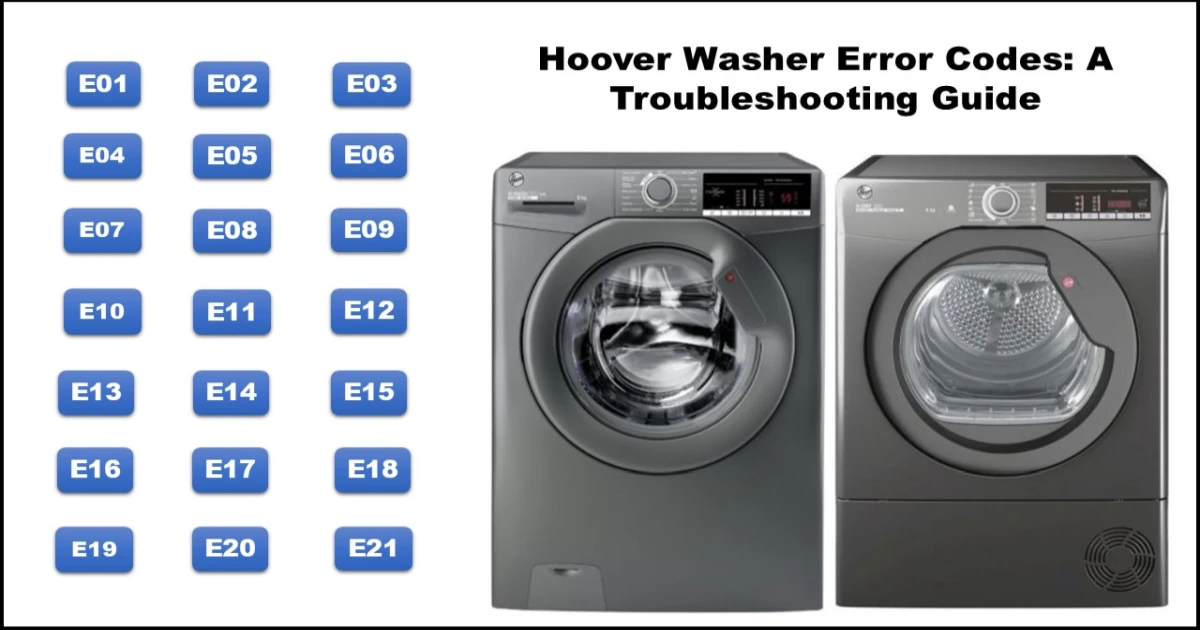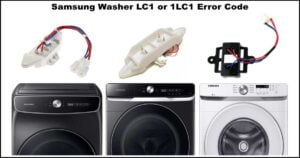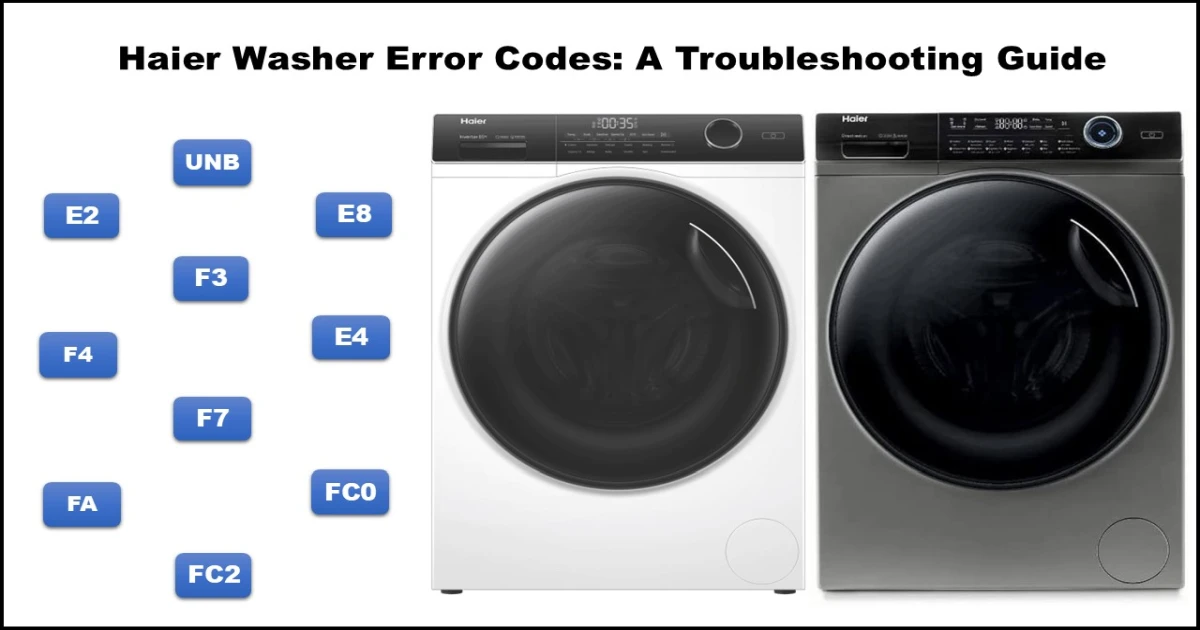The OE error code on your LG washer indicates a drainage problem. This means the washer can’t drain water during the wash cycle.
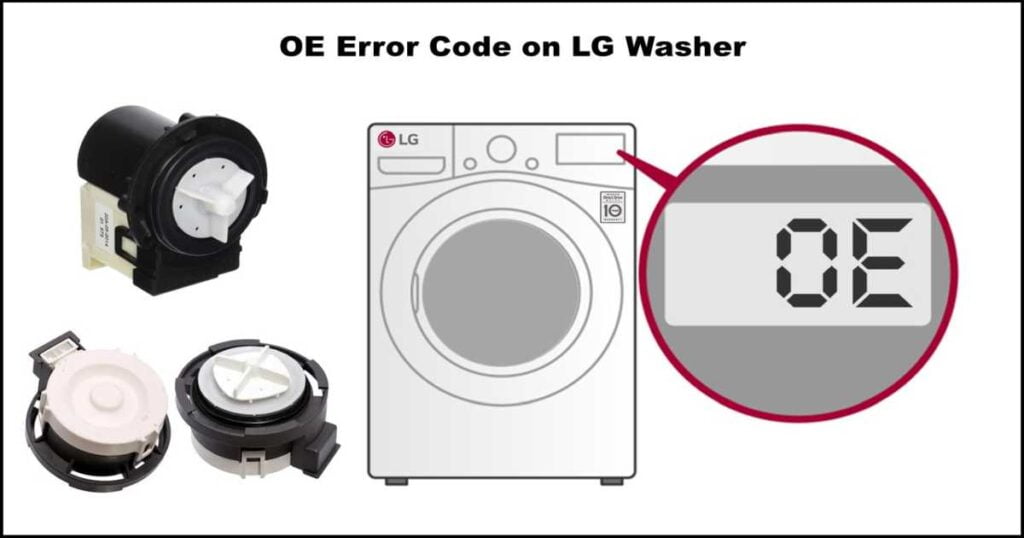
Here’s what could be causing it:
- Clogged Drain Hose: The hose that connects to the back of your washer might be bent or blocked. This can happen if the washer is pushed too close to the wall, crimping the hose.
- Blocked Drain Pump Filter: This filter traps debris like coins or buttons. Regular cleaning is important for smooth drainage. The filter is typically located at the front bottom of the washer.
- Faulty Drain Pump: If the pump itself isn’t working properly, it won’t be able to remove water from the drum. You might need to replace the drain pump in this case.
Troubleshoot the OE error code on your LG washer now: (Applies to Both Top-Load and Front-Load washers.)
Here’s a step-by-step guide to help you fix the issue:
- Reset the washer.
- You can try resetting your washer by turning it off completely.
- Unplug the washer or turn off the circuit breaker.
- Hold the Start/Pause button for a few seconds.
- Plug the washer back in and run a short cycle to see if the error code disappears.
- Check the drain hose.
- Inspect the hose for any bends or kinks. Straighten it out if necessary.
- Look for any blockages that might be preventing water flow.
- Clean the drain pump filter.
- Important: Unplug the washer for safety before proceeding.
- Locate the drain pump filter, typically at the front bottom of the washer (consult your service manual if unsure).
- Remove the cover and the small plug from the drain hose to allow any water to drain into a bowl you’ve placed underneath.
- Clean the filter thoroughly, and put everything back together.
- Run a test cycle to see if the error code persists.
- Inspecting the drain pump.
- If the previous steps don’t solve the problem, the drain pump itself might be faulty.
- Refer to your LG washer manual for instructions on accessing and inspecting the drain pump.
- Look for any visible signs of damage to the pump itself, like cracks or loose wires. Check for debris around the pump that might be blocking it.
- Check the impeller. This is the small fan-like blade inside the pump. It should spin freely without any obstructions or grinding noises. Try turning it with your fingers.
- Look for frayed wires or loose connections around the drain pump.
- Locate the pump terminals: Once you access the pump, identify the electrical connector with its terminals.
- Set up the multimeter: Set the multimeter to the appropriate resistance range (usually 18–28 ohms @ 120 Vac and 180–200 ohms @ 220 Vac).
- Touch the probes to the terminals: Carefully touch the multimeter probes to the individual terminals of the pump connector, ensuring good contact.
- Interpret the reading: A reading within a specific range (refer to your manual for specific values) might indicate a good pump. A reading outside the range or no reading at all could suggest a faulty pump.
Safety First:
Remember to always prioritize safety when working with electrical appliances.
Conclusion:
By following these steps, you should be able to identify and address the cause of the OE error code on your LG washer and get it draining properly again.