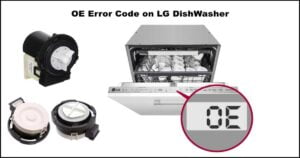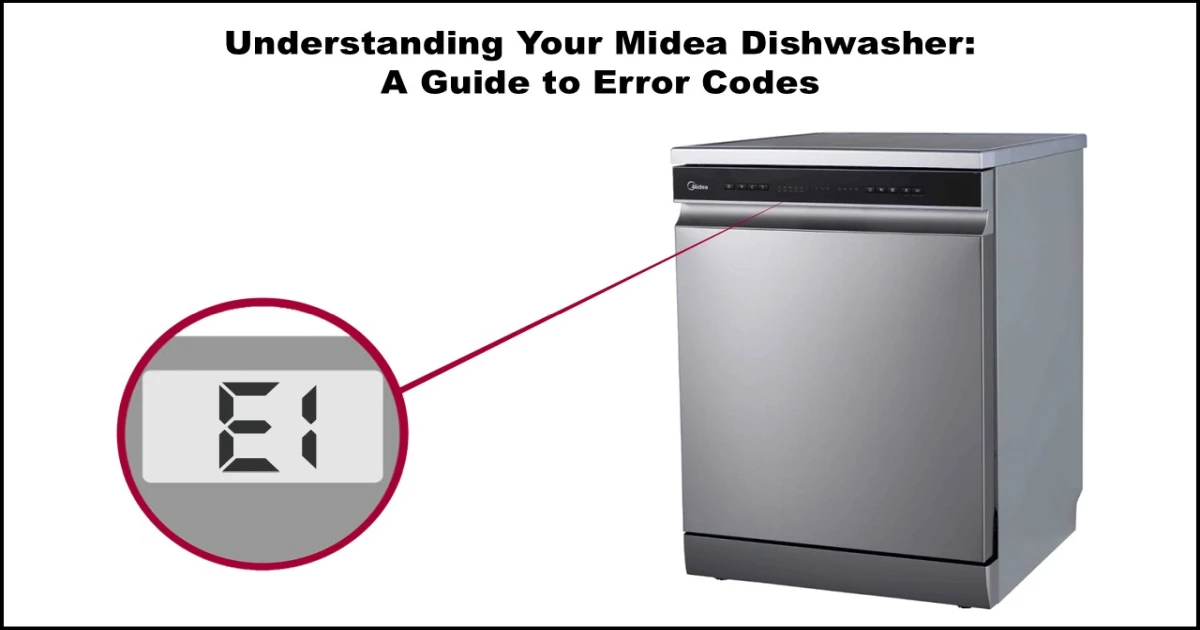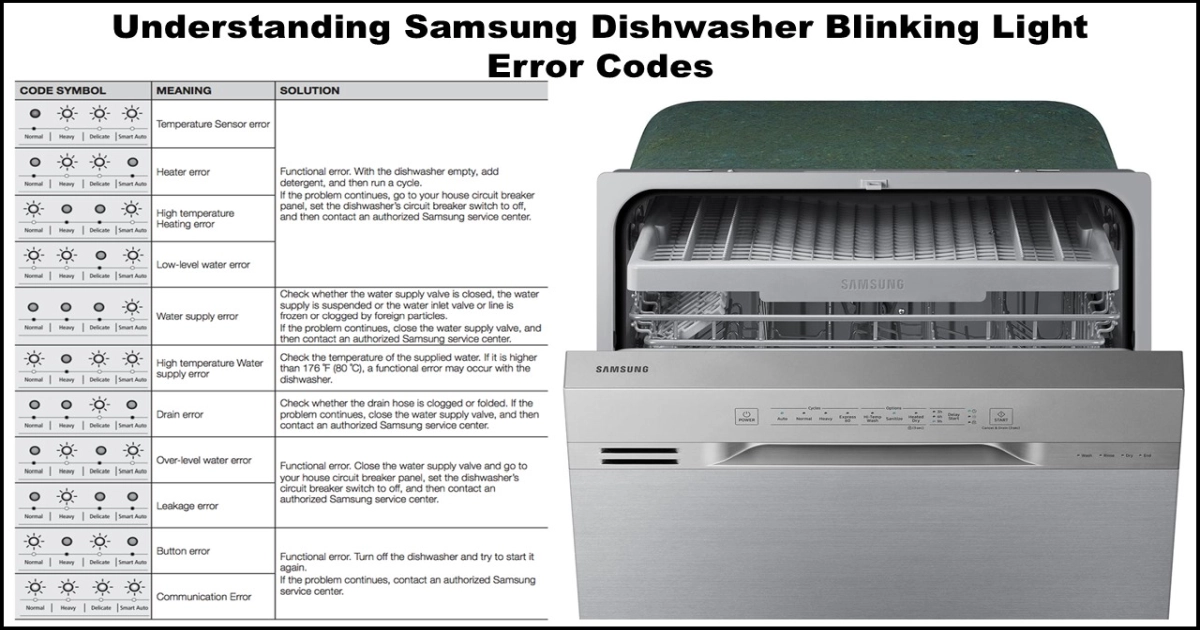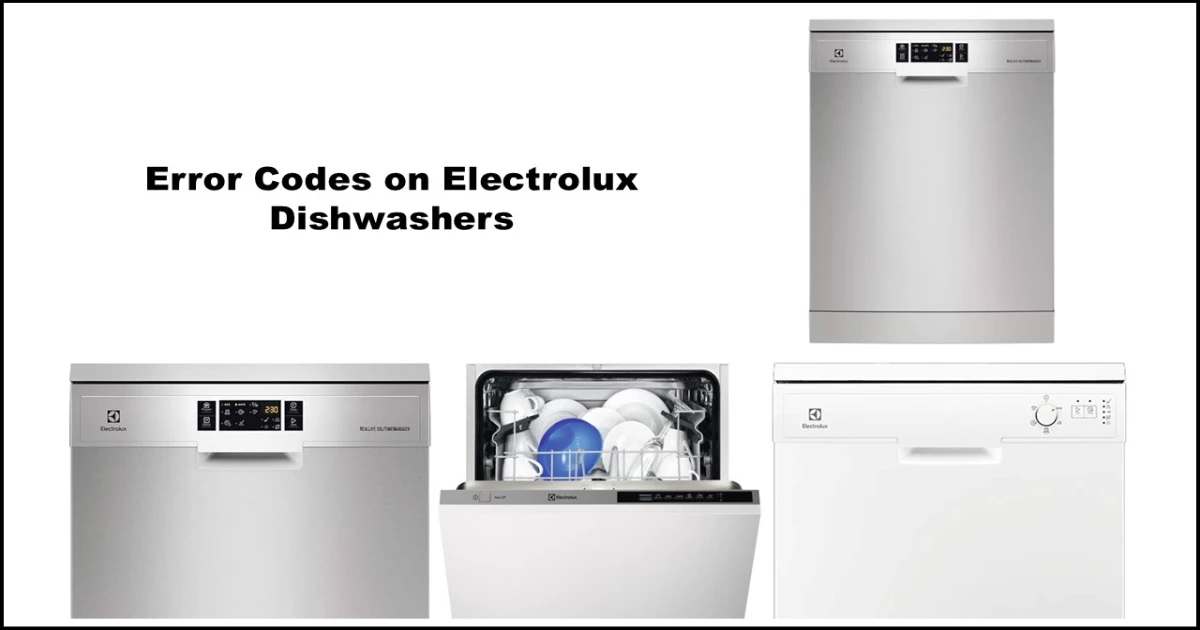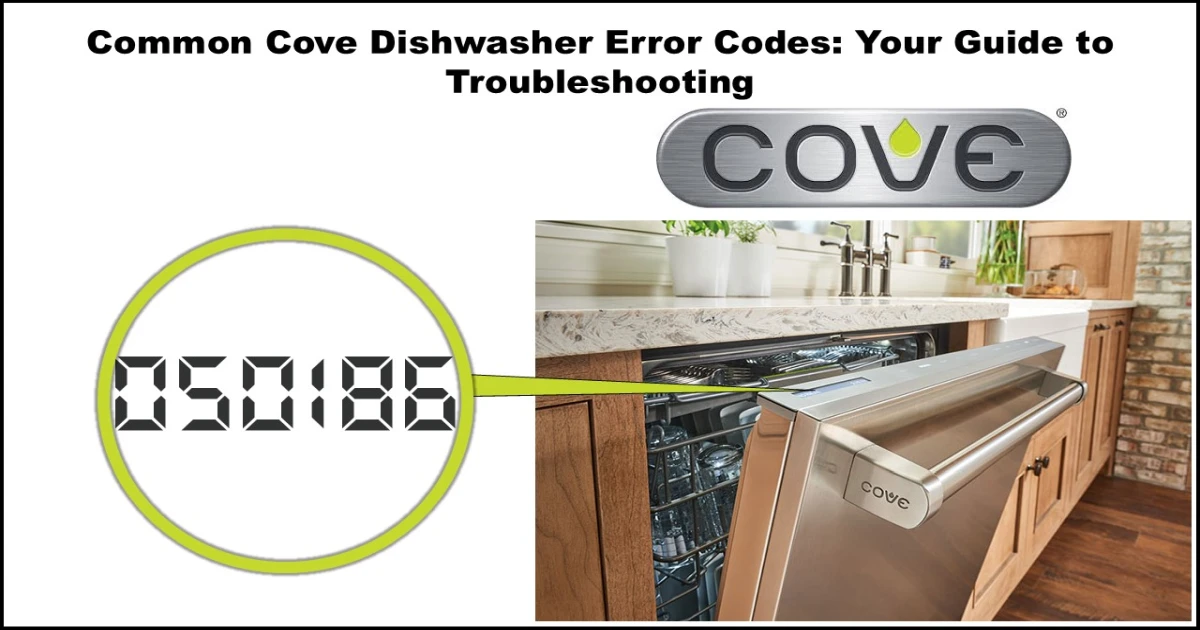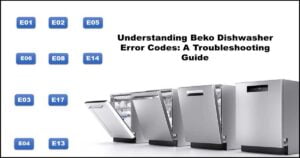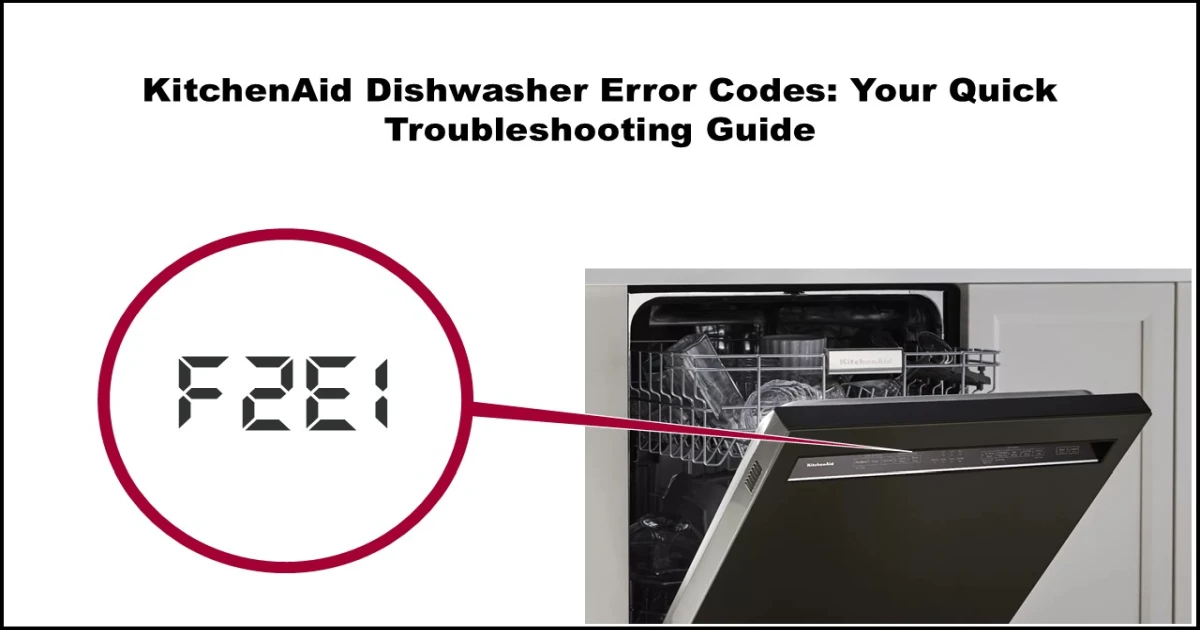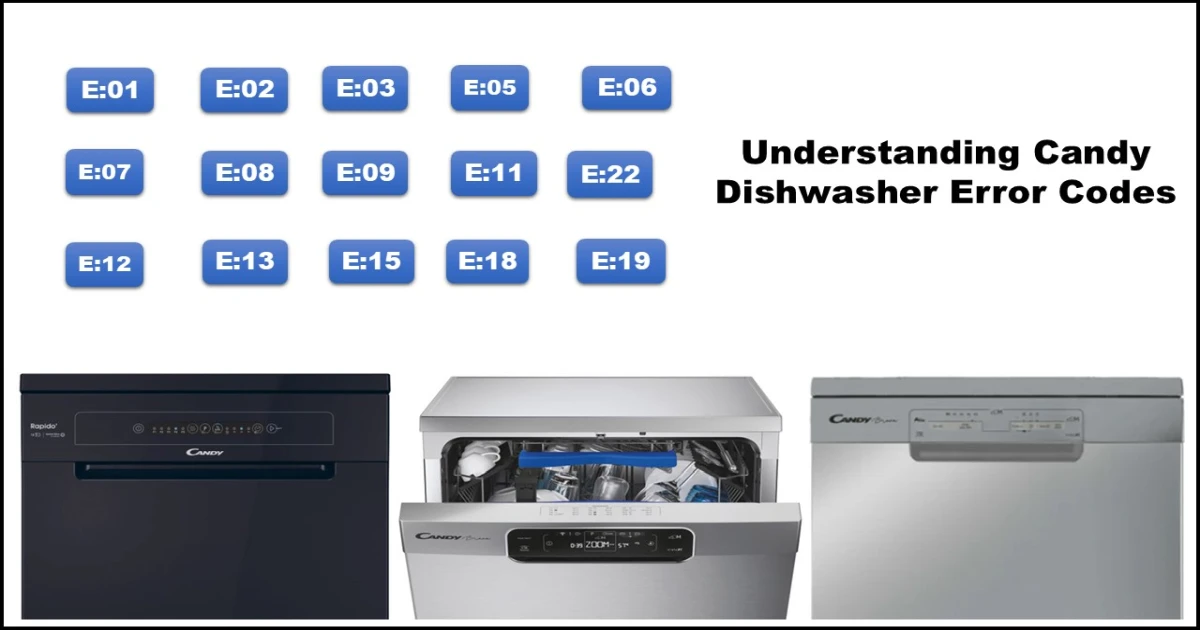Understanding Your LG Dishwasher Error Codes
Encountering an error code on your LG dishwasher can be frustrating. This guide will help you understand common LG dishwasher error codes, their potential causes, and steps you can take to resolve them.
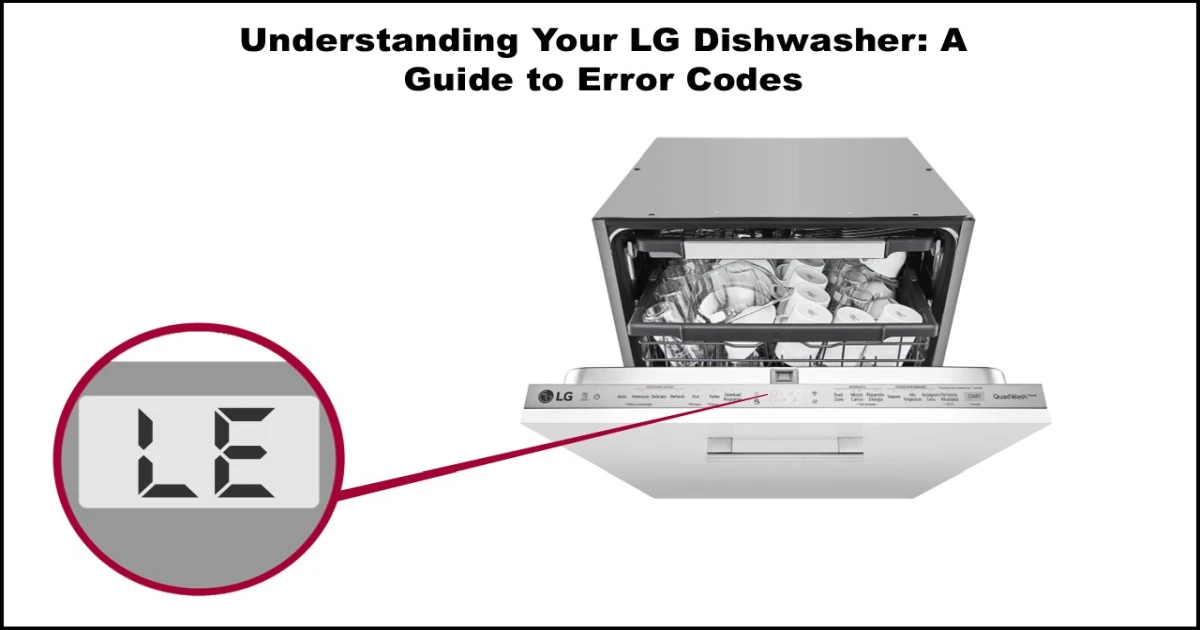
Important Safety Note: Always unplug your dishwasher from the power outlet before attempting any inspection or repair. If you are uncomfortable or unsure about any step, it is best to contact a qualified appliance technician.
Here’s a breakdown of common LG dishwasher error codes:
AE / E1: Water Leak Error
Meaning: This error indicates that the dishwasher’s internal safety mechanism has detected a water leak. The built-in safety switch (often called an Aqua Lock or leak sensor) is activated to prevent flooding.
Potential Causes:
- Actual water leakage inside the appliance.
- Damage to the water inlet hose.
- A faulty micro switch or the main safety switch (Aqua Lock).
Troubleshooting Steps:
- Unplug the dishwasher.
- Carefully inspect the water inlet hose for any visible damage, kinks, or loose connections at both the dishwasher and the water supply valve.
- Examine the Aqua Lock safety switch (typically located at the base of the dishwasher) for any signs of activation or damage.
- Check the dishwasher door seal (gasket) for any tears, debris, or signs of improper seating. Ensure the door closes and latches completely without obstruction.
- Look inside the dishwasher cabinet for any visible standing water or signs of leaks.
- If the problem persists, you may need to investigate further:
- Inspect the pump impeller for any obstructions.
- Check the micro switch associated with the leak detection system.
- Thoroughly examine all hoses and gaskets within the dishwasher’s water path for damage or leaks.
- Test the main safety switch (Aqua Lock) and replace if necessary.
tE: NTC Thermistor Error
Meaning: The tE error signals an issue with the dishwasher’s heating system, specifically related to the NTC thermistor, which measures water temperature.
Potential Causes:
- A loose or damaged wire harness connection to the NTC thermistor.
- A faulty NTC thermistor itself.
- A problem with the main control board.
Troubleshooting Steps:
- Unplug the dishwasher.
- Locate the NTC thermistor (usually near the heating element or sump area) and check its wire harness for secure connections and any signs of damage.
- You can test the NTC thermistor’s resistance using a multimeter. At approximately 25°C (77°F), the thermistor should read around 11.8 KΩ (11,800 ohms). Readings significantly outside this range may indicate a faulty thermistor.
- Note: Testing electrical components requires caution and basic knowledge of multimeters.
- Inspect the heating element assembly for any visible damage or corrosion. You can also test its resistance with a multimeter, which typically falls between 12 and 30 Ω. An open circuit (OL or infinity) or a very low resistance might indicate a problem.
- If the above components appear fine, the issue might lie with the main control board.
St: Sterilization Notification
Meaning: This is not an error code but a notification indicating that the sterilization cycle is active. This cycle uses a UV lamp to sanitize dishes after the main wash and dry cycles are complete.
Explanation:
- After the drying cycle finishes, the UV sterilization process begins.
- The UV lamp typically turns on for 25 minutes, then off for 95 minutes, and on again for another 25 minutes.
- If the door is not opened after 2 hours, the dishwasher may automatically run a second sterilization cycle to maintain hygiene for up to 4 hours after the program ends.
PF: Power Failure Notification
Meaning: The PF code simply indicates that the dishwasher’s cycle was interrupted by a temporary external power outage.
Resolution:
- This notification usually clears when power is restored. The dishwasher should retain its cycle progress and resume where it left off once power is stable.
P0.~.8: Download Program Notification
Meaning: This indicates that a downloaded cycle from the LG ThinQ app has been selected and is currently active.
Resolution:
- Refer to the LG ThinQ app on your smartphone to identify the specific downloaded program (P0 would be the first downloaded program, P8 the last). This is a normal operational notification.
OE: Water Drainage Error
Meaning: The OE error signifies a problem with the dishwasher’s ability to drain water. The dishwasher has a system to detect and correct drainage issues; this error appears if the water level is still too high after a set time (usually 10 minutes).
Potential Causes:
- A kinked, twisted, or clogged drain hose.
- The drain hose standpipe being installed too high (more than 1 meter above the floor).
- A clogged pump filter (sump filter).
- Insufficient power or a malfunction of the drain pump.
- A faulty drain pump.
- A problem with the main control board.
Troubleshooting Steps:
- Unplug the dishwasher.
- Verify that the drain hose is not kinked, twisted, or obstructed along its entire length.
- Ensure the drain hose is properly connected to the standpipe or garbage disposal and that the standpipe height does not exceed 1 meter (approximately 3.3 feet) above the floor. An excessively high drain hose can cause water to flow back into the dishwasher.
- Clean the dishwasher’s pump filter (sump filter) located at the bottom of the tub. Remove any food particles or debris that could be blocking drainage.
- Check the drain path from the sump to the drain pump for any blockages.
- If accessible, you can test the drain pump’s resistance using a multimeter (refer to your service manual for the expected value).
- If the above steps don’t resolve the issue, the drain pump may be faulty or there could be an issue with the main control board.
nE: Nozzle Error
Meaning: This error indicates a problem with the Vario Wash system, which directs water to different spray arms based on the selected cycle. The system’s position is misaligned, preventing proper water distribution.
Potential Causes:
- A faulty wire harness connection to the Vario system components.
- A malfunction within the Vario system itself (including the micro-switch or micro-motor).
- A faulty main control board.
Troubleshooting Steps:
- Unplug the dishwasher.
- Check the wire harness connections leading to the Vario Wash system components for looseness or damage.
- Inspect the Vario cam mechanism for any visible obstructions or signs of misalignment.
- You can test the resistance of the Vario motor and micro-switch using a multimeter. Refer to a service manual for the specific resistance values in different positions (normal and engaged).
- Note: Testing electrical components requires caution and basic knowledge of multimeters.
- If the components appear fine or testing indicates a fault, the issue may be with the Vario system components or the main control board.
LE: Wash DD Motor Error
Meaning: The LE error points to a problem with the Direct Drive (DD) circulation pump motor, which is responsible for circulating water during the wash cycle. The dishwasher will attempt to start the motor several times and stop to prevent damage if it detects an obstruction or malfunction.
Potential Causes:
- A faulty wash motor itself.
- A faulty Hall sensor (which monitors motor speed and position).
- A problem with the main control board.
- An obstruction blocking the motor’s impeller.
Troubleshooting Steps:
- Unplug the dishwasher.
- Inspect the wash motor impeller for any foreign objects (like small bones or debris) that could be preventing it from spinning freely.
- You can test the Hall sensor and the wash motor using a multimeter. Refer to your dishwasher’s service manual for the expected resistance values for these components.
- Note: Testing electrical components requires caution and basic knowledge of multimeters.
- If testing indicates a fault with the motor or sensor, or if removing obstructions doesn’t resolve the issue, there may be a problem with the motor, the Hall sensor, or the main control board.
IE: Water Inlet Valve Error
Meaning: The IE error indicates that the dishwasher is not receiving enough water, or any water at all, within a set time frame (usually 10 minutes). The dishwasher uses a Hall sensor to monitor the water level.
Potential Causes:
- The water tap supplying the dishwasher is closed, clogged, not fully opened, or frozen.
- The water inlet hose is kinked or twisted.
- The water inlet hose filter is clogged with sediment or debris.
- The detergent dispenser is clogged (less common but can affect water flow).
- A faulty water inlet valve.
- A faulty Hall sensor (water level sensor).
- A problem with the main control board.
Troubleshooting Steps:
- Unplug the dishwasher.
- Ensure the water supply tap connected to the dishwasher is fully open and not frozen or clogged.
- Check the water inlet hose for any kinks or twists that would restrict water flow.
- Disconnect the water inlet hose from the tap and inspect the small filter screen located at the dishwasher connection point. Clean any accumulated sediment or debris.
- You can test the water inlet valve using a multimeter. Refer to your service manual for the expected resistance value (e.g., around 3.8 KΩ at 220V AC, but verify for your specific model).
- Note: Testing electrical components requires caution and basic knowledge of multimeters.
- You can also test the Hall sensor. Refer to your service manual for the expected resistance values between the different wires (e.g., between black and red, and black and white wires).
- If the water supply and hose are fine and component testing indicates a fault, the issue may be with the water inlet valve, the Hall sensor, or the main control board.
HE: Heater Error
Meaning: The HE error indicates a problem with the water heating system. This could mean the water is not heating at all or, in some cases, is overheating (e.g., above 90°C).
Potential Causes:
- A faulty NTC thermistor (temperature sensor).
- A faulty heating element.
- A problem with the main control board.
Troubleshooting Steps:
- Unplug the dishwasher.
- Test the NTC thermistor’s resistance (as described in the tE error section).
- Test the heating element’s resistance using a multimeter. It should typically read between 12 and 30 Ω. An open circuit (OL or infinity) or very low resistance indicates a problem.
- Note: Testing electrical components requires caution and basic knowledge of multimeters.
- If both the thermistor and heater test within the expected range, the issue might be with the main control board.
FE: Water Overfilling Error
Meaning: The FE error indicates that the dishwasher has detected too much water inside the tub. The drain pump is usually activated automatically to prevent overflow when this occurs.
Potential Causes:
- A faulty water inlet valve that is not closing properly and allowing water to continuously enter the dishwasher.
- A faulty Hall sensor (water level sensor) giving an incorrect reading.
- A problem with the main control board.
Troubleshooting Steps:
- Unplug the dishwasher.
- Open the dishwasher door and check if there is an unusually high level of water in the tub.
- Listen carefully after unplugging the dishwasher to see if water is still slowly entering the tub, which would indicate a faulty inlet valve.
- Check the drain pump to ensure it is functioning correctly (though it should activate automatically with this error).
- Test the Hall sensor (water level sensor) using a multimeter (refer to the IE error section for guidance and your service manual for specific values).
- Note: Testing electrical components requires caution and basic knowledge of multimeters.
- If the inlet valve is leaking, the Hall sensor is faulty, or the drain pump isn’t working when it should, these components may need replacement. The main control board could also be the issue.
F: Auto Program Notification
Meaning: The F code is a notification that the “Auto” program (sometimes referred to as Fuzzy Logic) has been selected. This program automatically adjusts the wash cycle based on the detected soil level, water temperature, and selected options.
Explanation:
- This is a normal operational notification and not an error. It simply indicates that the dishwasher is using its sensors to optimize the wash cycle.
End: End of Program Notification
Meaning: The End code signifies that the selected wash cycle has been successfully completed.
Resolution:
- This is a normal notification. You can now open the dishwasher door and unload the clean dishes.
dE: Door Switch Error
Meaning: The dE error indicates a problem with the door latch or switch that prevents the dishwasher from recognizing that the door is securely closed. The door must be properly latched for the cycle to start and the power circuit to be completed.
Potential Causes:
- The dishwasher door is not fully closed and latched.
- Something inside the dishwasher (like a tall dish or rack) is obstructing the door from closing properly.
- A faulty door latch assembly or door switch.
- A problem with the main control board.
Troubleshooting Steps:
- Unplug the dishwasher.
- Ensure the dishwasher door is completely closed and latched. Give it a firm push to be sure.
- Check the dishwasher racks and contents to ensure nothing is preventing the door from closing fully. Refer to your user manual for guidance on proper loading.
- Inspect the door latch assembly for any visible damage or misalignment.
- You can test the door switch(es) using a multimeter to see if they are functioning correctly when the door is open and closed.
- Note: Testing electrical components requires caution and basic knowledge of multimeters.
- If the door is closing properly and the switch appears faulty, the door latch assembly may need replacement. A problem with the main control board is also a possibility.
CL: Child Lock Notification
Meaning: The CL code indicates that the control panel has been locked to prevent accidental operation, often by children or during cleaning.
Resolution:
- To deactivate the Child Lock, press and hold the designated buttons simultaneously for a few seconds. The specific buttons vary by model, but they are often labeled or indicated in your user manual. Common combinations include pressing and holding “Half Load” and “Energy Saver” together for three seconds.
- Refer to your specific LG dishwasher user manual for the exact button combination to disable Child Lock.
Cd: Cool Down Notification
Meaning: The Cd code is a notification that the dishwasher is in a cool-down phase after a hot wash or dry cycle.
Explanation:
- This is a normal notification. It indicates the appliance is cooling down. Be aware that warm air or steam may be released when you open the door during this phase.
bE: Suds Error
Meaning: The bE error indicates that the dishwasher has detected an excessive amount of suds or foam inside the tub. This is usually caused by using too much detergent or using the wrong type of detergent.
Potential Causes:
- Using too much dishwasher detergent.
- Using a detergent that is not specifically designed for automatic dishwashers (e.g., hand dish soap, which creates excessive suds).
Troubleshooting Steps:
- Unplug the dishwasher.
- Check the amount and type of detergent you are using. Ensure you are using automatic dishwasher detergent and following the recommended dosage for your water hardness and soil level.
- Manually remove as much of the excess suds and detergent residue from the dishwasher tub as possible using towels or sponges.
- Run a rinse-only cycle without any detergent to help flush out remaining suds. You may need to repeat this step.
- Clean the sump area and filters thoroughly to remove any trapped detergent residue that could be contributing to suds.
Here is a summary table of the LG Dishwasher Error Codes discussed in this blog post:
| Error Code | Meaning |
|---|---|
| AE / E1 | Water Leak Error |
| tE | NTC Thermistor Error |
| St | Sterilization Notification |
| PF | Power Failure Notification |
| P0.~.8 | Download Program Notification |
| OE | Water Drainage Error |
| nE | Nozzle Error |
| LE | Wash DD Motor Error |
| IE | Water Inlet Valve Error |
| HE | Heater Error |
| FE | Water Overfilling Error |
| F | Auto Program Notification |
| End | End of Program Notification |
| dE | Door Switch Error |
| CL | Child Lock Notification |
| Cd | Cool Down Notification |
| bE | Suds Error |
For detailed causes and troubleshooting steps for each error, please refer to the full blog post above.