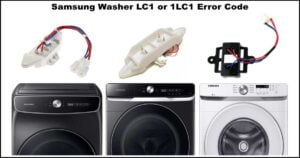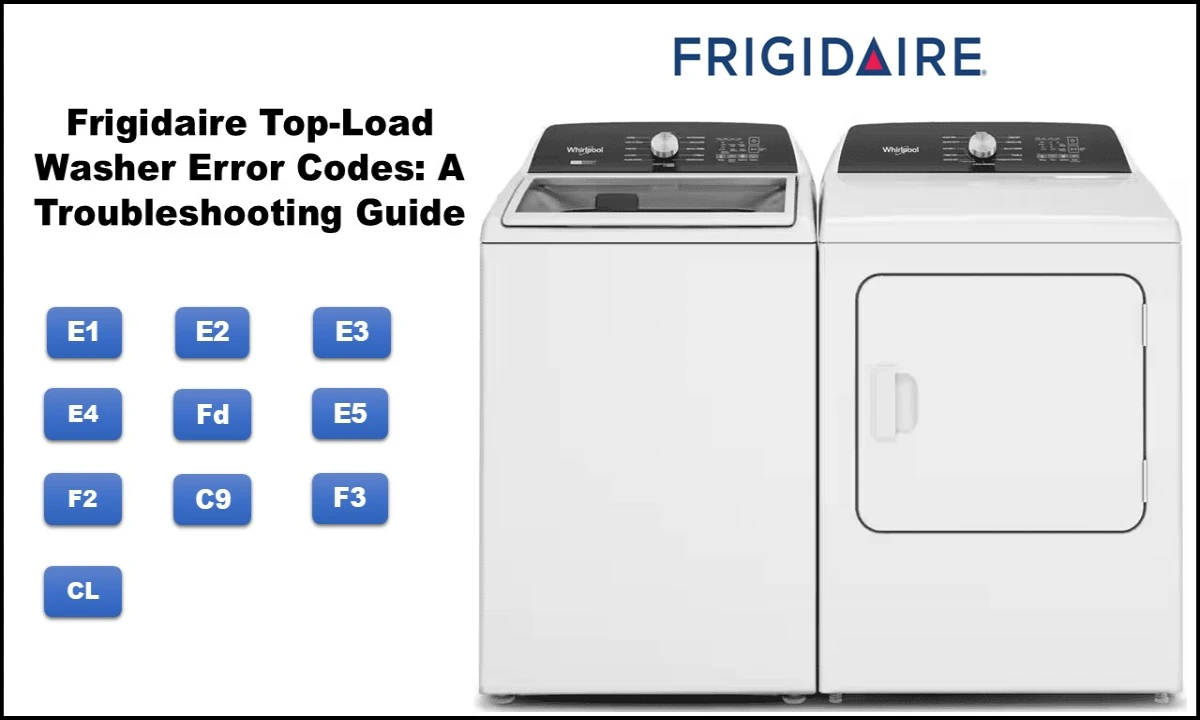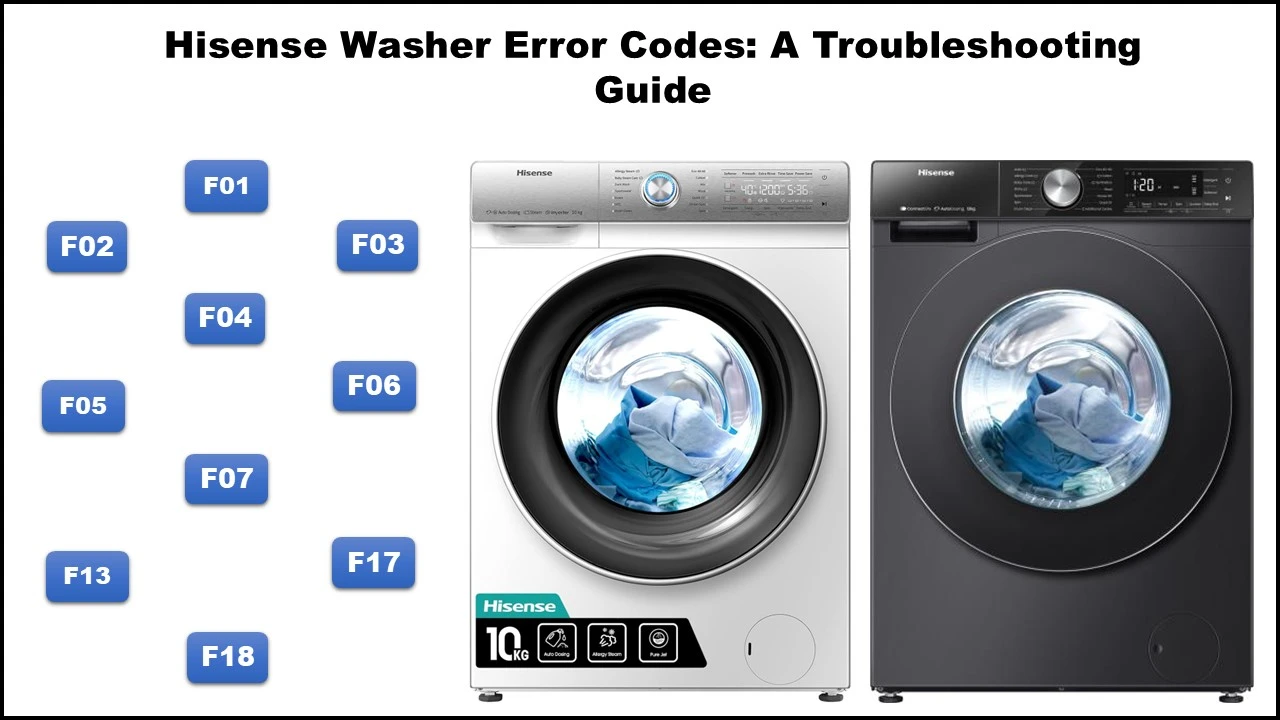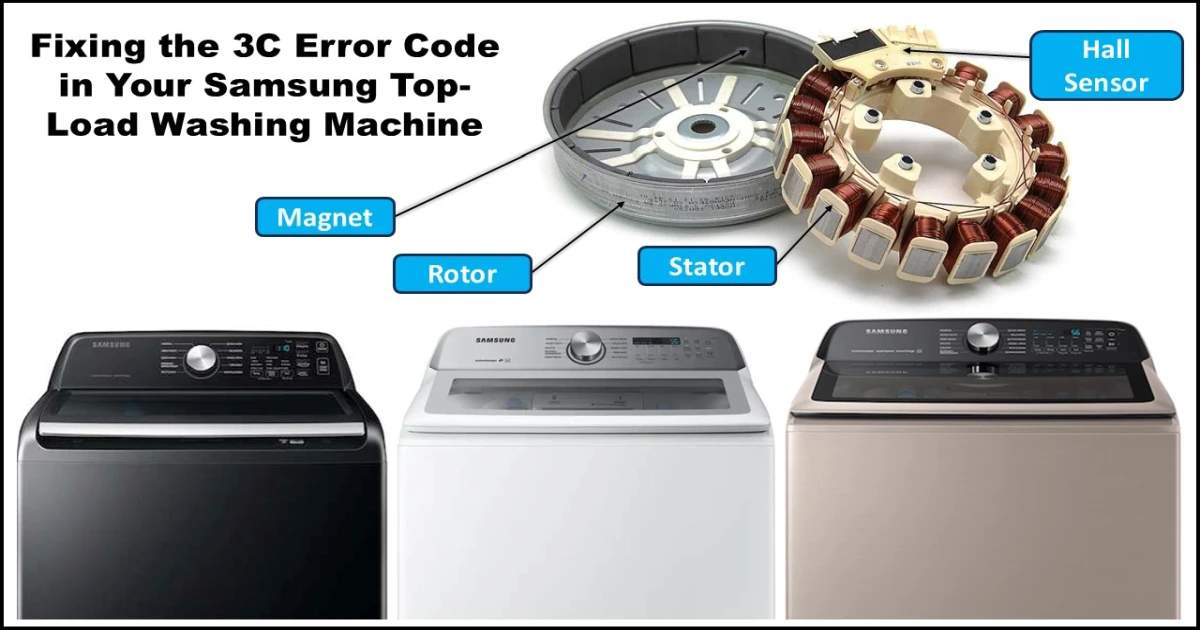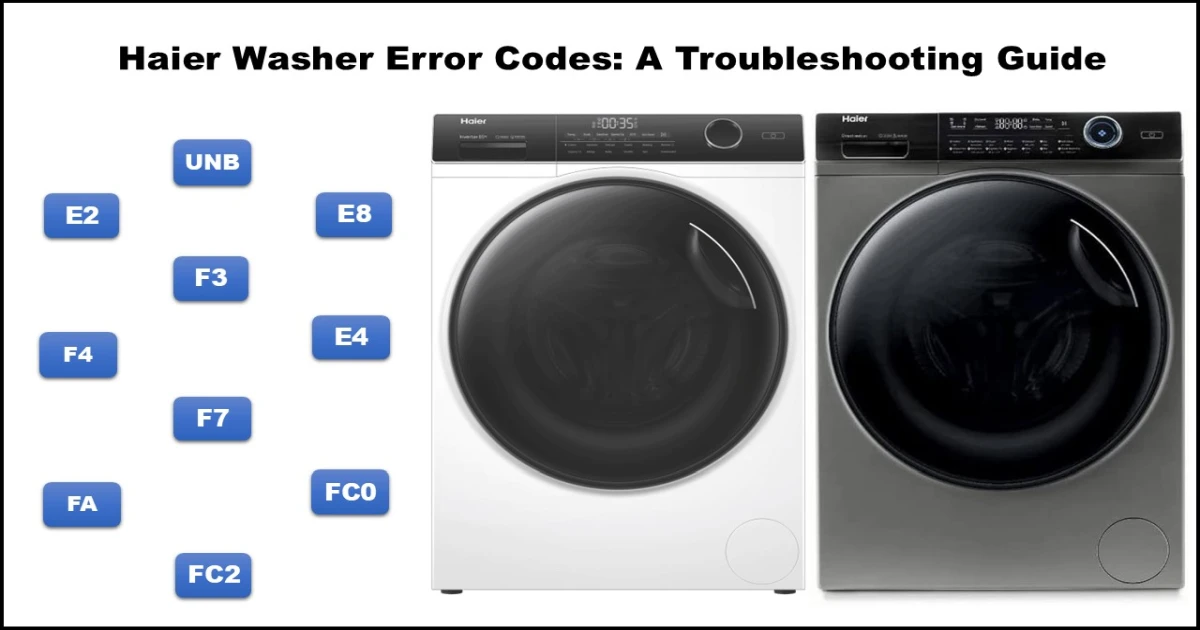Is your Samsung washer acting strangely? Don’t despair! Built-in diagnostic modes can help you identify the problem. This guide will walk you through running diagnostic mode on both Samsung front-load and top-load washers.
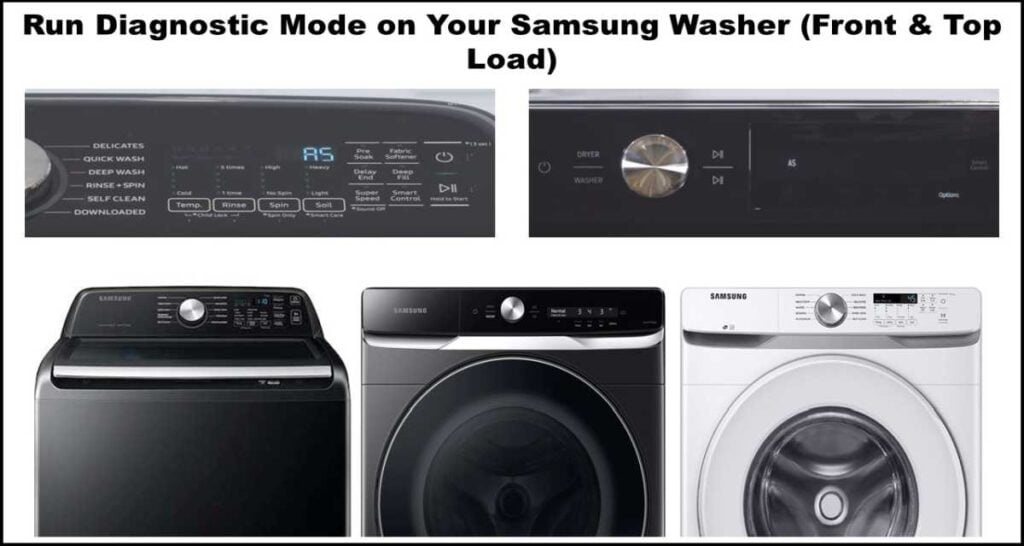
Important Note: Before starting, ensure your washer is empty.
How to Activate Diagnostic Mode on Your Samsung Washer
Let’s dive into how to run diagnostic mode on both Samsung front-load washers and top-load washers. Diagnostics can help troubleshoot issues and identify error codes. Here’s a step-by-step guide for each type:
Running Diagnostics on Samsung Front-Load Washers:
- Power On: Turn on your washer.
- Set Delay End:
- If connected to SmartThings, set a delay end 17 hours ahead (e.g., if it’s currently 5 p.m., set it to 10 a.m.).
- If not connected, directly set the delay end for 17 hours.
- Enter Diagnostic Mode:
- Press the END/DELAY button repeatedly until “17” appears on the display.
- Hold the START button for 7–10 seconds. If “AS” appears, you’re in diagnostic mode!
- Watch the test cycle:
- Press “START” again to begin the tests. The washer will run various tests, displaying codes on the screen.
- Refer to the chart below to understand the tests and potential error codes.
| Test | Description | Error Code on Failure |
|---|---|---|
| Door Lock (1) | Checks door lock functionality. | DC |
| Bleach Valve (3) | Tests bleach dispenser. | 4C |
| Cold Valve (Co) | Tests cold water intake. | 4C |
| Hot Valve (Ho) | Tests hot water intake. | 4C |
| Spin Check (Agitation) (6) | Simulates wash cycle agitation. | 3C |
| Drain Check (7) | Checks water draining function. | 5C |
| Spin Check (High Speed) (8) | Tests high-speed spin. | 3C |
| Door Unlock (10) | Verifies door unlocking mechanism. | (No code displayed.) |
Completion: Once complete, “OK” will appear with completion music.
Running Diagnostics on Samsung Top-Load Washers:
- Power On: Turn on your washer.
- Enter Diagnostic Mode:
- Press the END/DELAY button repeatedly until “17” appears on the display.
- Hold the START button for 7–10 seconds. Look for “AS” to confirm diagnostic mode.
- Ensure Lid Lock: Verify the lid is securely locked for diagnostics to work.
- Watch the test cycle:
- Press “START” again to begin the tests. The washer will perform similar checks as the front-load washer. Consult your service manual for error code meanings.
- Refer to the chart below for details.
| Test | Description | Error Code on Failure |
|---|---|---|
| Door Lock (1) | Checks door lock functionality. | dC1 |
| Cold Valve (Co) | Tests cold water intake. | 4C |
| Spin Check (Agitation) (6) | Tests hot water intake. | 4C |
| Drain Check (7) | Simulates wash cycle agitation. | 3C1 |
| Drain Check (7) | Checks water draining function. | 5C |
| Spin Check (High Speed) (8) | Tests high-speed spin. | 3C4 |
| Door Unlock (10) | Verifies door unlocking mechanism. | (No code displayed.) |
Completion: Similar to front-load washers, “OK” will appear with some music after the tests.
Remember:
- Consult your repair manual for model-specific instructions or features.
- Running diagnostics can pinpoint issues for easier troubleshooting.
Additional Tips:
- You can find detailed error code descriptions in your service manual.
- If you encounter errors, note down the codes and refer to the manual for troubleshooting steps.