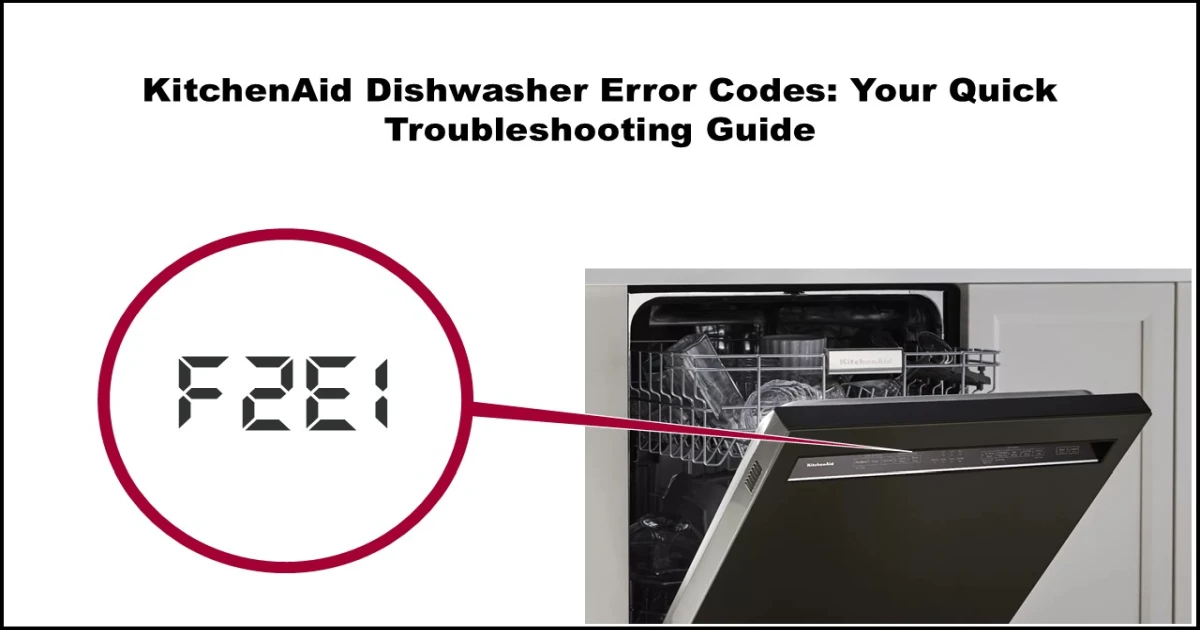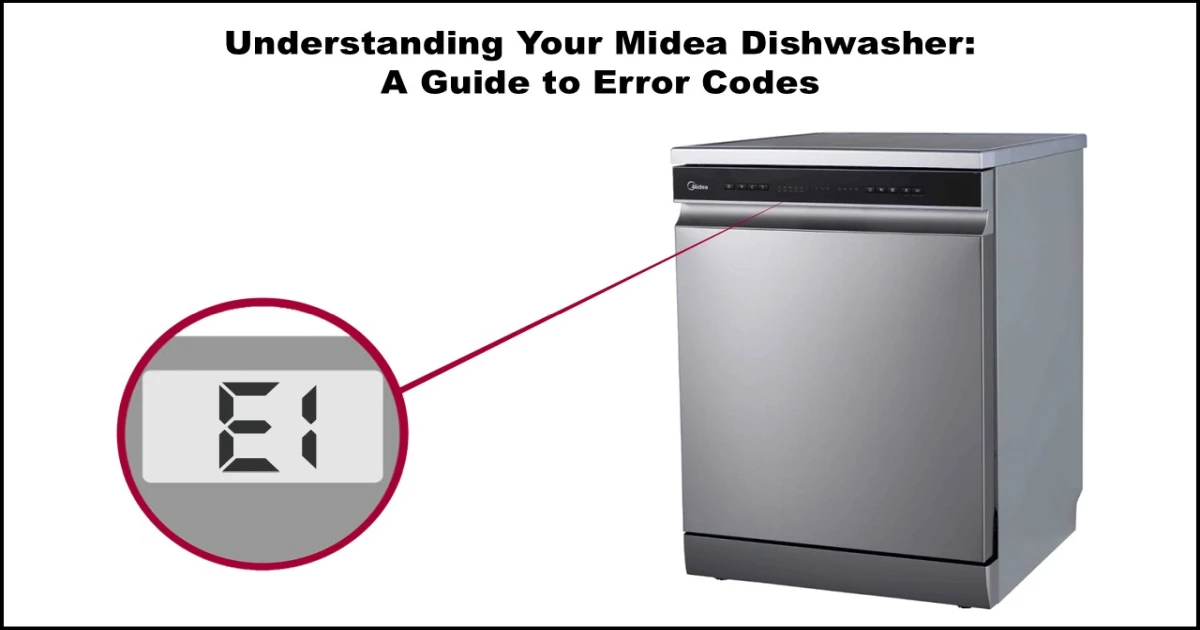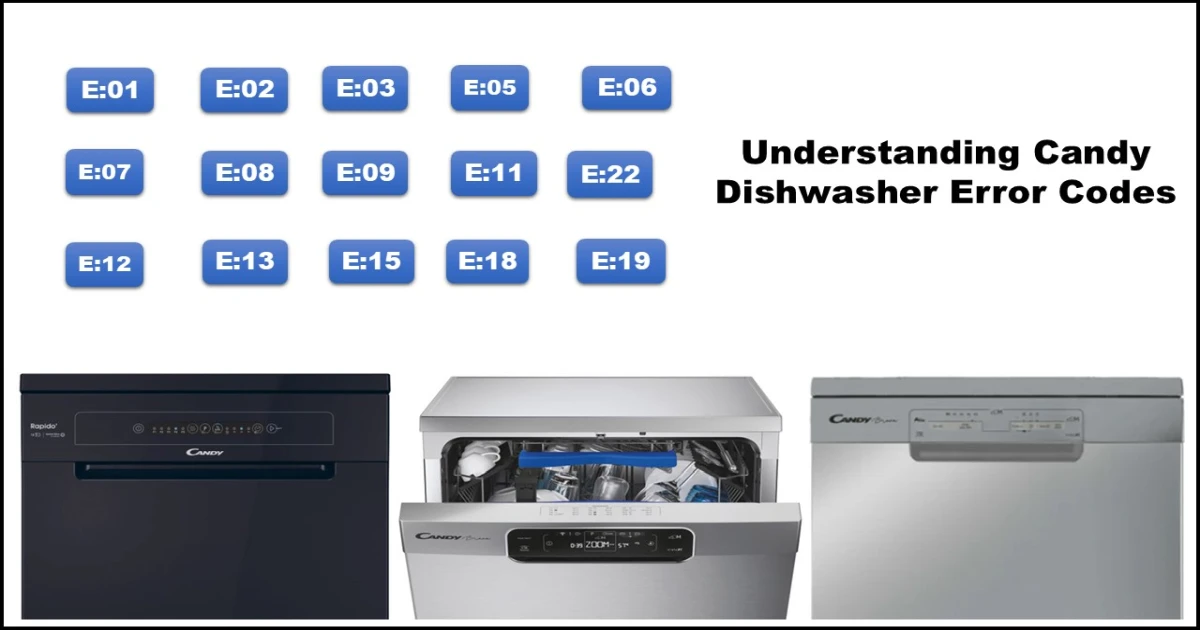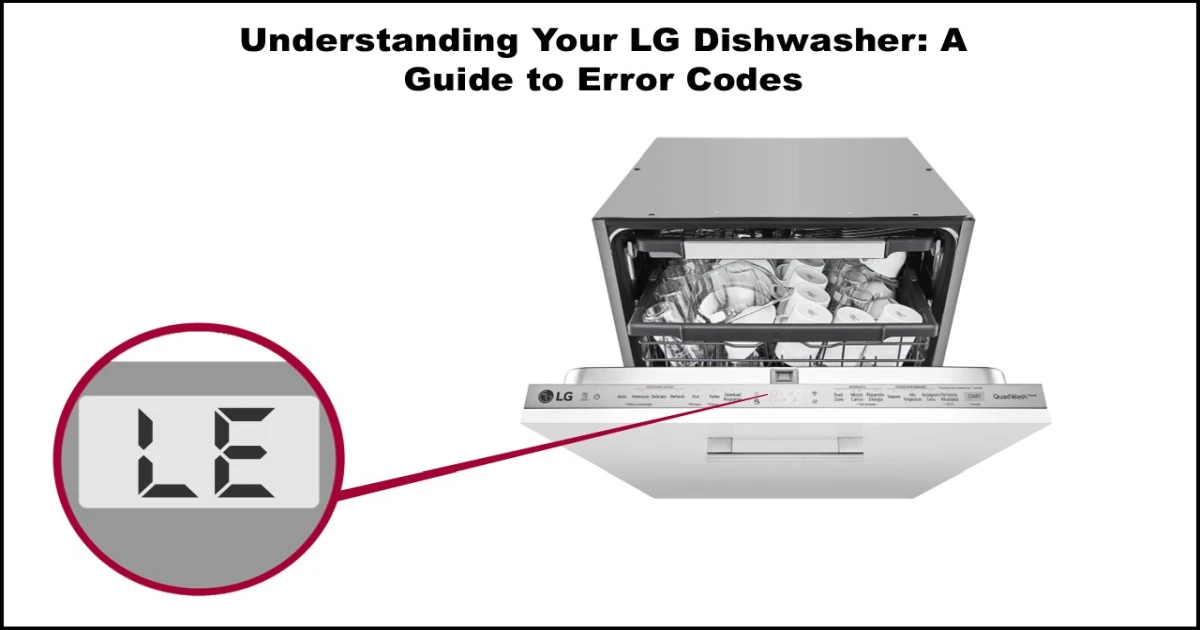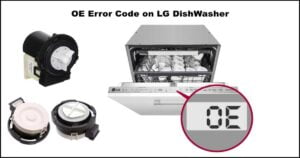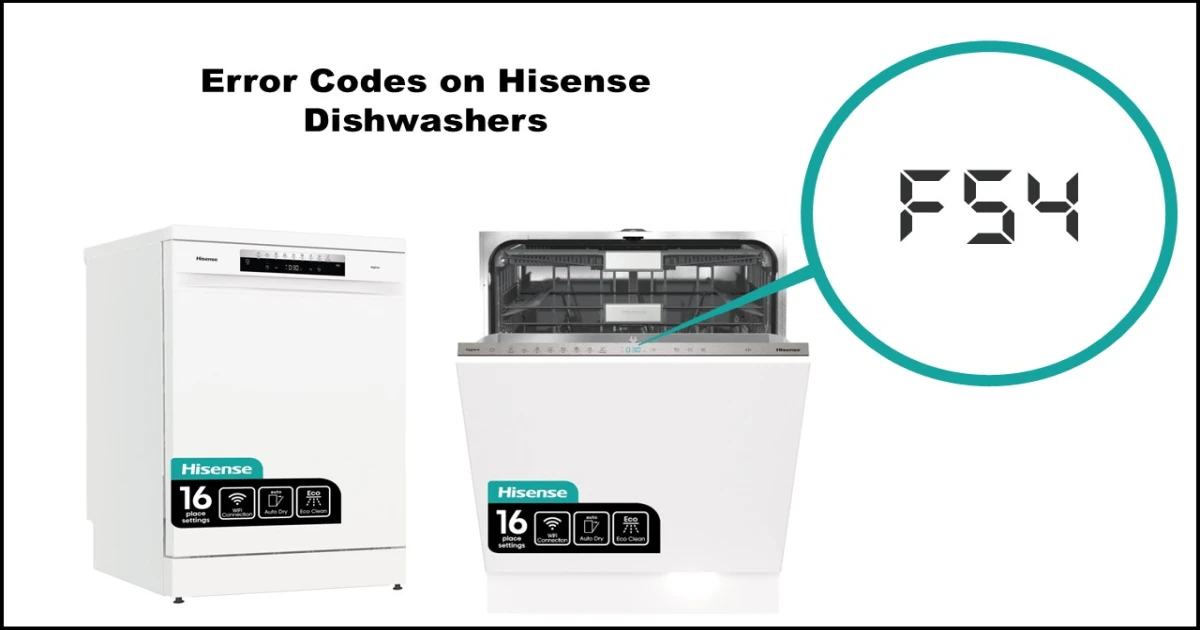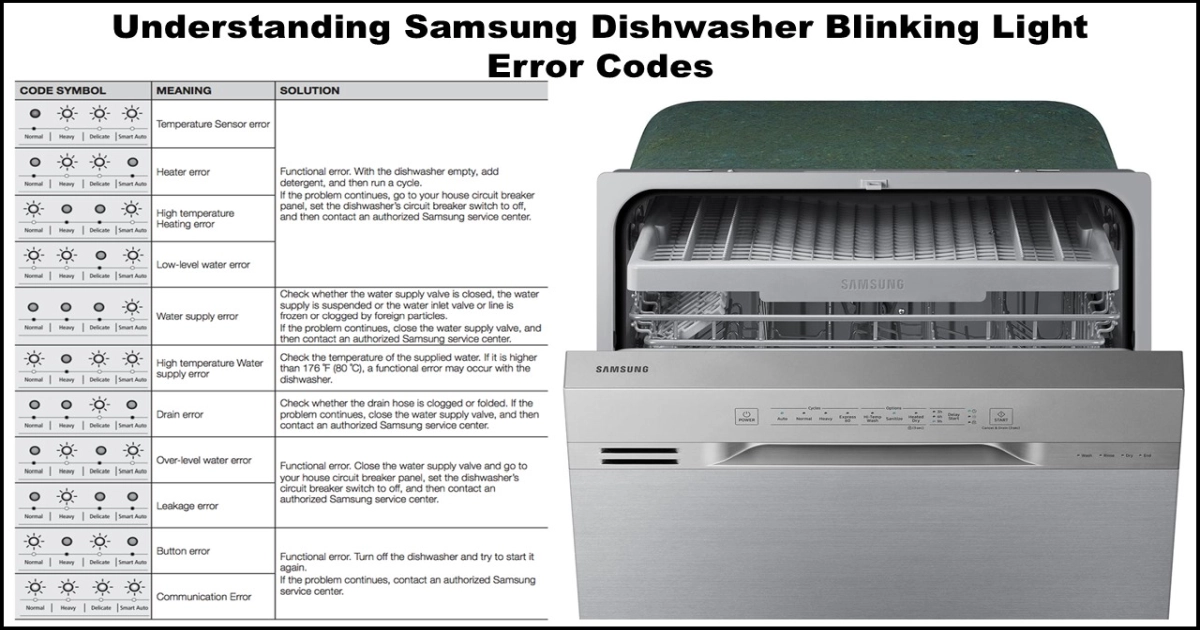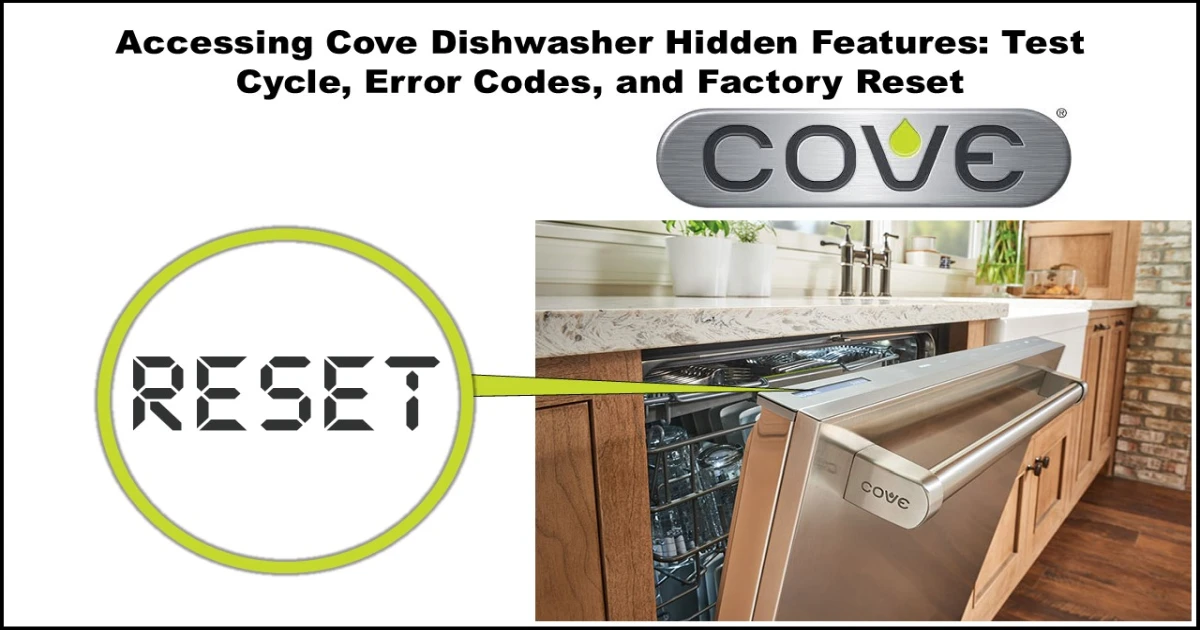Common Cove Dishwasher Error Codes: Your Guide to Troubleshooting
Encountering an error code on your Cove dishwasher can bring your dishwashing routine to a sudden halt. While frustrating, many of these error codes point to specific issues that can often be resolved with some focused troubleshooting.
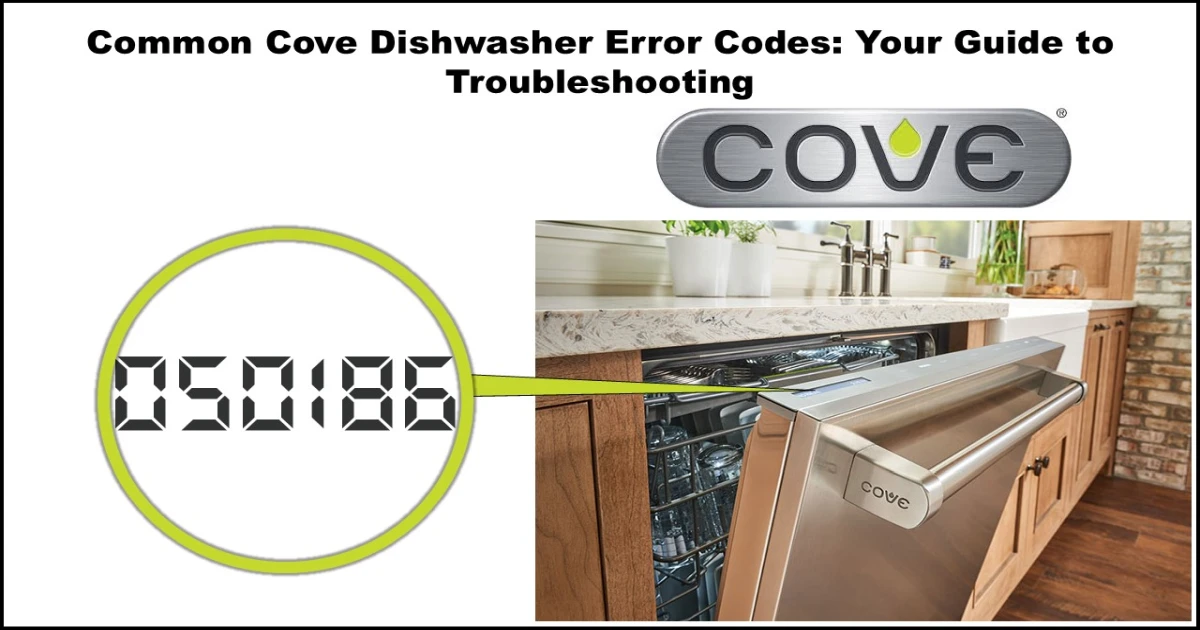
This guide will walk you through understanding common Cove dishwasher error codes and provide clear, step-by-step solutions to help you get your appliance back in working order.
Wash Pump Errors (Codes starting with 0501)
These codes generally indicate issues with the wash pump motor or its electrical connections.
- 050100: Wash pump no connection error.
- 050103: Wash pump ADC hardware error.
- 050104, 050127, 050135, 050136, 050140: Wash pump overcurrent errors.
- 050113, 050199: Wash pump motor open phase or system error.
- 050116: Wash pump motor overload error.
- 050117, 050118, 050126: Wash pump voltage or sensor errors.
- 050119: Wash pump IPM open/short error.
- 050123, 050139, 050144: Wash pump over temperature errors.
- 050124: Wash pump power fail dangerous error.
- 050138: Wash pump motor communication error.
- 050180: Wash pump SV transmission error.
Solutions:
- Power Cycle and Reset: Unplug the dishwasher for 10 minutes. Plug it back in and attempt to use the “Reset All” function (instructions below) to clear codes. See if the error persists.
- Check Wire Harness: Inspect the wire connections to the wash pump motor for looseness or damage.
- Check for Blockages: Ensure there are no foreign objects obstructing the wash pump impeller.
- Thermal Fuse: The wash pump has a thermal fuse that trips at 284∘F. You can check its resistance with a multimeter. It should be around 0.1−2 Ω. An open circuit (∞ Ω or OL) indicates a blown fuse.
- Electric part name: Pump thermal fuse
- Temperature: 274∘F±10∘F
- Ohmic value: ∼0.1−2 Ω
- Abnormal value: ∞ Ω | OL
- Wash Pump Motor Resistance: Measure the resistance of the wash pump motor coils using a multimeter. It should be around 60 Ω.
- Electric part name: Wash pump motor
- Ohmic value: 60 Ω
- Main Board: If the above steps don’t resolve the issue, the main control board may be faulty and require replacement.
Water Inlet and Fill Errors (Codes like 050186, 250113, 560186, 560187)
These codes relate to issues with water filling, supply, or flow detection.
- 050186, 050187: Water fill valve error.
- 250113, 250115: Water overfill error.
- 560186: Unacceptable flowmeter data detected while filling.
- 560187: No water is being detected.
Solutions:
- Power Cycle and Reset: Unplug the dishwasher for 60 seconds. Plug it back in and attempt to use the “Reset All” function. See if the error persists.
- Water Supply: Verify that the water supply valve to the dishwasher is fully open and that there is adequate water pressure (typically between 45 and 55 psi).
- Inlet Hose: Check the water inlet hose for kinks or blockages.
- Inlet Filter: Inspect and clean the small filter screen where the inlet hose connects to the dishwasher.
- Water Inlet Valve Resistance: Measure the resistance of the water inlet valve solenoid using an ohmmeter. It should be around 980 Ω at 110Vac.
- Electric part name: Water inlet valve
- Ohmic value: ∼980 Ω @ 110Vac
- Water Valve Leak/Stuck Solenoid: If the valve appears to be leaking or the solenoid is stuck, it will need to be replaced.
- Flow Meter: Check the water liter counter (flow meter), often located near the inlet valve. You can sometimes test the reed switch inside with a magnet and a multimeter set to continuity.
- Main Board: If the problem persists, the main control board may be the issue.
Filter Notification (Code 300114)
This is a maintenance notification, not a fault requiring immediate repair.
- 300114: Clean Filter notification.
Solution:
- Clean the sump filtration system according to your owner’s manual. This typically involves removing and rinsing the coarse and fine filters.
Temperature Sensor Error (Code 100147)
This indicates a problem with the sensor that measures the water temperature.
- 100147: Temperature sensor error.
Solutions:
- Power Cycle and Reset: Unplug the dishwasher for 60 seconds. Plug it back in and attempt to use the “Reset All” function. See if the error persists.
- Wire Harness: Check the wire connections to the temperature sensor (NTC sensor) for looseness or damage.
- NTC Sensor Resistance: Measure the resistance of the NTC sensor using a multimeter. At room temperature (77∘F), it should be around 10000 Ω. The resistance will change with temperature.
- Electric part name: NTC sensor
- Temperature: 77∘F
- Ohmic value: ∼10000 Ω
- Main Board: If the sensor tests good and connections are secure, the main board might be the problem.
Heating Element Errors (Codes starting with 2001)
These codes point to issues with the heating element or its control.
- 200128: Heating element error.
- 200129: Heater did not reach temperature error.
- 200142: Heater did not turn off error.
- 200193: Heater has been on for too long error.
Solutions:
- Power Cycle and Reset: Unplug the dishwasher for 60 seconds. Plug it back in and attempt to use the “Reset All” function. See if the error persists.
- Wire Harness: Check the wire connections to the heating element assembly for looseness or damage.
- High-Limit/Heater Thermostat: Some models have a high-limit thermostat that can trip. Check for a reset button or test its continuity if possible.
- Heating Element Resistance: Measure the resistance of the heating element itself using an ohmmeter. It should be around 16 Ω.
- Electric part name: Heating element
- Ohmic value: 16 Ω
- Main Board: If the heating element and thermostat check out, the main board may be at fault.
Water Leakage Error (Code 300137)
This critical error indicates that the dishwasher’s leak detection system has activated.
- 300137: Water leakage error.
Solution:
- Unplug and Inspect: Immediately unplug the dishwasher. Carefully inspect the area around and beneath the dishwasher to locate the source of the leak.
- Repair Leak: Once the leak is found, the source of the water intrusion must be repaired. This could be a faulty hose, seal, pump, or other component. Note: This error often requires professional service to identify and fix the leak correctly.
Turbidity Sensor Error (Codes 550147, 550196)
The turbidity sensor measures how dirty the water is during the cycle and helps the dishwasher optimize wash performance.
- 550147, 550196: Turbidity sensor error.
Solutions:
- Power Cycle and Reset: Unplug the dishwasher for 60 seconds. Plug it back in and attempt to use the “Reset All” function. See if the error persists.
- Harness Connections: Check that the wire harness connected to the turbidity sensor is secure.
- Clean Sensor: The sensor can become coated with debris. Locate the turbidity sensor (usually in the sump area) and gently clean it according to your owner’s manual.
- Replace Sensor: If cleaning doesn’t help, the turbidity sensor may need to be replaced.
- Main Board: In rare cases, the main board could be the cause.
Water Softener and Salt Errors (Codes starting with 5701)
These errors relate to the built-in water softener system.
- 570114: Low salt in water regeneration tank error.
- 570154: Low rinse aid error.
Solutions for 570114 (Low Salt):
- Add Salt: Add dishwasher salt to the regeneration tank as instructed in your owner’s manual. Ensure the tank cap is securely closed.
- Adjust Water Hardness: Verify that the water hardness setting in the dishwasher’s options is correctly configured for your water supply.
- Power Cycle and Reset: Unplug the dishwasher for 60 seconds. Plug it back in and attempt to use the “Reset All” function. See if the error persists.
- Wire Harness: Check the wire connections to the water softener system.
- Reed Switch: The water softener often uses a reed switch to detect salt level. Check if the reed switch is receiving the correct voltage (+12Vdc). If not, the main PCB might be the issue.
- Softener Tank/Main Board: If the problem continues, the softener tank itself or the main board may need replacement.
Solution for 570154 (Low Rinse Aid):
- Add Rinse Aid: Refill the rinse aid dispenser.
Pressure Sensor and Water Level Errors (Codes starting with 5801 or 7001)
These codes indicate problems with the pressure sensor, which monitors water level and pressure in the sump.
- 580147: Pressure sensor out of valid limits.
- 700160: Water level in sump too low error.
- 700165, 700166: Pressure sensor detected an overfill during an inactive wash cycle error.
- 700195, 700197: Pressure sensor detected an overfill during an active wash cycle error.
Solutions:
- Unplug: Unplug the dishwasher for safety before inspecting components.
- Air Accumulator/Sump: Check and clean the air accumulator or pressure chamber connected to the sump. Blockages here can affect pressure sensor readings.
- Pressure Sensor Harness: Check the wire connections to the pressure sensor.
- Replace Pressure Switch/Sensor: If the sensor is suspected to be faulty, it may need replacement.
- Main Board: The main board could also be the source of the error.
Drain Pump and Draining Errors (Codes starting with 8001)
These errors indicate that the dishwasher is having trouble draining water.
- 800140: Drain pump has been on too long while draining error.
- 800186: Poor draining error.
Solutions:
- Unplug: Unplug the dishwasher for safety.
- Wire Harness: Check the wire connections to the drain pump.
- Float Switch: In some models, a float switch in the sump detects high water levels. Ensure the float is not stuck and can move freely, activating the switch.
- Air Accumulator/Sump: Check and clean the air accumulator or pressure chamber as blockages can sometimes impact draining.
- Drain Filter: Inspect and thoroughly clean the drain filter located in the sump.
- Drain Hose: Check the drain hose for kinks, twists, or blockages. Ensure it has a proper air gap or high loop to prevent backflow.
- Drain Pump Motor Resistance: Measure the resistance of the drain pump motor coils. It should be around 30 Ω.
- Electric part name: Drain pump
- Ohmic value: 30 Ω
- Main Board: If the drain pump and related components seem fine, the main board might be the issue.
Diverter Valve Errors (Codes starting with 6001)
The diverter valve controls which spray arms receive water during a cycle.
- 600148: Diverter valve position sensor not found error.
- 600149: Diverter valve Excessive lap time error (often indicates a motor frequency mismatch, e.g., 50Hz motor on a 60Hz unit).
- 600151: Diverter valve non-expected home detected error.
Solutions:
- Unplug: Unplug the dishwasher for safety.
- Harness Connections: Check the wire connections to the diverter valve motor and its position sensor.
- Diverter Valve Motor: Inspect the diverter valve motor for any visible damage or signs of seizing.
- Diverter Valve Position Sensor: The sensor tells the control board the position of the valve. It may be faulty.
- Replace Diverter Valve: If the motor or sensor is defective, the entire diverter valve assembly may need replacement.
- Main Board: The main board could also be the cause if other components check out.
Firmware and Communication Errors (Codes starting with 9001)
These codes indicate issues with the dishwasher’s internal software or communication between control boards.
- 900107: 485 firmware not compatible error.
- 900132: Motor control firmware not compatible error.
- 900112: User interface module slave firmware not compatible error.
- 900122: User interface module master memory firmware not compatible error.
- 900131: Develop block/config image not present or valid error.
- 900153: User interface module master firmware not compatible error.
- 900182: Main board communications error.
Solutions:
- Unplug: Unplug the dishwasher for safety.
- Wire Harness: Check the wire harness connections between the main control board and the user interface module.
- Replace Main Board: Many of these errors point to issues with the main control board’s firmware or its communication capabilities. Replacement of the main board is often necessary.
- Replace User Interface Module: If communication issues persist after checking the main board and harness, the user interface module may need replacement.
Power Interruption Error (Code 980199)
This code simply logs that the dishwasher’s power was interrupted during a cycle.
- 980199: Unit has undergone a power interruption while running a wash cycle.
Solution:
- Follow the instructions on the user interface module. The dishwasher should either attempt to drain or resume the cycle from a safe point. No specific repair is usually needed for this code itself.
Conclusion
While encountering an error code on your Cove dishwasher can be inconvenient, understanding the common codes and their potential solutions empowers you to tackle many issues yourself. By following the troubleshooting steps outlined in this guide, you can often quickly identify the root cause of the error and take the necessary steps to get your dishwasher back up and running smoothly.