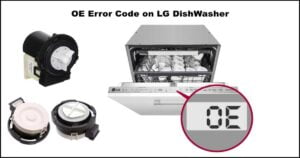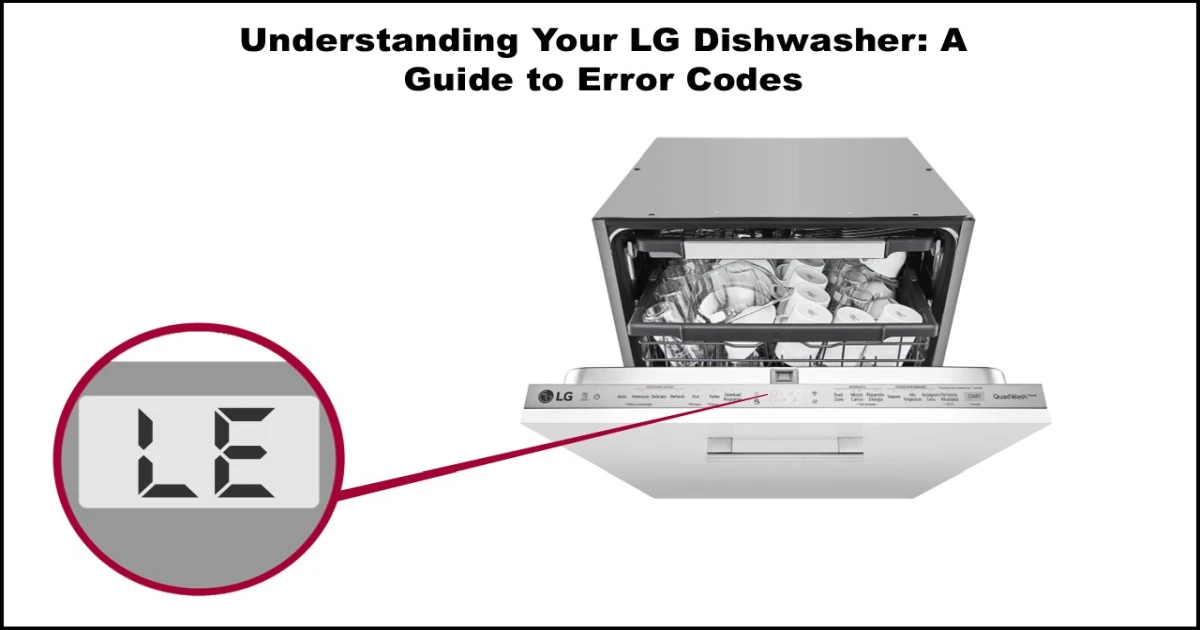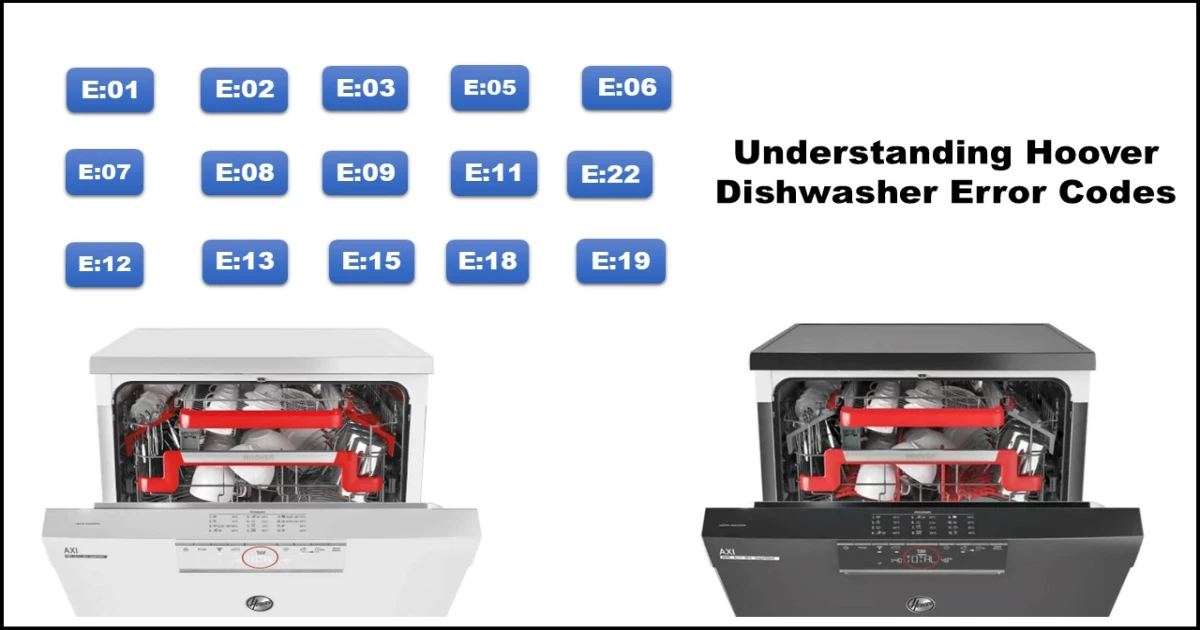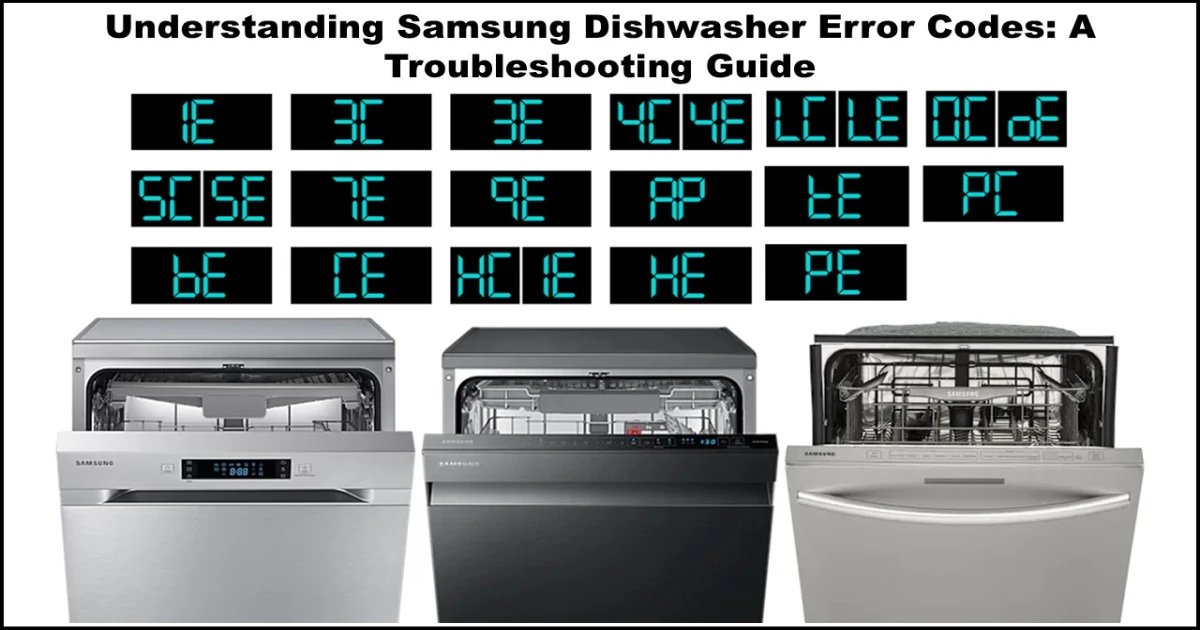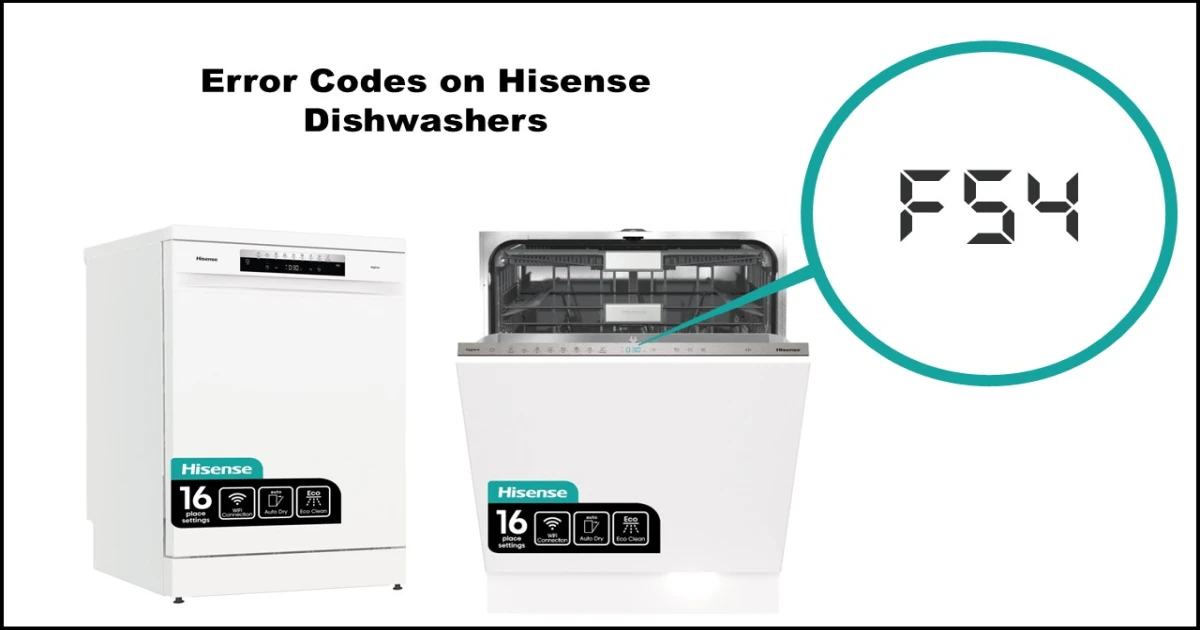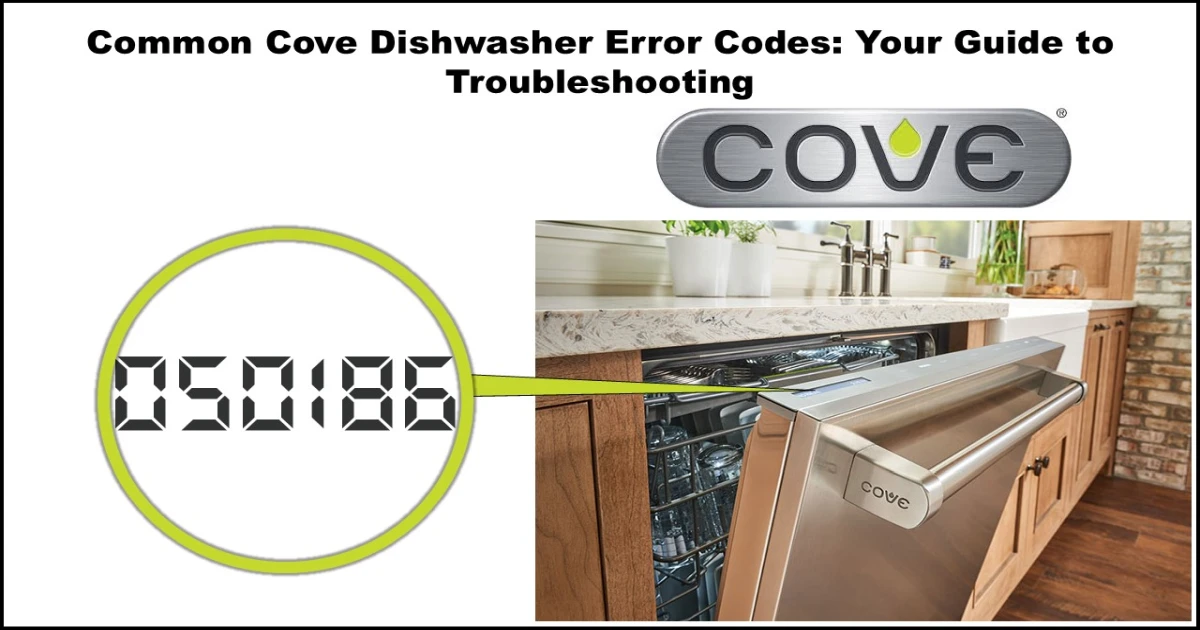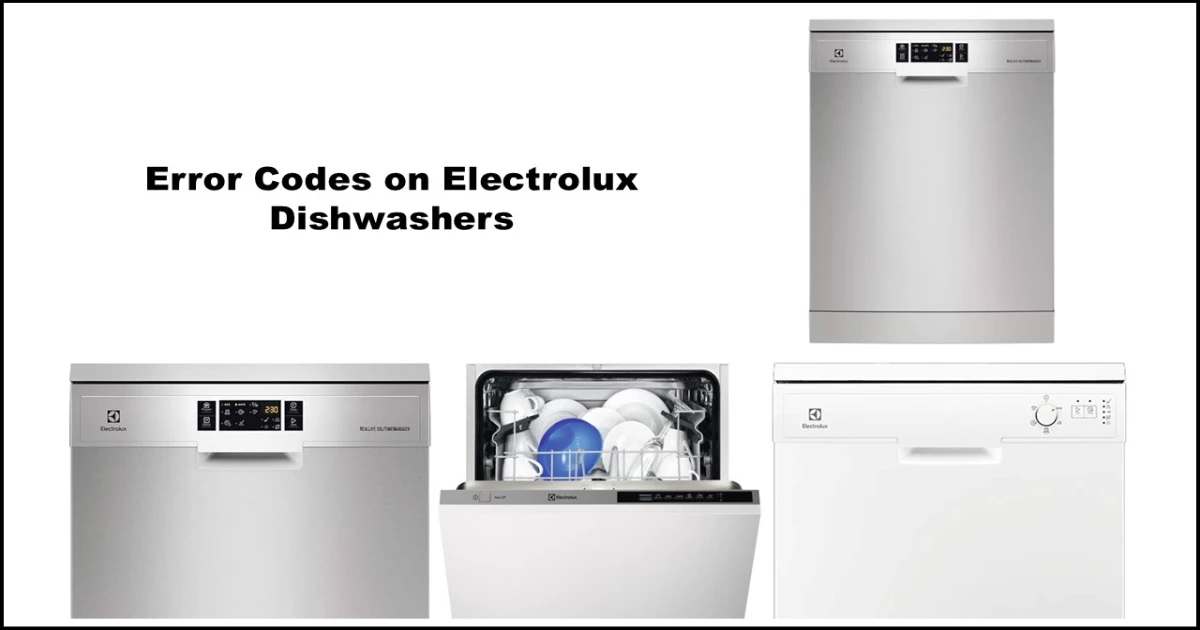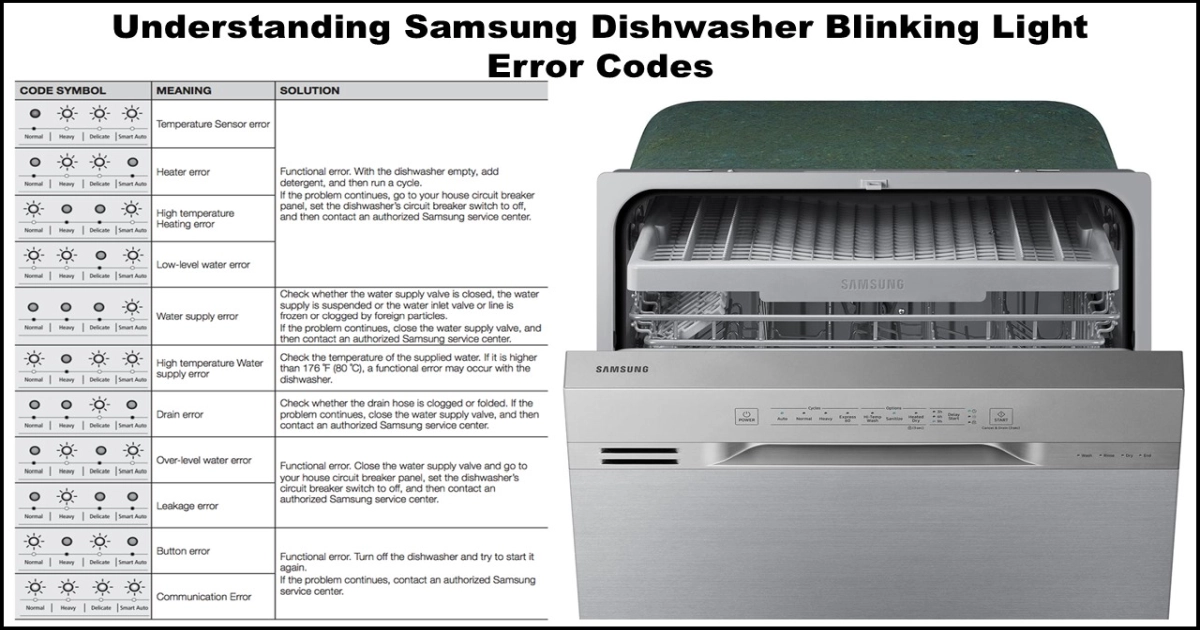Accessing the Beko Dishwasher Service Menu: A User Guide
The service menu on your Beko dishwasher is a powerful diagnostic tool that allows the appliance to run through its key functions for testing and troubleshooting. While this can be helpful, it’s important to proceed with caution as incorrect use could potentially affect your appliance’s settings or operation.

Disclaimer: Accessing the Beko dishwasher service menu and using its functions should be done with care. This information is provided for informational purposes, and attempting to modify settings without proper knowledge could potentially cause issues. For significant problems, it is always recommended to contact a qualified Beko service technician. The availability and specific functions within the service menu may vary depending on your exact Beko dishwasher model.
Before attempting to access the service menu, please ensure:
- The appliance is switched off.
- The dishwasher door is closed.
How to Activate the Beko Dishwasher Service Menu:
- Locate the P+ and On/Off buttons on your dishwasher’s control panel.
- Press and hold both the P+ and On/Off buttons simultaneously for approximately 3 seconds.
- Continue to hold the buttons until a countdown (e.g., 3, 2, 1) finishes on the display.
- Release the buttons when the countdown is complete. All icons on the control panel should light up, indicating that the service mode has been successfully activated.
Navigating the Service Menu:
Once in the service menu:
- Press the P+ button to move forward through the list of available service menu functions.
- Press the P- button to scroll backward through the list.
- To initiate a selected service mode function, press the Play/Pause button.
- To change settings within a function (if applicable), press the Delay button.
Understanding Service Menu Functions:
Below is a list of common functions you might encounter in the Beko dishwasher service menu and their general descriptions. Please note that the exact behavior of these functions might require a service manual specific to your model for full understanding.
| Service Menu | Description |
|---|---|
| HFT | Automated function test. Typically used for production line testing and generally not used in the field by users or standard service technicians. |
| IFT | Operator function test. Similar to HFT, this is primarily for manufacturing or advanced service diagnostics and is generally not used in the field. |
| SFT | Service Function Test. Pressing Play/Pause will start a test cycle that runs through and checks the major components of the dishwasher. Note: During the SFT, you may need to press the Play/Pause button at certain points to allow the test to continue as it waits for internal checks. |
| EEP | Factory reset function. Pressing Play/Pause will reset the EEPROM (Electrically Erasable Programmable Read-Only Memory) values to their factory defaults and clear stored error codes from the control panel. The display may show “rSt” to confirm the reset. |
| Dno | Showroom function. This mode is likely used for display purposes in a retail environment and may demonstrate certain features without running a full cycle. |
| mb | Displays the main board software version. |
| Db | Displays the display board software version. |
| Bb | Displays the button board software version. |
Exiting the Service Menu:
To exit the service menu and return to normal operation:
- Press and hold the On/Off button.
- Continue to hold the button until the display counts down (e.g., 3, 2, 1) and the appliance switches off.
Remember, if you are unsure about any of the service menu functions or if your dishwasher is experiencing significant issues, it is always best to consult your Beko dishwasher’s user manual or contact an authorized Beko service technician for assistance.