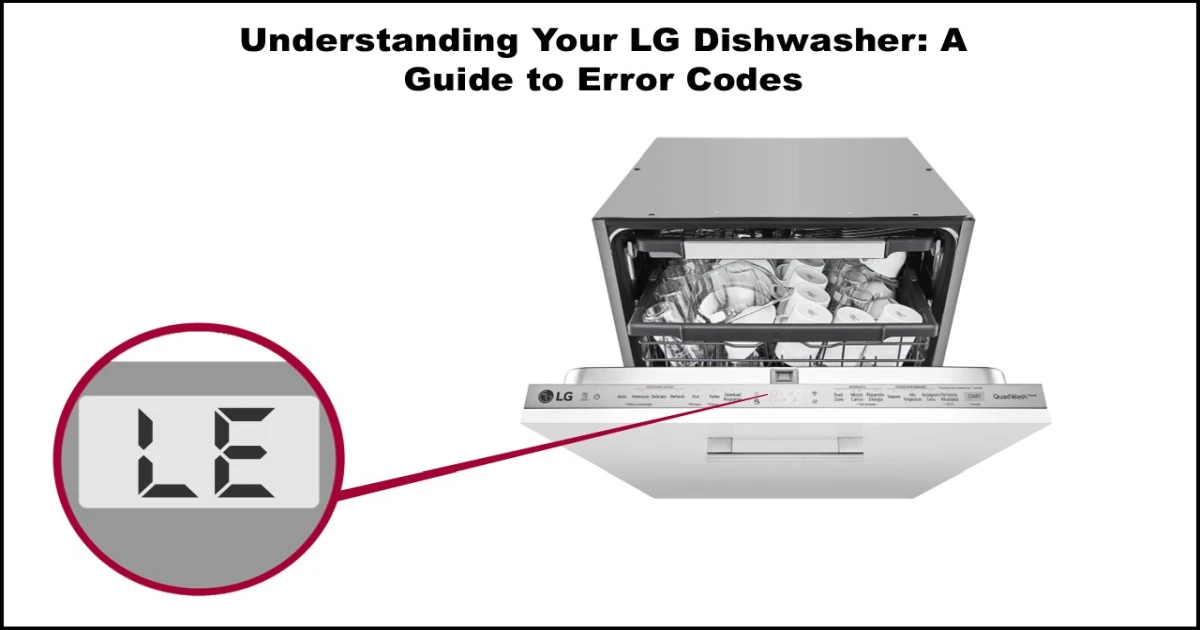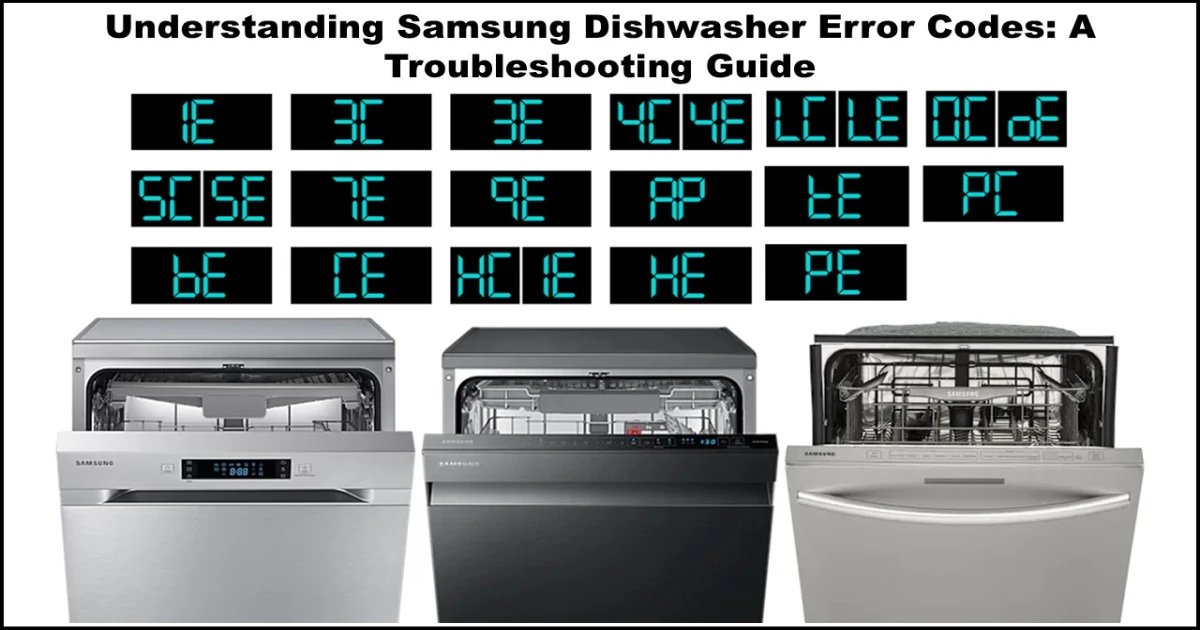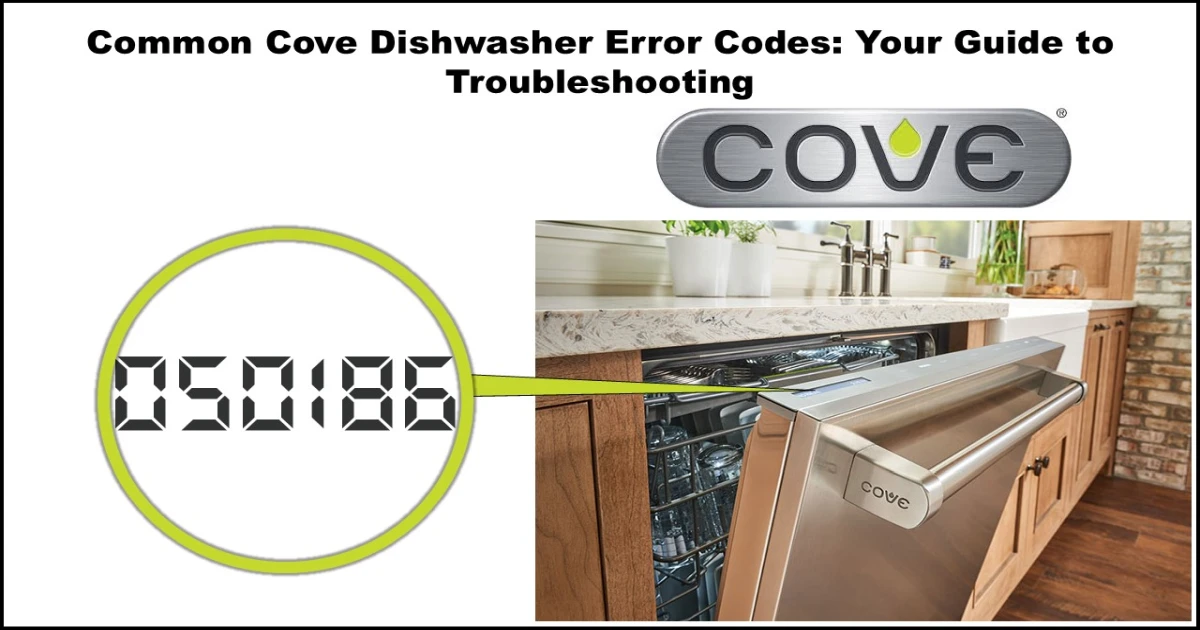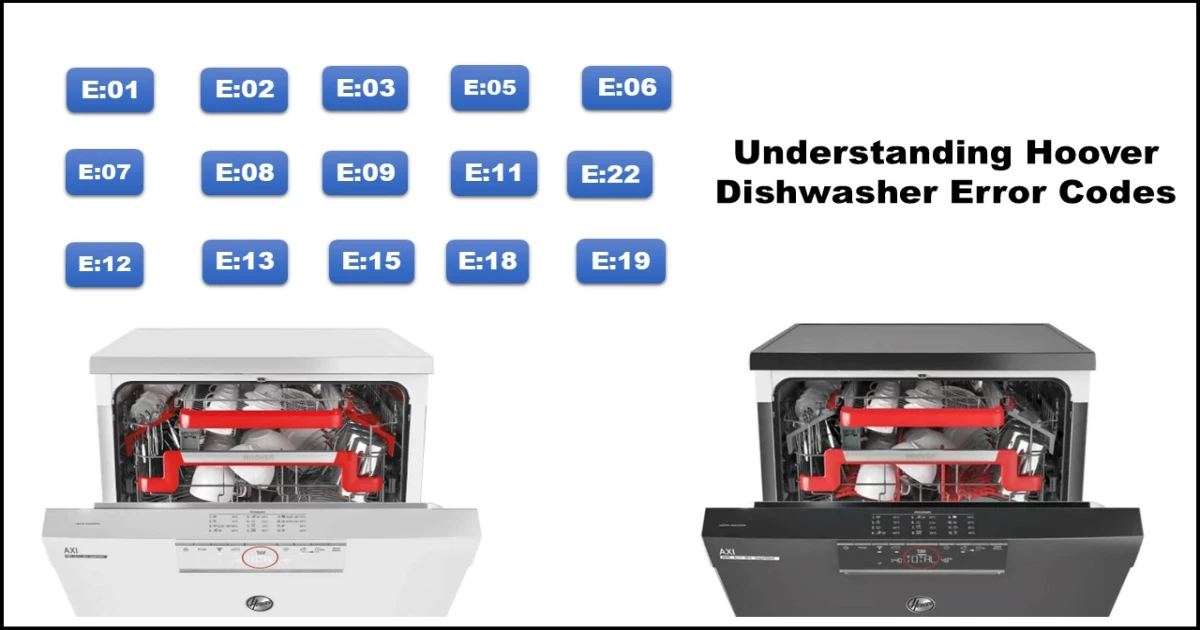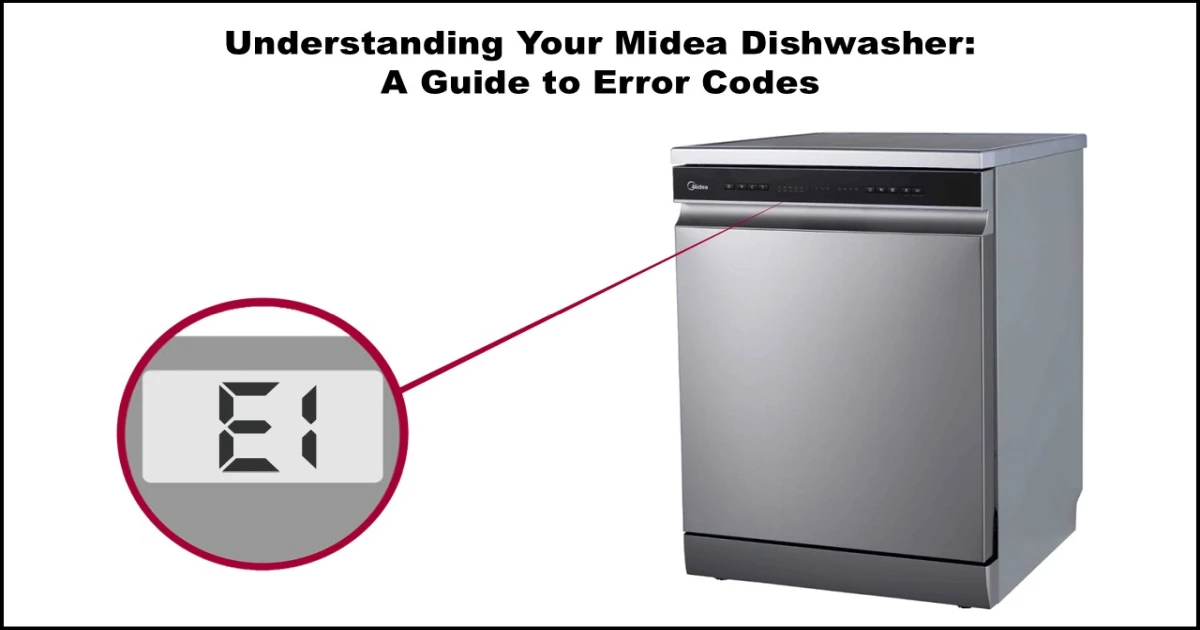Fixing Your Samsung Dishwasher’s Blinking Lights: An Error Code Guide
Is your Samsung dishwasher blinking lights instead of showing a typical error code? Don’t worry! On models without a digital display, specific combinations of blinking lights serve as error codes, guiding you toward a potential solution.
This Samsung dishwasher blinking light error codes guide will help you identify the error based on the blinking lights and suggest troubleshooting steps. Often, these issues can be resolved with simple adjustments, like checking your water temperature or ensuring the drain hose is clear.
However, remember that some lights blink during normal operation. Only consider blinking lights an error code if your dishwasher is also malfunctioning (e.g., stopping mid-cycle, not starting, not draining).
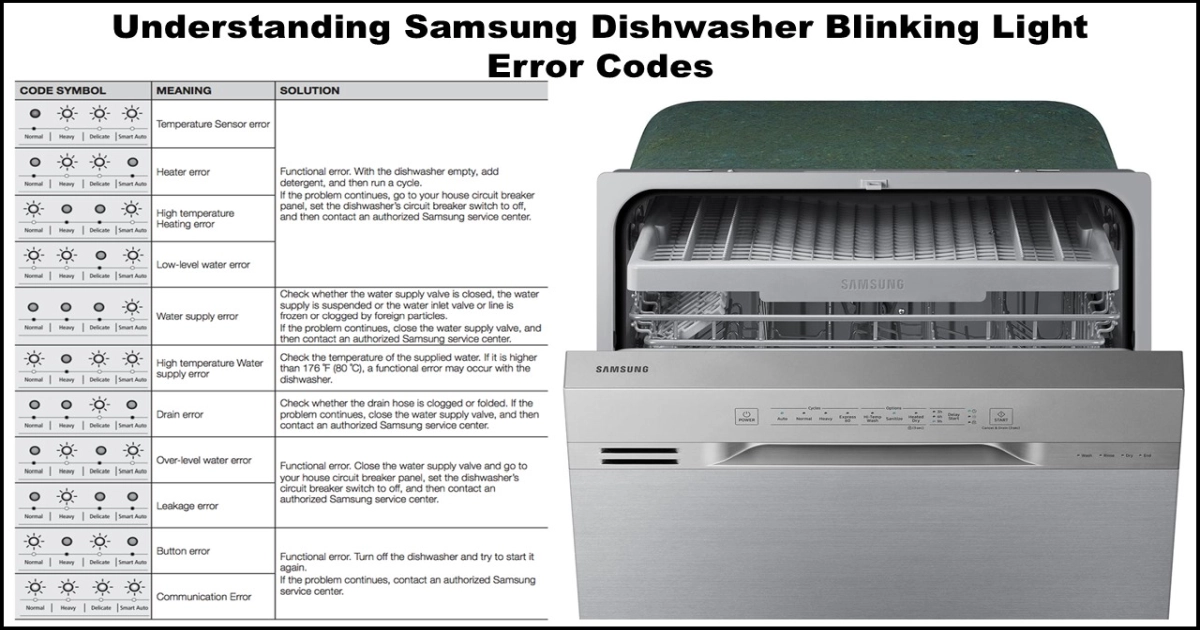
Before You Begin: Important Notes
- Digital Display Models: If your dishwasher does have a digital display showing an alphanumeric code (like “LC” or “4E”), please refer to our dedicated Samsung Dishwasher Error Code Guide.
- Troubleshoot First, Reset Later: Always attempt the recommended troubleshooting steps for the specific blinking light code before trying to reset the dishwasher or clear the code by cutting power. Addressing the underlying issue is key to preventing the error from recurring.
- Safety: If troubleshooting involves electrical components or you suspect a leak, prioritize safety. Turn off the power to the dishwasher at the circuit breaker before investigating further or requesting service.
Samsung Dishwasher Blinking Light Error Codes Guide
Find the combination of lights blinking on your control panel below to understand the issue and how to address it.
| Blinking Lights Combination | Meaning / Error Type |
|---|---|
| Auto + Express 60 | Potential Stuck Button |
| Auto + Heavy | High Water Level Error (Too much water, drainage issue) |
| Auto + Normal + Express 60 | Potential Stuck Button |
| Auto + Normal | Over-Limit Heating (Dishwasher too hot) |
| Auto | Water Supply Issue (Dishwasher Does Not Start or Fill with Water, Pressure or Temperature) |
| Delicate + Quick | Door Open Error (Sensor can’t detect close) |
| Delicate | Draining Issue |
| Express 60 | Water Supply Issue (Dishwasher Does Not Start or Fill with Water, Pressure or Temperature) |
| Heavy + Delicate + Quick | Temperature Sensor Failure |
| Heavy + Delicate + Smart Auto* | Temperature Sensor Failure |
| Heavy + Delicate | Heater Failure |
| Heavy + Express 60 | Heating Issue (Unable to heat) |
| Heavy + Quick | High Water Level Error (Too much water; dishwasher drain and overflow errors) |
| Heavy + Quick+* + Smart Auto* | Temperature Sensor Failure |
| Heavy + Quick+* | Heating Issue (Unable to heat) |
| Heavy + Smart Auto* | High Water Level Error (Too much water, drainage issue) |
| Heavy (Models without Express 60) | Leak Detected |
| Heavy (Models with Express 60) | High Water Level Error (Too much water; dishwasher drain and overflow errors) |
| Normal + Delicate + Quick | Water Temperature Too High (Verify incoming hot water supply temperature is not excessive (below 176°F/80°C).) |
| Normal + Delicate + Smart Auto* | Water Temperature Too High (Verify incoming hot water supply temperature is not excessive (below 176°F/80°C).) |
| Normal + Delicate | Potential Stuck Button |
| Normal + Express 60 | Water Supply Issue (Dishwasher Does Not Start or Fill with Water, Pressure or Temperature) |
| Normal + Heavy + Express 60 | Thermistor (Temperature Sensor) Short Circuit |
| Normal + Heavy + Quick | Low Water Level Error (Not enough water) |
| Normal + Heavy + Smart Auto* | Low Water Level Error (Not enough water) |
| Normal + Heavy | Thermistor (Temperature Sensor) Malfunction |
| Normal + Quick | Over-Limit Heating (Dishwasher too hot) |
| Normal + Quick+* + Smart Auto* | Water Temperature Too High |
| Normal + Quick+* | Potential Stuck Button |
| Normal + Smart Auto* | Over-Limit Heating (Dishwasher too hot) |
| Normal | Leak Detected |
| Quick | Water Supply Issue (Dishwasher Does Not Start or Fill with Water, Pressure or Temperature) |
| Quick+* | Draining Issue |
| Smart Auto* + Heavy + Delicate | Temperature Sensor Failure |
| Smart Auto* + Heavy | High Water Level Error (Too much water) |
| Smart Auto* + Normal + Delicate | Water Temperature Too High |
| Smart Auto* + Normal | Over-Limit Heating (Dishwasher too hot) |
| Smart Auto* | Water Supply Issue (Dishwasher Does Not Start or Fill with Water, Pressure or Temperature) |
| All Four (or more) Lights Blinking | Communication Error (Control Panel <> Unit) |
* Entries mentioning Smart Auto or Quick+ only apply to dishwasher models equipped with these specific cycles/buttons.Any Other Combination / Lights Blinking but Dishwasher Works
- As mentioned earlier, blinking lights don’t always mean an error. Some models use blinking lights to indicate the current cycle status (e.g., drying).
- If your dishwasher is blinking lights in a pattern not listed above BUT is otherwise operating normally (completing cycles, cleaning dishes), no action is usually needed. Consult your service manual for cycle status indicators.
- If the dishwasher is malfunctioning with an unlisted blinking pattern, try to troubleshoot the specific symptom (e.g., not cleaning well, making strange noises) by searching Samsung support resources. If unsure, requesting service is the best option.
Still Having Trouble?
If the troubleshooting steps don’t resolve the issue, or if you encounter errors related to leaks or internal components like the heater or thermistor, it’s best to seek professional help. Visit the Samsung Support Center to schedule service or find more resources.