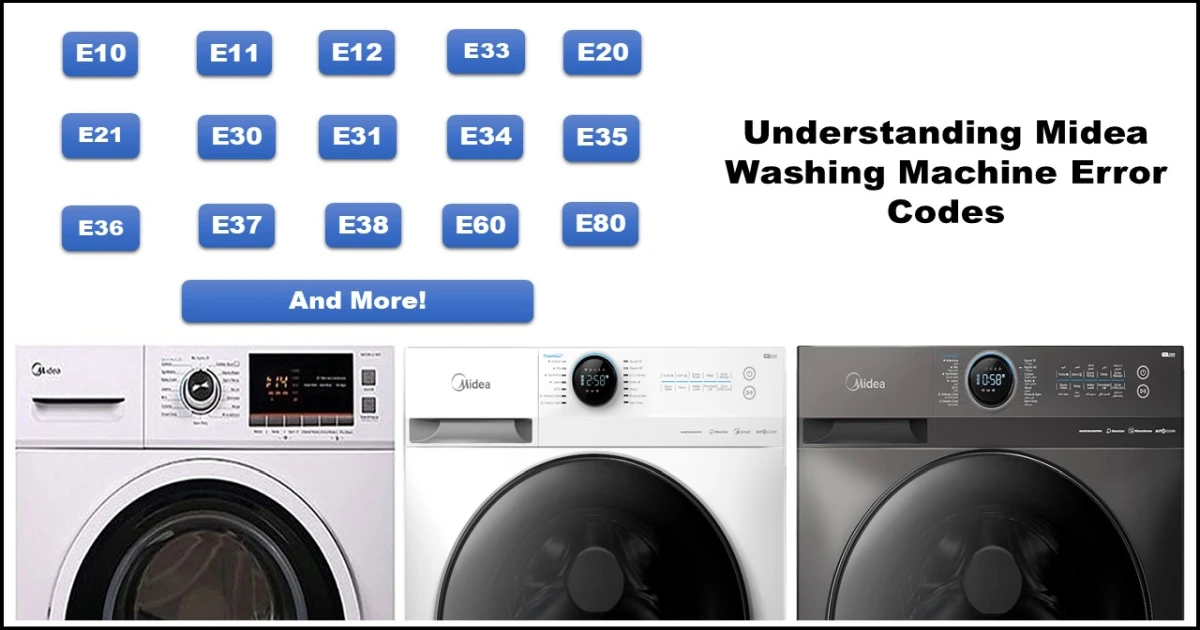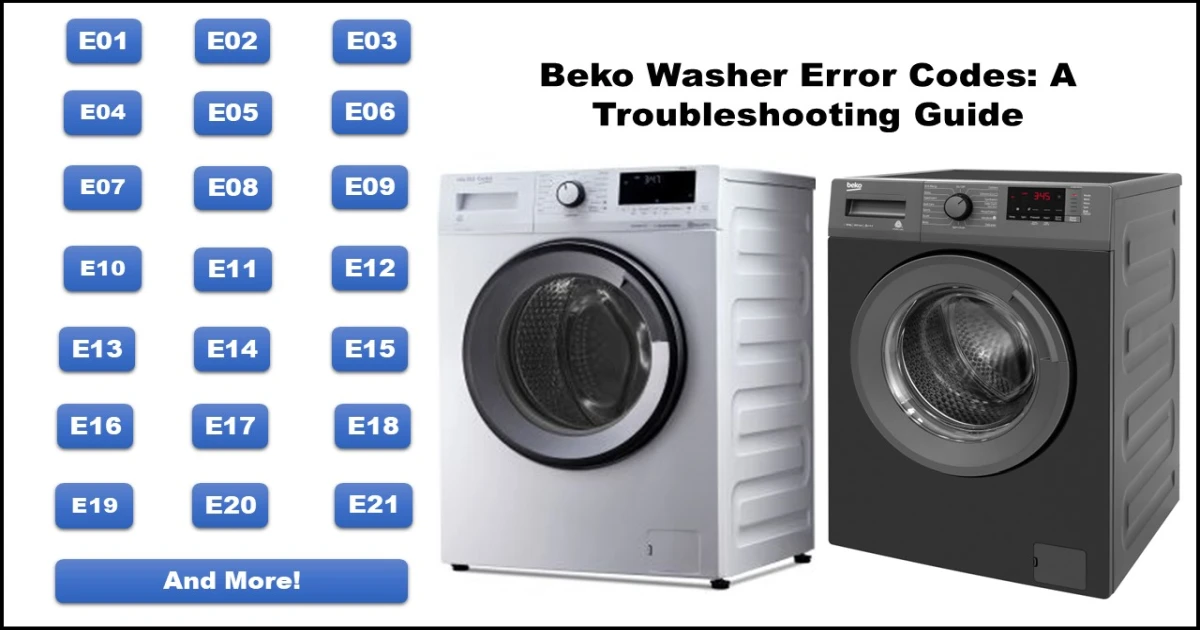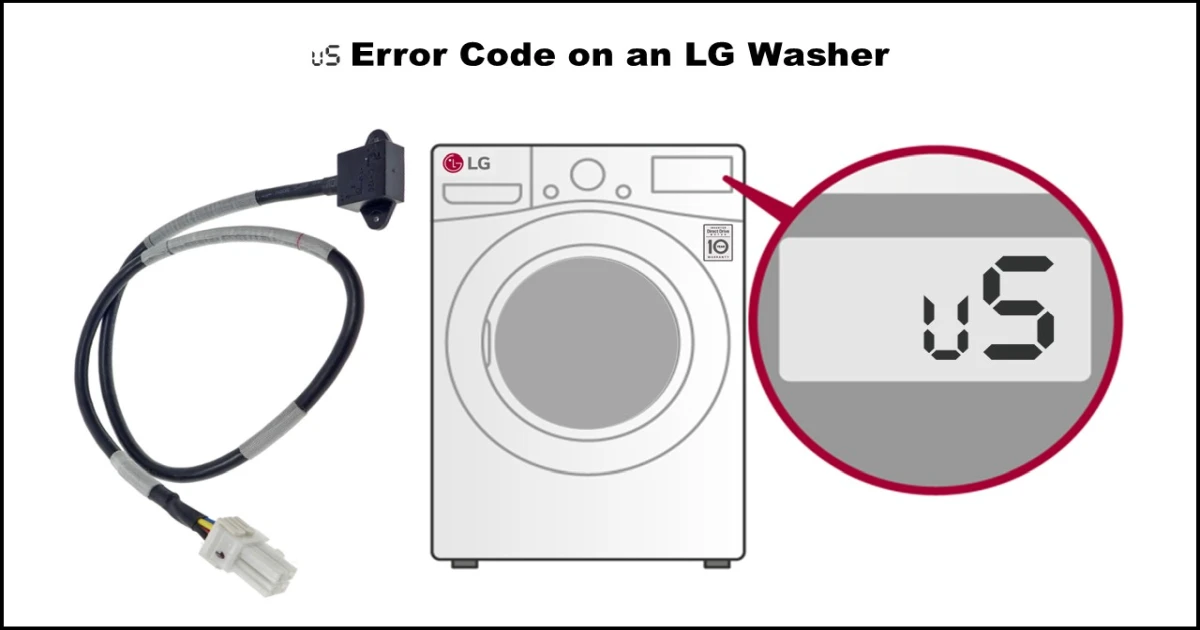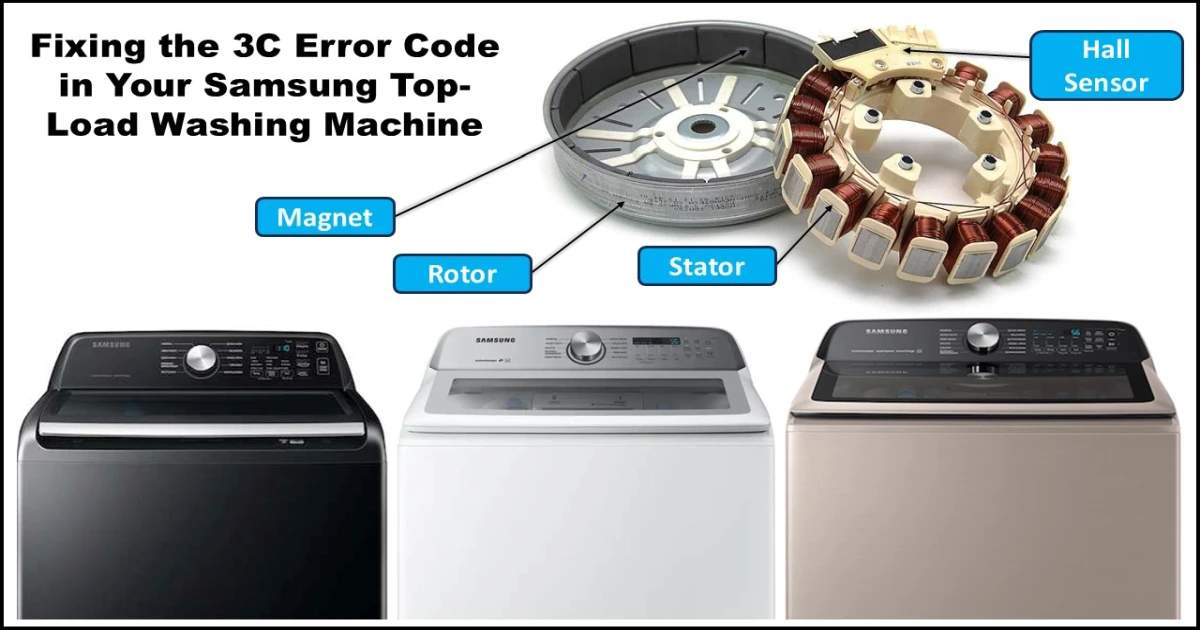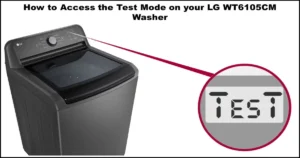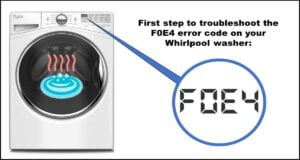The 4C error code on a Samsung washing machine typically indicates an issue with the water supply. Here are some steps you can follow to diagnose and fix the problem:
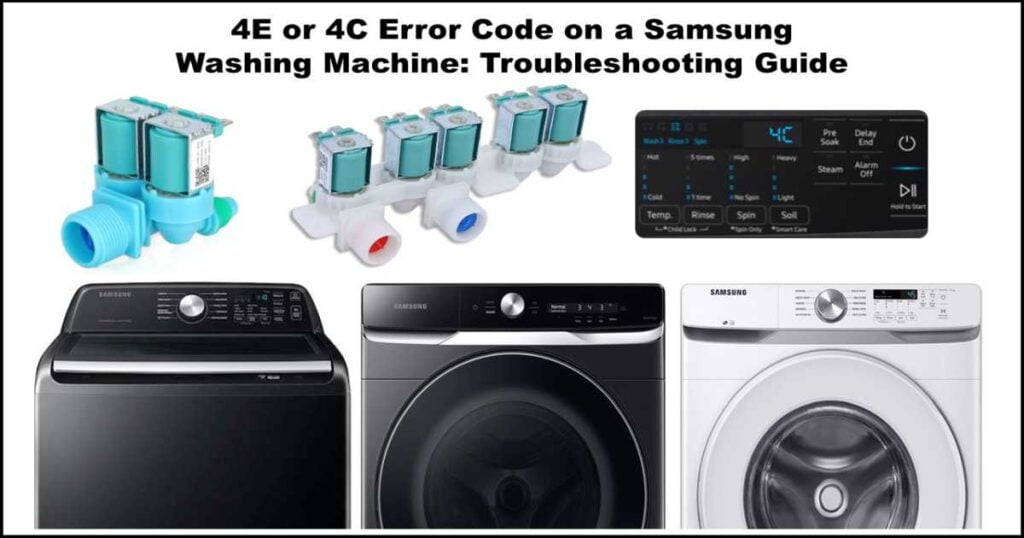
1. Check the Water Hose
- Inspect for damage: Look for any cracks, cuts, or leaks in the hose that could be preventing water from flowing properly.
- Ensure no kinks: Make sure the hose isn’t bent or twisted, as this can restrict water flow.
2. Verify Water Pressure
- Pressure requirements: Samsung washing machines typically require a water pressure between 0.5 bar and 8 bar. If the pressure is too low, the machine won’t get enough water.
- Solution: If you suspect low water pressure, contact your local water provider to check pressure levels in your area.
3. Check the Water Supply Tap
- Fully open the tap. Make sure the water tap connected to the washing machine is completely turned on. A partially closed tap can restrict water flow.
4. Clean the Water Hose screen Filter
Clogged screen filters in the water hose can also cause the 4C error. It’s recommended to clean them at least twice a year. Here’s how:
- Turn off the water supply. Before you begin, turn off the water supply to the washing machine.
- Disconnect the hoses. Detach the inlet hose from both the water supply and the L-shaped arm on the washing machine.
- Remove and clean the filters. Gently pull out the mesh filters and rinse them thoroughly under running water.
- Reassemble and turn on the water. Reinsert the filters, securely connect the hoses, and turn the water supply back on.
5. Inspect the Dispenser Drawer
In some cases, a blockage in the detergent dispenser drawer can trigger the 4C error. Here’s what to do:
- Remove and check the drawer: Take out the detergent dispenser drawer and look for any blockages or debris.
- Clean if necessary: If the drawer is dirty, clean it with warm water and a mild detergent.
- Reinsert the drawer: Put the drawer back into the washing machine.
6. Cold Power Cycle
A simple cold power cycle can sometimes resolve temporary glitches in the washing machine’s software. Here’s how to do it:
- Turn off and unplug: Turn off the washing machine and unplug it from the power outlet.
- Wait a few minutes: Let the machine sit unplugged for a couple of minutes.
- Plug back in and turn on: Reconnect the machine to power and turn it back on.
Conclusion: 4C error code on a Samsung washing machine
The 4C error code on a Samsung washing machine can usually be resolved by following these simple steps. By checking the water supply, hoses, and dispenser drawer, you can often identify and fix the problem yourself.