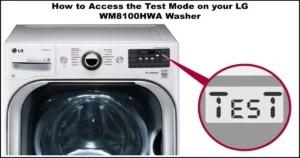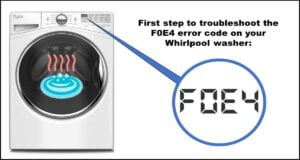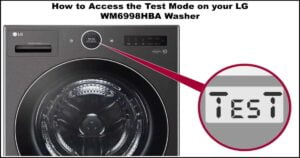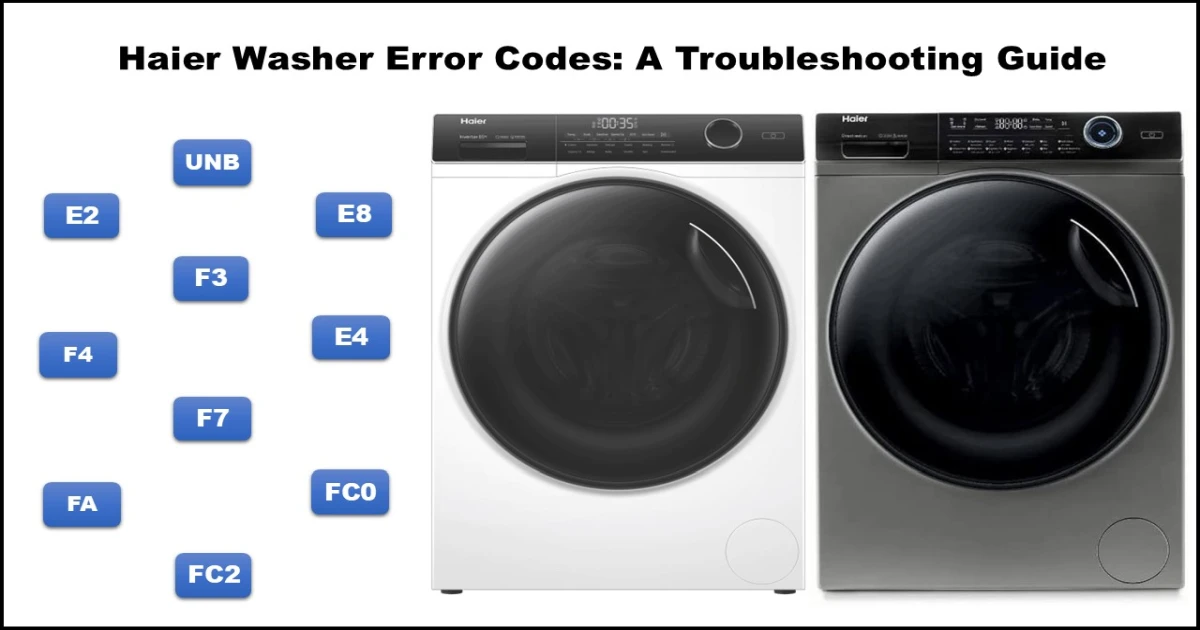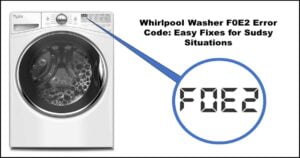Troubleshooting Your Samsung Washer: A Guide to Common Error Codes & Fixes
Seeing an error code flashing on your Samsung washing machine can be frustrating, but don’t panic! These codes (sometimes shown as blinking lights or icons) are your washer’s way of telling you something needs attention. Often, you can resolve the issue yourself with a few simple steps.
This guide will walk you through the most common Samsung washing machine error codes, explain what they mean, and provide clear instructions to get your appliance back up and running.
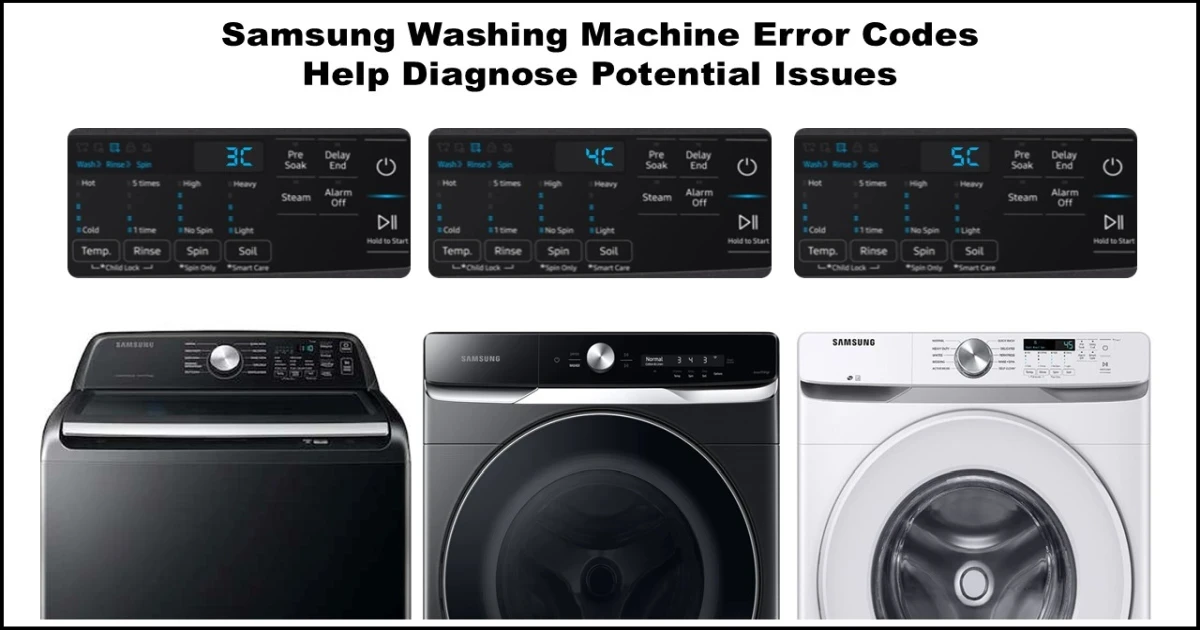
How to Use This Guide:
- Identify the code, blinking light pattern, or icon displayed on your washer.
- Find the corresponding code in the list below.
- Follow the troubleshooting steps provided.
- If your error isn’t listed, check the “All Other Errors” section at the end.
Important First Steps (Try These Before Specific Codes):
- Safety First: If you need to move the washer or check connections, unplug it from the power outlet first.
- Simple Reset: Sometimes, a simple power cycle can clear temporary glitches. Turn the washer off, unplug it for 2-3 minutes, plug it back in, and try running the cycle again.
Common Samsung Washer Error Codes & Solutions
Here are the most frequent Samsung washing machine error codes and how to address them:
1E, LE, 1C, LC, LC1, 1 1C, 1 LC: Water Level or Leakage Error Codes
- Meaning: The washer detects moisture where it shouldn’t be (potential leak) or has an issue with the water level sensor.
- Troubleshooting:
- Check for Leaks: Carefully inspect around and under the washer for any signs of water leakage, even small drips. Check hose connections at the back and the drain hose. If you find a leak, fixing it should clear the error.
- Inspect Hoses: Ensure the supply hoses (hot/cold) and the drain hose at the back are not bent, kinked, or crushed.
- Note: Do not remove the screw and holder securing the drain hose to the washer’s back panel. If missing, service is required.
- Check for Excess Suds: Run an empty “Rinse+Spin” or “Quick Wash” cycle without any detergent or additives. If you see lots of suds, it indicates detergent overuse or using non-HE detergent. Run additional empty rinse cycles until the suds are gone. This often resolves the error.
- If Issue Persists: If there are no leaks and no excess suds, the sensor might be faulty.
4C, 1 4C, nF, 4E: Water Filling Error Codes
- Meaning: The washer isn’t filling with water correctly or quickly enough.
- Troubleshooting:
- Verify Hose Connections: Ensure the hot water hose is connected to the hot inlet and the cold hose to the cold inlet on the washer. Reversed hoses can cause errors. Make sure they aren’t kinked. Note: Even cold washes may require the hot supply to be connected.
- Check Water Taps: Make sure both the hot and cold water supply taps (valves) behind the washer are turned on fully.
- Avoid Flood Safe Hoses: These types of hoses can sometimes restrict water flow and trigger errors. Standard hoses are recommended.
- Inspect Drain Hose: Ensure the drain hose is properly inserted into the drain pipe (typically 6-8 inches) and is not kinked or blocked. Note: Do not remove the securing screw/holder on the washer’s back panel.
- Clean Inlet Filters:
- Turn off both water supply taps.
- Carefully disconnect the water hoses from the back of the washer.
- Look inside the washer’s water inlet connections. You should see small mesh filters.
- Gently remove the filters (pliers might help) and clean any debris or limescale buildup under running water.
- Reinsert the filters, securely reconnect the hoses, and turn the water taps back on fully.
- Power Cycle: Unplug the washer for 1-2 minutes, plug it back in, and try a cycle.
4C2, 4E2, CE, 14C2, nF1: Hot/Cold Water Error Codes
- Meaning: The cold water entering the machine is detected as being too hot. This almost always means the hot and cold supply hoses are reversed.
- Troubleshooting:
- Swap Hoses: Turn off the water taps. Disconnect the hoses from the back of the washer and reconnect them correctly: Hot supply to Hot inlet (usually red), Cold supply to Cold inlet (usually blue).
- Turn water taps back on. This error typically doesn’t require service.
nd, 5E, SE, 5C, SC, 1 5C: Draining Errors
- Meaning: Water isn’t draining from the washer properly or fast enough.
- Troubleshooting: This usually involves checking the drain hose for kinks/blockages and cleaning the debris filter (often located behind a small access panel at the bottom front of the washer).
OE, 0E, OC, 0C, 1 OC, 1 0C: Overflow Error Codes
- Meaning: The washer has detected too much water inside the tub.
- Troubleshooting: This can be caused by issues with the water inlet valve or pressure sensor. Often linked to detergent overuse causing excessive suds that trick the sensor.
E2, bE2, 6E2, BE2, 8E2: Jammed Button Error
- Meaning: The control panel detects that a button is stuck or continuously pressed.
- Troubleshooting:
- Power Off: Turn off the washer completely (unplug if necessary).
- Press Each Button: Gently but firmly press every button on the control panel. Wiggle each button slightly as you press it to ensure it’s not sticking on any edge.
- Power On: Plug the washer back in and turn it on.
- If Issue Persists: If any buttons feel damaged, sticky, or the code returns, visit the Samsung Support Center for service.
- *Note: On some models,
BE2or8E2indicates a Mems Sensor Error (see “All Other Errors”). Check your user manual if unsure.*
9C1, 9C2, PF, 3E*, 2E, 9E1, 9E2, UC, 19C1, 19C2: Voltage / Power Error
- Meaning: The washer detected an issue with the electrical power supply (voltage too high/low, power interruption). A
PFcode specifically indicates a power failure occurred (outage, unplugged, breaker tripped). - Troubleshooting:
- Check Power Source: Ensure the washer is plugged directly into a wall outlet (not an extension cord or power strip). Verify it’s on a dedicated circuit if possible. Check your home’s circuit breaker for the washer.Wait and Retry: If a power outage occurred (
PF), the code should clear when you restart the cycle.If Issue Persists: Consistent voltage errors may indicate a problem with your home’s wiring or the washer’s internal components.
- *Note: On some models,
3Eindicates a Motor Error (see “All Other Errors”). Check your user manual.*
- Check Power Source: Ensure the washer is plugged directly into a wall outlet (not an extension cord or power strip). Verify it’s on a dedicated circuit if possible. Check your home’s circuit breaker for the washer.Wait and Retry: If a power outage occurred (
dS, d5, FL, LO, L0, dE, dE1, dE2, dC*, dC1, dL, 1 dC, 1dC4, 1dC1: Door Lock Errors
- Meaning: The washer door is not registering as properly closed and locked.
- Troubleshooting:
- Check Obstructions: Make sure no laundry items (socks, straps) are caught between the door and the seal.
- Close Firmly: Open the door and close it again firmly until you hear a distinct click from the latch mechanism.
- Inspect Latch: Look for any visible damage to the door hook or the latch mechanism on the washer body.
- Child Lock Note: This error might appear if Child Lock is on and water is in the tub, even without starting a cycle. Closing the door or disabling Child Lock should clear it (the washer may drain first).
- FlexWash Specific (
1dC4): This code appears if the small rubber button near the upper washer’s latch is missing. Replacing the button resolves the error; service isn’t usually needed. - If Issue Persists: If the door won’t latch, appears damaged, or the code remains, visit the Samsung Support Center.
- *Note: On some models,
dCindicates an Unbalanced Load Error. Check your user manual.*
SDC, 5DC: Detergent Drawer Error
- Meaning: The detergent drawer (dispenser) is not fully closed.
- Troubleshooting: Push the detergent drawer in firmly until it clicks shut.
SUd, 5UD, Sd, 5d, SUdS, 5Ud5: Excessive Suds Error
- Meaning: Too many suds have been detected. The washer will pause temporarily to allow suds to reduce, then automatically resume. The code might flash at the end as a reminder.
- Troubleshooting: This is not a machine fault. It’s caused by:
- Using too much detergent.
- Using non-HE (High Efficiency) detergent in an HE machine.
- Solution: Reduce the amount of detergent used in future washes and ensure you’re using an HE-compatible type if required.
- Run rinse cycles to clear existing suds if needed.
ddC, dC3: Add Door Error (AddWash Models)
- Meaning: The small Add Door is not detected as closed and locked.
- Troubleshooting:
- Check Obstructions: Ensure no items are caught in the Add Door.
- Close Firmly: Push the Add Door closed until it clicks securely
- Inspect Latch: Check for any visible damage.
dc, Ub, U6, Ur, UE, 1 Ub, 1U6: Unbalanced Load Error
- Meaning: The laundry inside the drum is unevenly distributed, preventing the washer from spinning safely or effectively.
Ur(Unbalanced Retry): The washer is attempting to fix the balance itself by adding water and tumbling before trying to spin again. This is normal operation, not an error state, but it extends cycle time.
- Troubleshooting (for
Ub,UE,dc, etc.):- Pause Cycle: Stop the washer.
- Redistribute Load: Open the door and manually untangle and rearrange the laundry items more evenly around the drum. Avoid washing single heavy items (like a bathmat) alone. Mix large and small items.
- Restart: Close the door securely and press the Start button to resume the cycle.
- If Issue Persists: Frequent unbalanced loads might indicate issues with suspension or improper loading habits.
- Note: On some models,
dcindicates a Door Error. Check your service manual.
Cb, C6: Calibration Mode
- Meaning: The washer is in Calibration Mode, used to recalibrate the load weight sensors. This is usually run after installation.
- Troubleshooting:
- Ensure Empty: Calibration only works correctly if the drum is completely empty. If items are inside, remove them.
- Let it Run/Restart: Calibration involves the drum rotating back and forth for 1-3 minutes and should end automatically. If you interrupted it or ran it with items inside, run it again while empty.
dn: Downloading Update
- Meaning: The washer (if Wi-Fi connected) is downloading a software update.
- Action: Do nothing. Allow the update to complete (usually ~15 mins). Controls will be unresponsive during this time. Keep the washer powered on.
- Troubleshooting: If
dndisplays for over 30 minutes despite stable Wi-Fi and power.
CL: Child Lock Indicator
- Meaning: On newer models, this displays after the Child Lock feature has automatically drained water from the tub for safety (triggered if Child Lock is on, water is present, and the door was opened).
- Action: The code itself isn’t an error. To clear it, turn the washer off and back on, or simply deactivate the Child Lock feature according to your model’s instructions.
Refill detergent or Refill softener: Auto Dispenser Refill Reminder
- Meaning: The automatic detergent or softener dispenser compartment is empty.
- Action: Refill the appropriate compartment(s). The message will clear automatically during the next wash (detergent message) or rinse (softener message) cycle after refilling.
All Other Samsung Washing Machine Error Codes
If you encounter an error code not listed above, it generally indicates an internal fault that requires professional diagnosis. There are no specific user troubleshooting steps beyond a basic reset.
Examples of Codes Requiring Service (Not Exhaustive):
- Circuit/Current Errors:
9C6, 9C7, 9C8 - Model Option Error:
18:8J - Motor Errors:
3E, 3C, E3, 1 3C(Verify vs. Voltage Error3Ein manual) - Communication Errors:
AE, AE6, AC6, AC, etc. - Sensor Errors (Mems/Vibration):
8E, BE, 8C, BC, etc. (Verify vs. Jammed ButtonBE2/8E2in manual) - Temperature Sensor Errors:
tE, tE1, tC - Heater Errors:
HC, HE, HE1, Hr, 1 HC - Clutch Errors:
PC, PE, PC1, PE1 - System Errors:
IE, SF, 5F, 1 SF, etc. - System Relay Error:
Sr, 5r - Motor Speed Sensor Error:
bE, 6E - SilverCare Error:
7E(On applicable older models)
Troubleshooting Steps for Unlisted Samsung Washing Machine Error Codes:
- Power Cycle: Turn the washer off at the power outlet or circuit breaker. Wait for 2-3 minutes.
- Power On: Restore power to the washer.
- Retry Cycle: Attempt to start a wash cycle again.
- Request Service: If the same error code reappears immediately or during the cycle, it signifies an internal issue. Visit the Samsung Support Center to schedule service. Provide the exact error code when you contact them.
Conclusion:
While error codes can seem daunting, they are valuable tools for diagnosing issues with your Samsung washing machine. By following these steps, you can often resolve common problems yourself. Remember to perform basic checks first and always prioritize safety. If you’re ever unsure or the problem persists, don’t hesitate to reach out to Samsung Support for professional assistance.