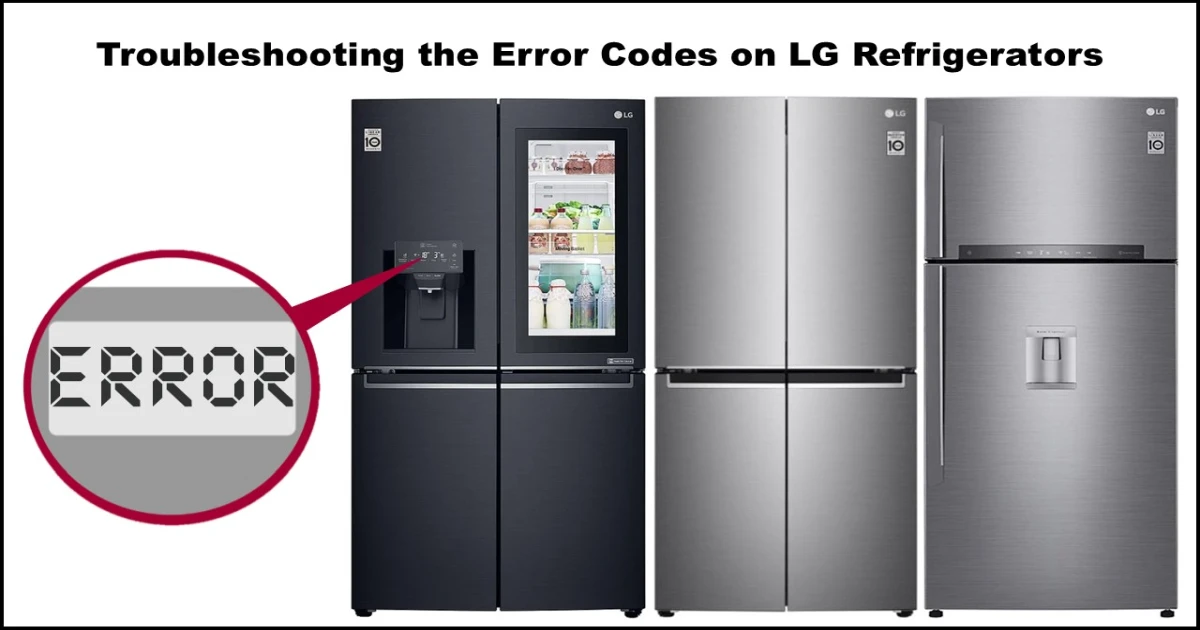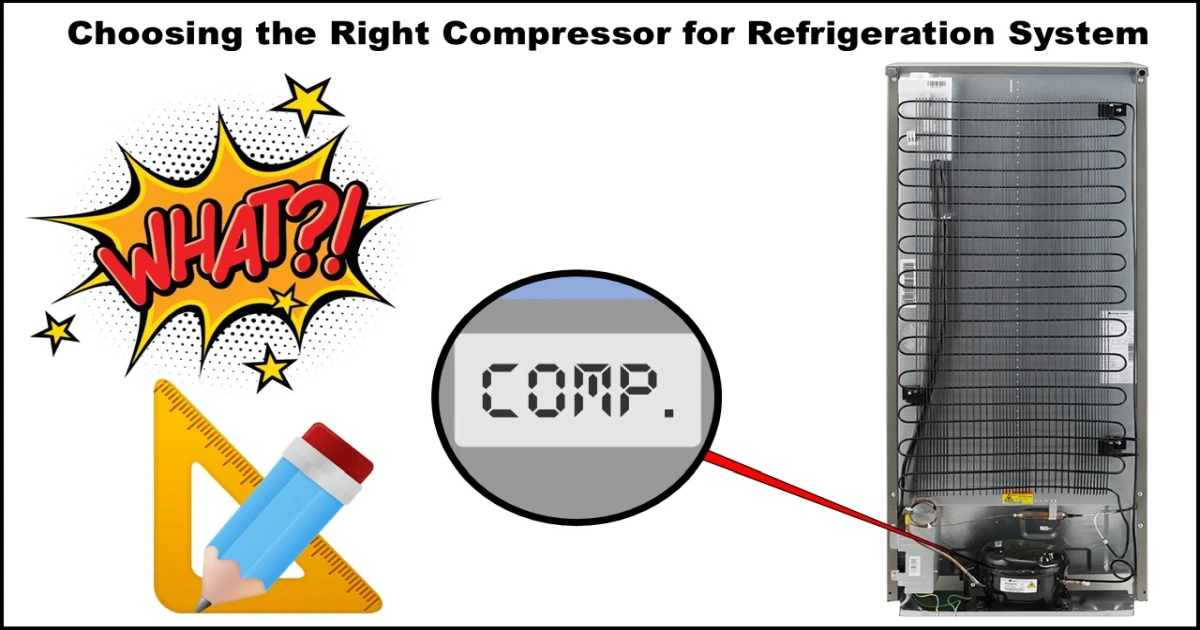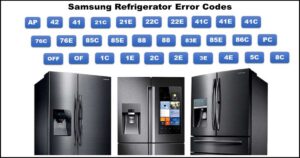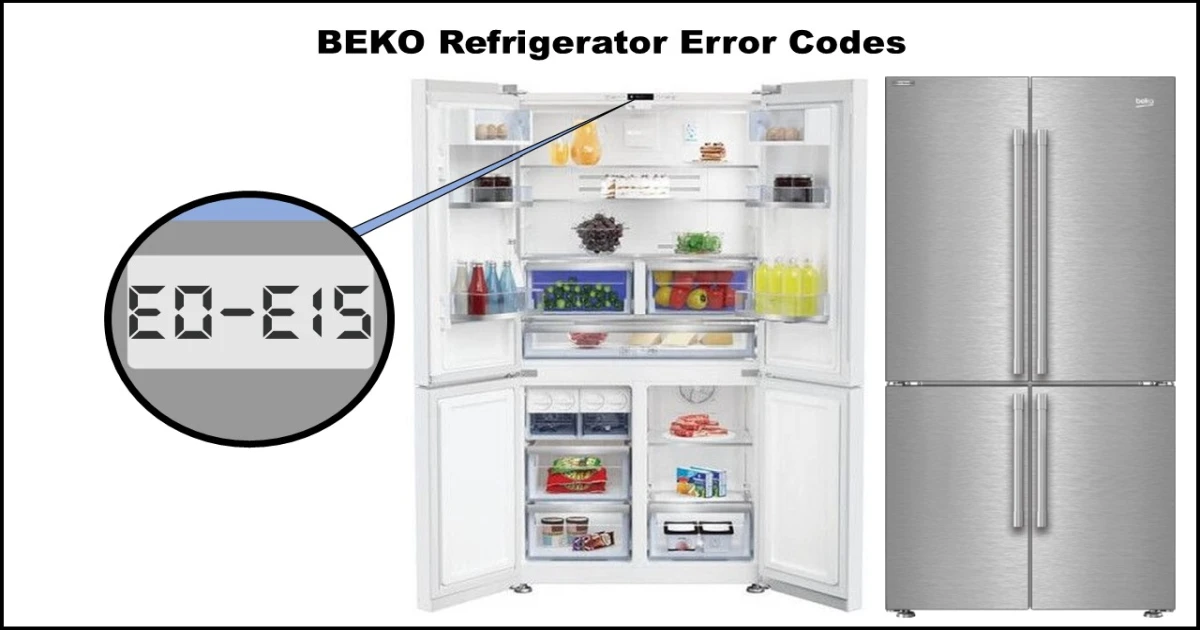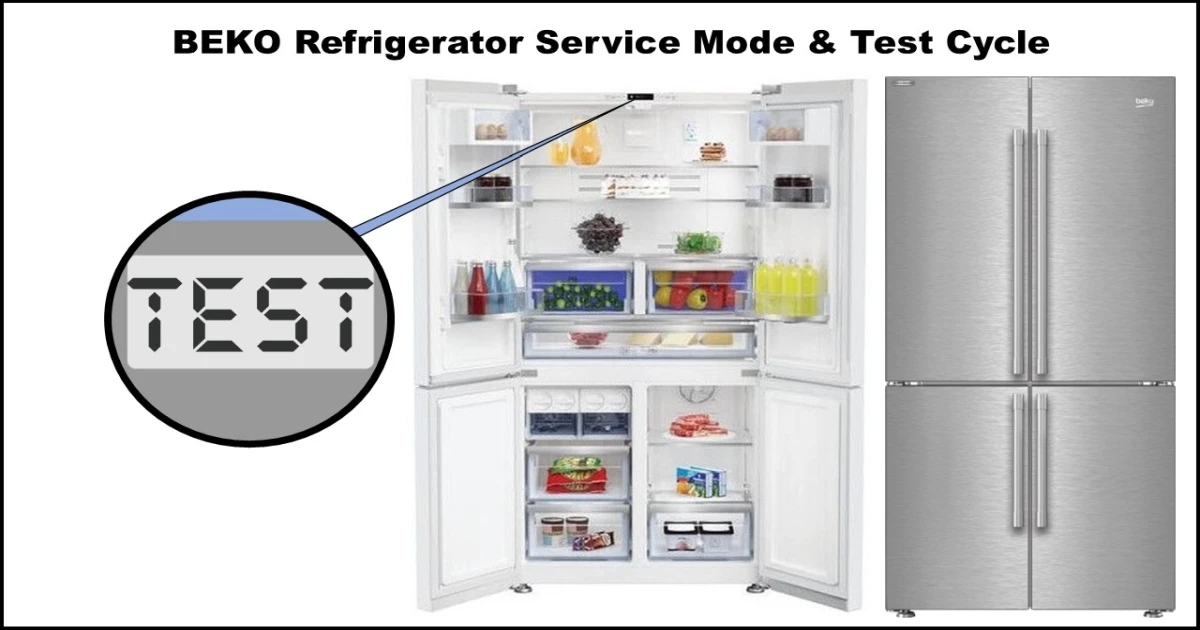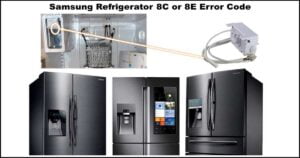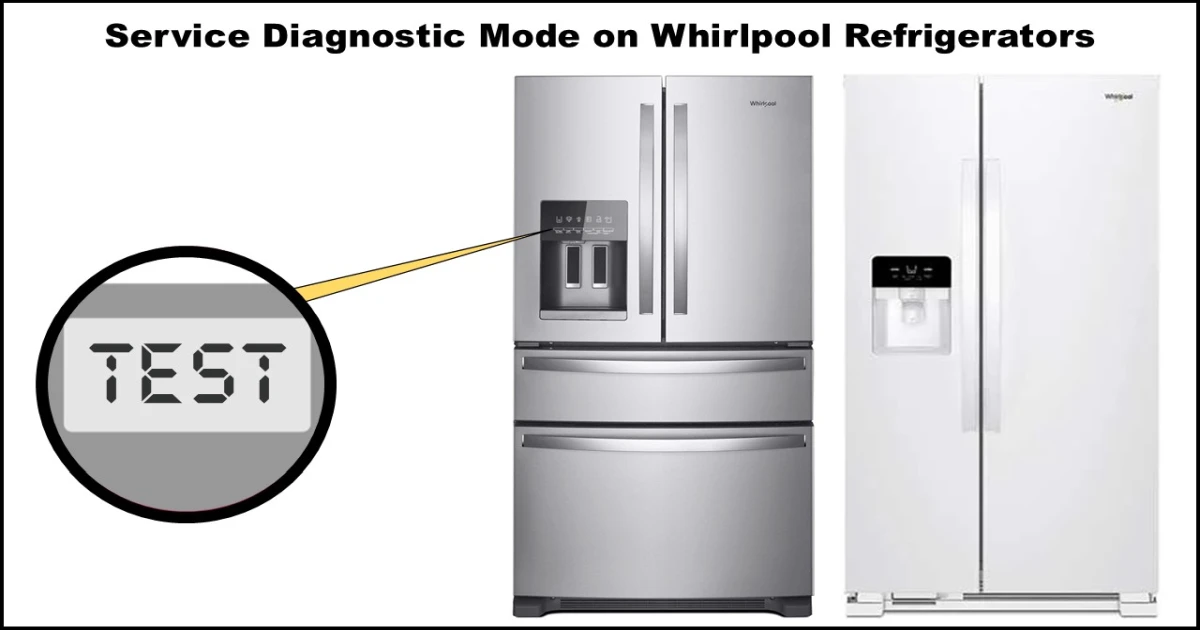Does your Samsung refrigerator display a 5C or 5E error code? This usually indicates a problem with the fridge compartment defrost sensor, which monitors the refrigerator’s evaporator temperature and triggers defrost cycles. Here’s how to understand the issue and troubleshoot it yourself.
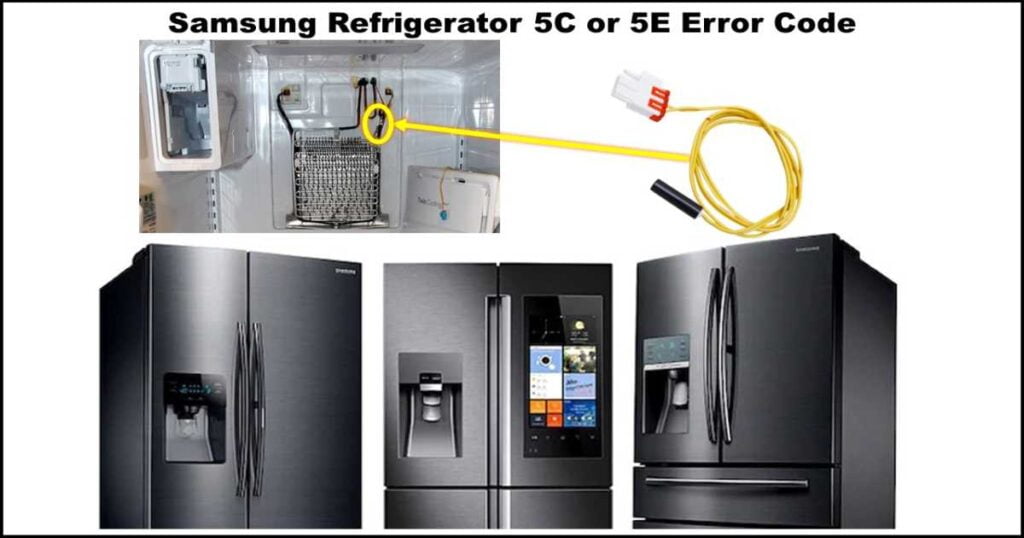
What causes the 5C/5E error code?
- Moisture buildup: Excess moisture around the sensor can disrupt its readings.
- Loose or damaged wiring: A faulty connection between the sensor and the main control board can lead to inaccurate readings.
- Defective sensor: The sensor itself might be malfunctioning and sending incorrect temperature information.
- Main control board issue: In rare cases, the main board may not be interpreting the sensor data correctly.
Troubleshooting the Samsung refrigerator 5C or 5E error code:
- Inspect the defrost sensor area: Look for moisture around the sensor and dry it thoroughly with a soft cloth.
- Check the wiring: Ensure the wire harness connecting the sensor to the main control board is secure and undamaged.
- Test the defrost sensor: If you’re comfortable with using a multimeter, follow the steps below to check the sensor’s resistance. Otherwise, skip to step 4.
How to Check the Defrost Sensor:
Important: Unplug the refrigerator before proceeding.
- Locate the defrost sensor: It’s usually near the evaporator coils in the freezer compartment.
- Access the evaporator area: Remove any food items or shelves blocking the back panel. Unscrew or remove the back panel to reveal the coils and components.
- Identify the sensor: Look for a small, cylindrical component with wires attached.
- Inspect the sensor and wires: Check for damage to the sensor or its wires. Ensure the wires are securely connected.
- Test the sensor with a multimeter: Set the multimeter to resistance (ohms) mode. Disconnect the wires from the sensor and place the probes on the terminals. The resistance should change as you warm up the sensor (e.g., by holding it in your hand). If the reading remains constant or shows an open circuit, the sensor may be faulty.
- Compare readings: Consult your refrigerator’s manual for the expected resistance range. If the actual reading is significantly different, consider replacing the sensor.
- Replace the sensor (if needed): Order a compatible replacement from Samsung or an authorized dealer.
- Reassemble and test: Reattach the sensor wires, secure the back panel, plug in the refrigerator, and monitor for error codes.
If you’re unsure about any of these steps or uncomfortable working with electrical components, contact Samsung customer support.
By following these steps, you should be able to identify the cause of the 5C/5E error code in your Samsung refrigerator and potentially fix it yourself. If the problem persists, don’t hesitate to seek professional help.