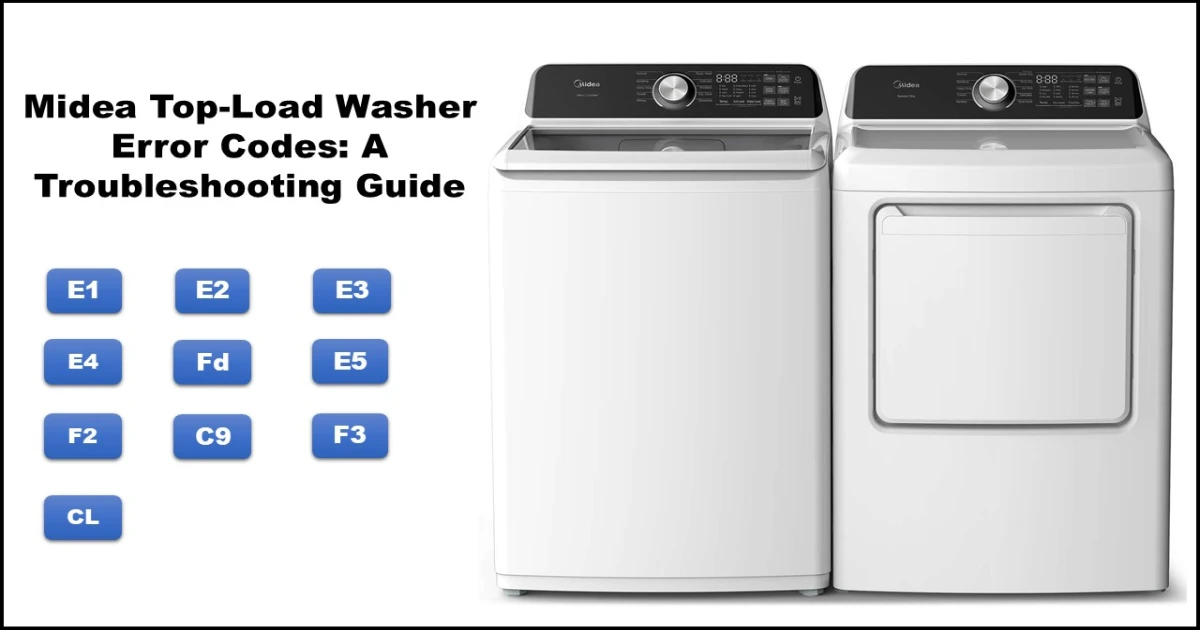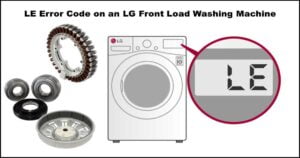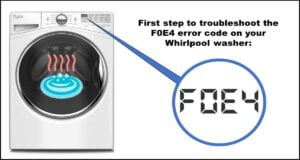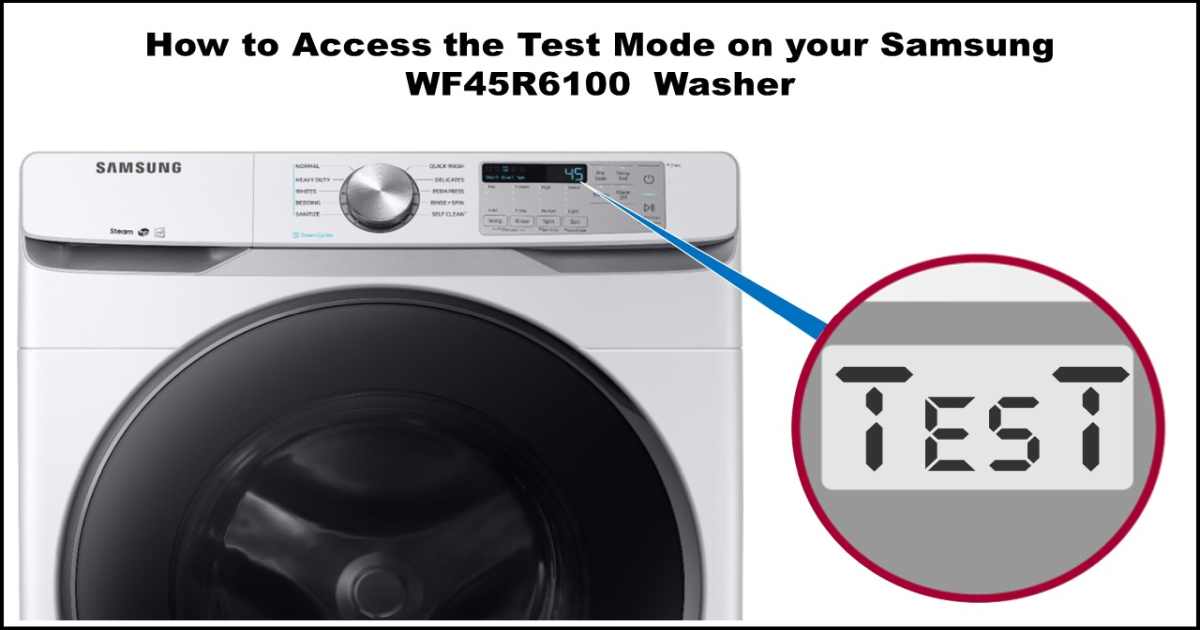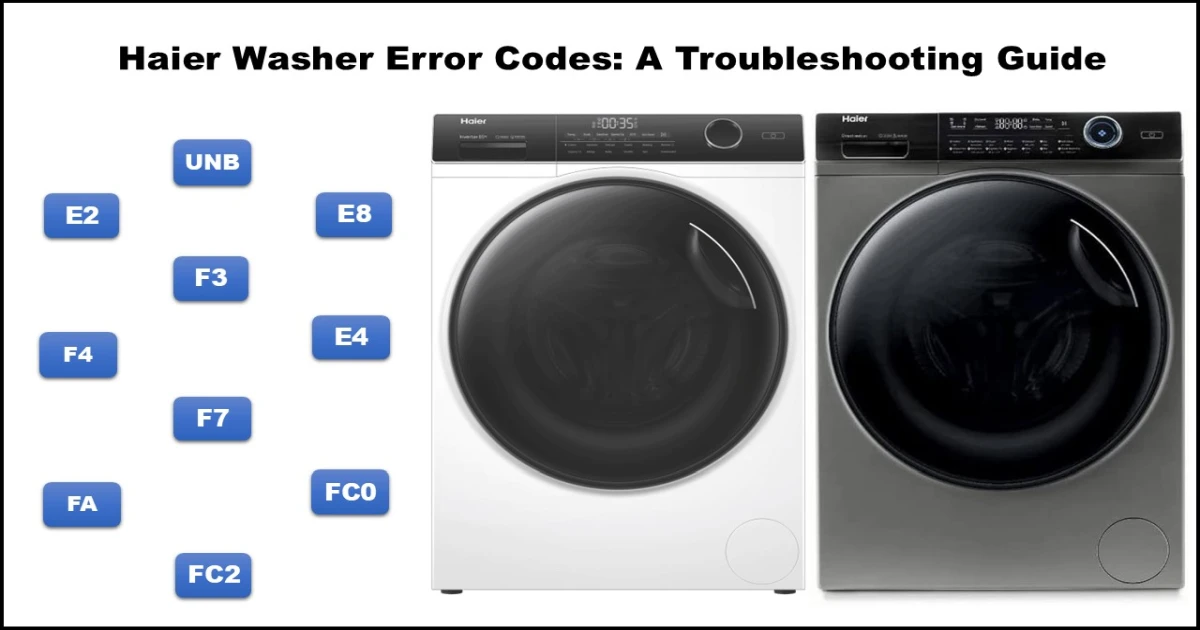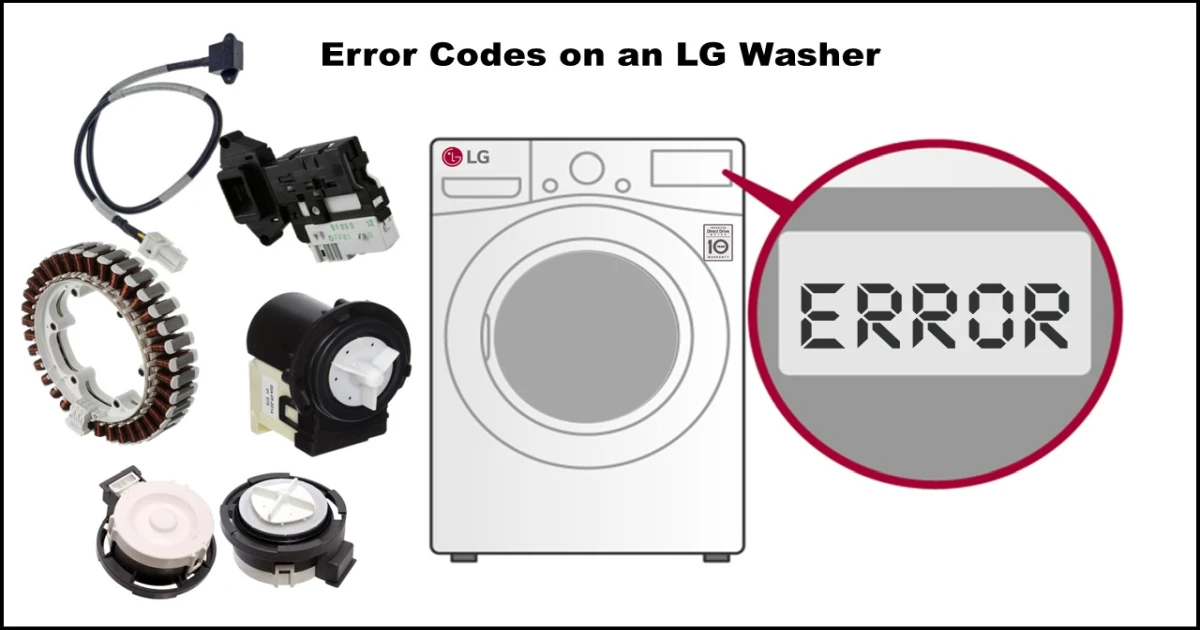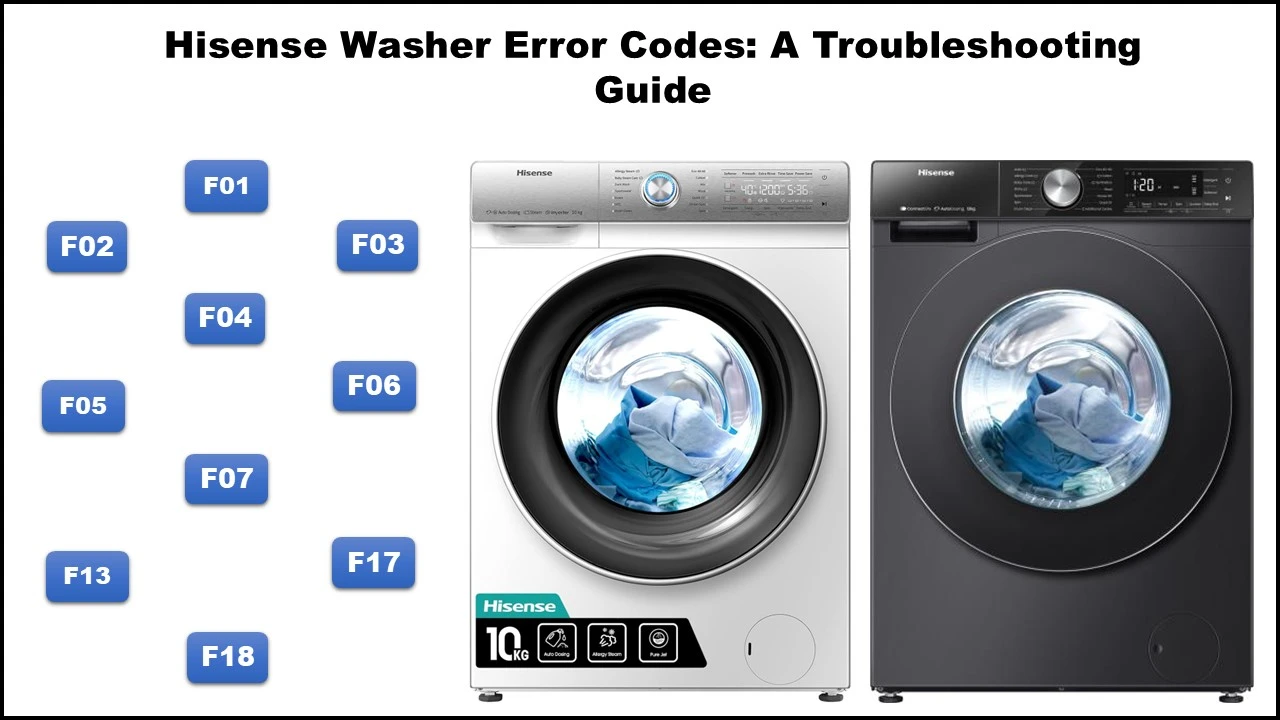This guide explains how to enter the test mode on your LG WT6105CM washing machine and perform basic diagnostic checks.
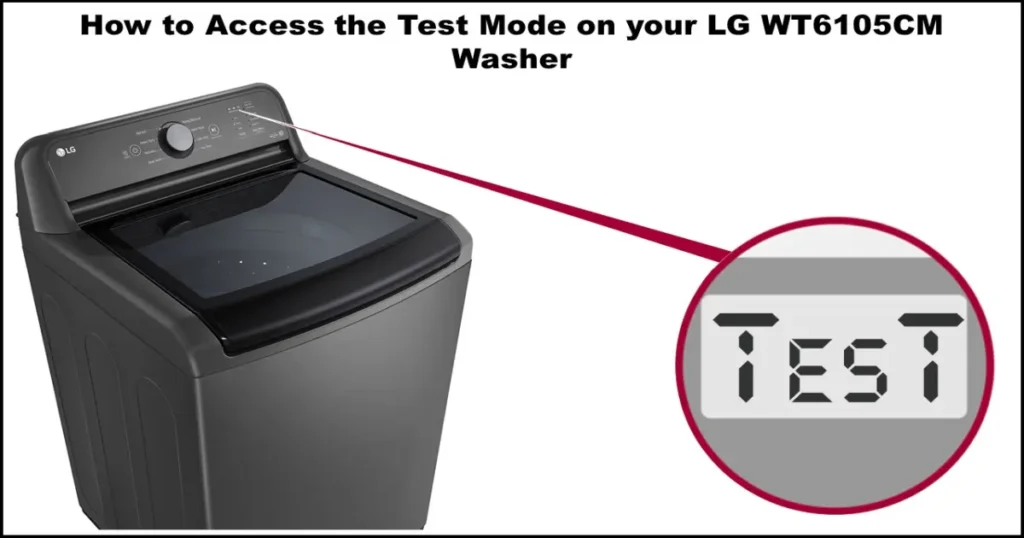
LG WT6105CM Washing Machine Test Mode Functions
Important Note: Before starting the test mode, ensure the washer drum is empty.
Entering Test Mode
- Turn off the washer but leave it plugged in.
- Press the Power button, then hold down the Temp and Water/Rinse buttons simultaneously.
- Press the Start/Pause button to advance through the test steps.
- LED Test (1st Press): All LEDs will light up, indicating successful entry into test mode. The knob LED (Normal) and option LEDs will illuminate to show the main board software version. Add the lit-option LED numbers to determine the version. (e.g., Warm and Rinse lit = 10 + 2 = 12, software version 12)
- 1 = Cold, 2 = Warm, 3 = Hot, 4 = Deep Fill, 5 = Extra Rinse, 6 = Rinse+Spin, 7 = Control Lock, 8 = Door Lock, 9 = Spin, 10 = Rinse, and 20 = Wash.
- Display Board Test (2nd Press): Similar to the first press, lit LEDs indicate the display board software version. Add the lit-option LED numbers.
Water Valve Tests (Presses 3-5)
These tests check the functionality of the water valves and pressure sensor. During each test, observe water flow and listen for any beeping.
- Cold Water Valve: Delicates and Cold LEDs will flash. Check for proper water flow and pressure sensor function.
- Hot Water Valve: Delicates and Warm LEDs will flash. Check for proper water flow and pressure sensor function.
- Softener Valve (if applicable): Delicates and Hot LEDs will flash. Check for proper water flow and pressure sensor function. (Note: Some models may not have a softener valve.)
Drainage and Cleaning Tests (Presses 6–9)
- Jet Spray Inlet Valve (Press 6): Delicates and Deep Fill LEDs will flash. This model does not have this valve, so no water will enter the unit.
- Bleach Inlet Valve (Press 7): Delicates and Extra Rinse LEDs will flash. This model dispenses bleach through gravity, so no water will enter during this test.
- Heater Test (Press 8): Deep Wash LED will flash, and the heater will activate for 3 seconds (if equipped). Cold water models (e.g., WT6105CW) will not activate the heater.
- Drain Pump Test (Press 9): Tub Clean LED will flash, and the drain pump will run.
Spin and Agitation Tests (Presses 10–11)
These tests check the spin motor, drain pump, load detection, and door lock.
- Spin Only Test (Press 10): Spin Only LED will flash, and the unit will attempt to spin. If all the Wash, Rinse, and Spin option LEDs flash, there’s an error. Refer to the lit option LED for the specific error code:
- Hot LED = OE error (drain pump)
- Warm LED = Load detection value too high
- Cold LED = Forced drainage
- Extra Rinse LED = PCB current upper limit
- Deep Fill LED = PCB voltage upper limit
- Speed Wash Test (Press 11): Speed Wash LED will flash, the door will lock, and the unit will agitate. If all the Wash, Rinse, and Spin option LEDs flash, there’s an error. Refer to the lit option LED for the specific error code (same as the Spin Only Test).
Tub Spin Test (Press 12)
- Bedding/Waterproof Test: Bedding/Waterproof LED will flash, and the unit will perform a spin test. The knob LEDs will indicate the spin speed in RPM (Revolutions Per Minute)
- Knob LED position 1 (Normal) = 200 RPM
- Knob LED position 2 (Heavy Duty) = 300 RPM
- Knob LED position 3 (Delicates) = 400 RPM
- Knob LED position 4 (Deep Wash) = 500 RPM
- Knob LED position 6 (Tub Clean) = 600 RPM
- Knob LED position 7 (Spin Only) = 700 RPM
- Knob LED position 8 (Speed Wash) = 800 RPM
- Knob LED position 9 (Bedding/Waterproof) = 900 RPM If all the Wash, Rinse, and Spin option LEDs flash, there’s an error. Refer to the lit option LED for the specific error code (same as the Spin Only Test).
LG WT6105CM Washing Machine Test Mode Function Summary Table
| Number of Start/Pause Presses | Checkpoint | Description |
|---|---|---|
| 1 | Main Board Software | Add up lit option LEDs to determine main board software version. |
| 2 | Display Board Software | Add up lit option LEDs to determine display board software version. |
| 3 | Cold Water Valve | Checks cold water valve function and pressure sensor reading. |
| 4 | Hot Water Valve | Checks hot water valve function and pressure sensor reading. |
| 5 | Softener Valve | Checks softener valve function and pressure sensor reading (not applicable for this model). |
| 6 | Jet Spray Inlet Valve | Checks jet spray inlet valve function (not applicable for this model; no water will enter). |
| 7 | Bleach Inlet Valve | Checks bleach inlet valve function (not applicable for this model; no water will enter). |
| 8 | Heater | Checks heater function (not applicable for cold water models with “C” after the model number). |
| 9 | Drain Pump | Activates drain pump. |
| 10 | Load Sense | Checks load sensing function. Error codes displayed through lit option LEDs. |
| 11 | Agitate | Activates agitation function. Error codes displayed through lit option LEDs. |
| 12 | Spin Test | Performs spin test at various speeds indicated by knob LEDs. Error codes displayed through lit option LEDs. |
| 13 | Exit Test Mode | Unlocks the door and turns off the washer. |
Exiting Test Mode
Pressing the Start/Pause button a thirteenth time will unlock the door and turn off the washer.
LG WT6105CM Washing Machine Test Mode Compatible Models
This test mode applies to LG top-load washer models WT6105CW and WT6105CM.