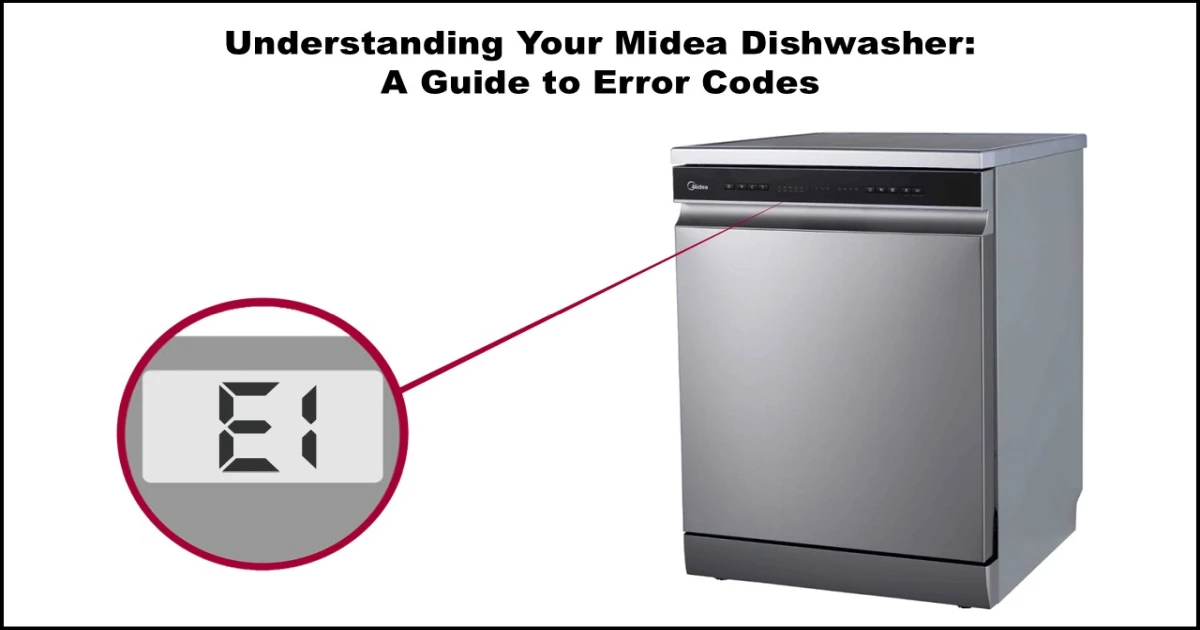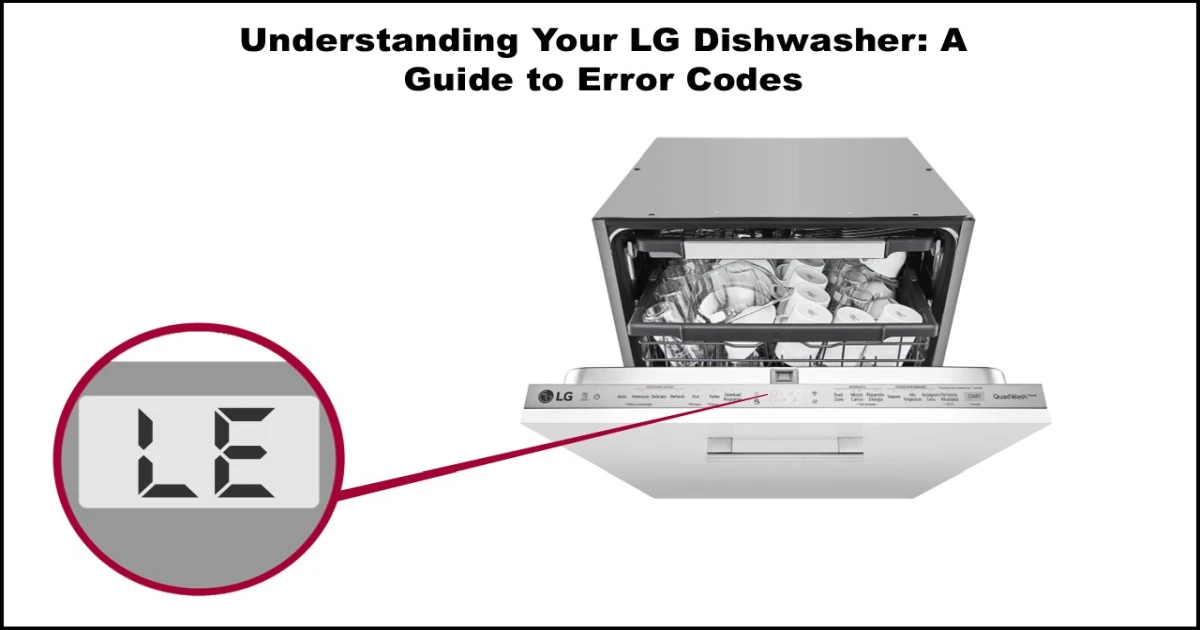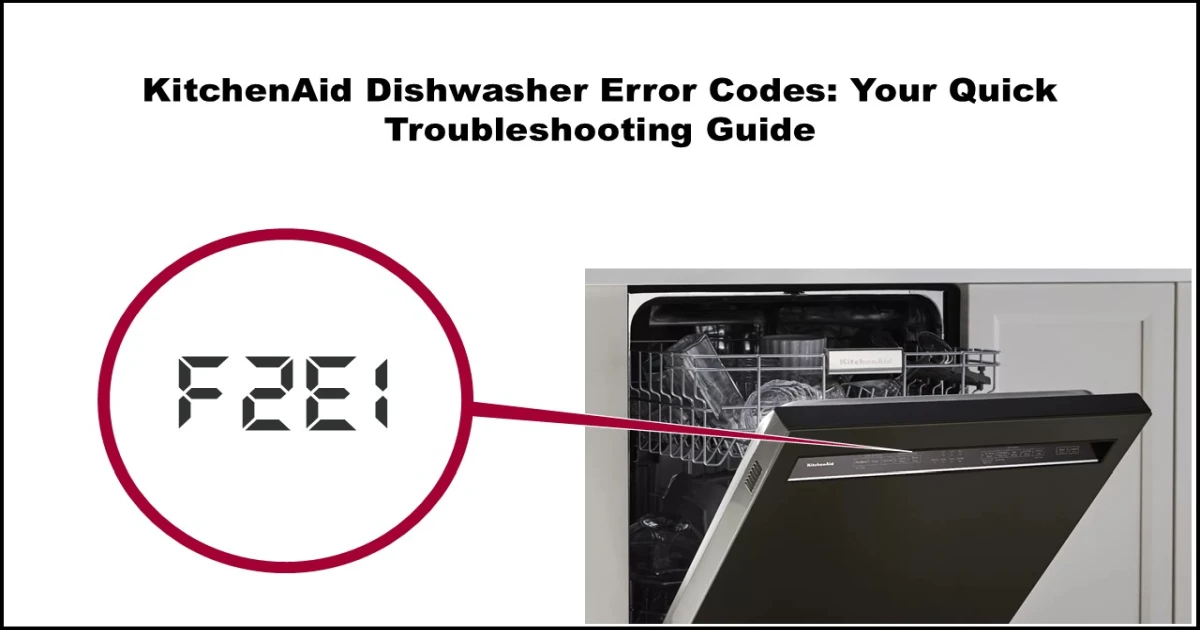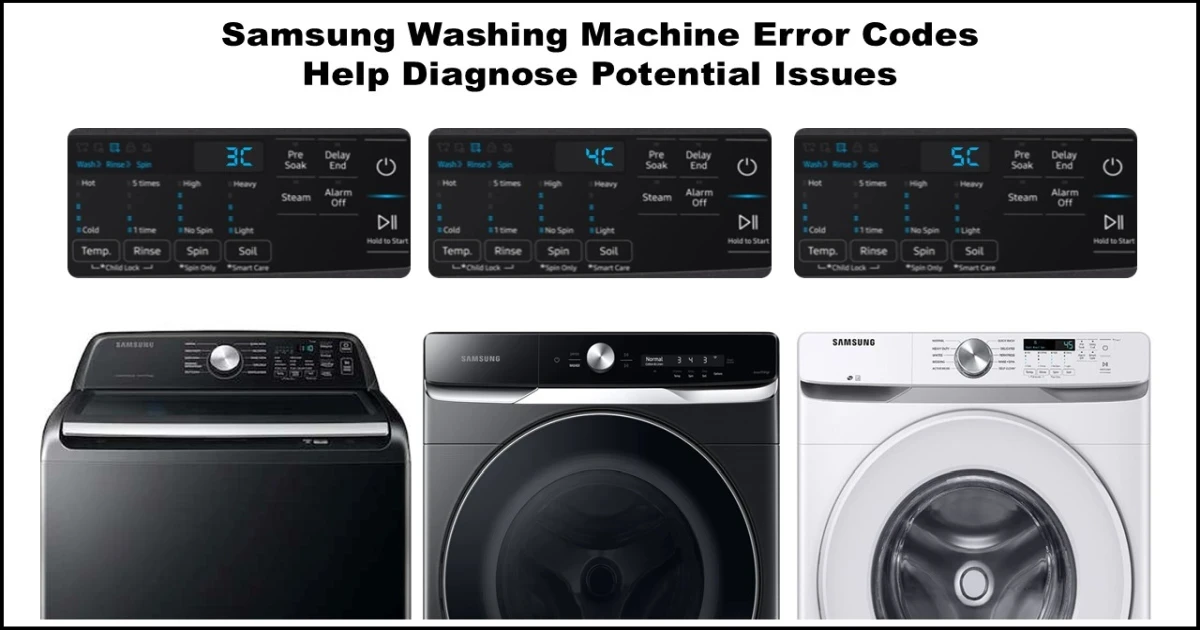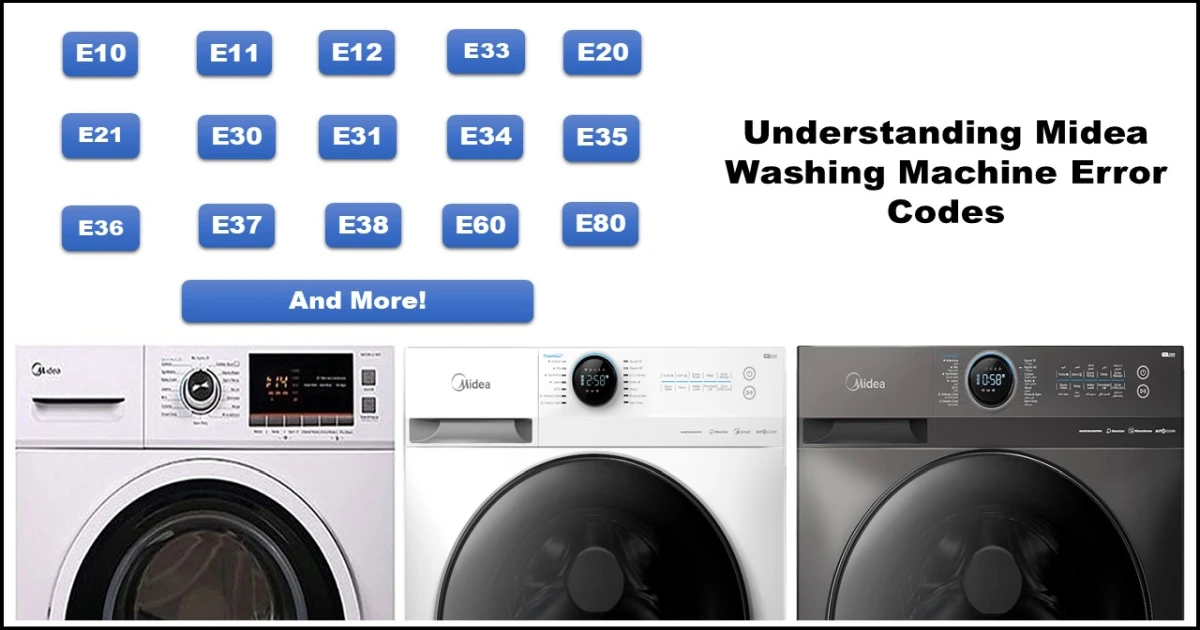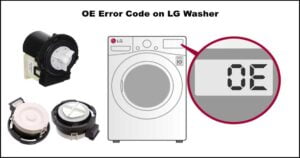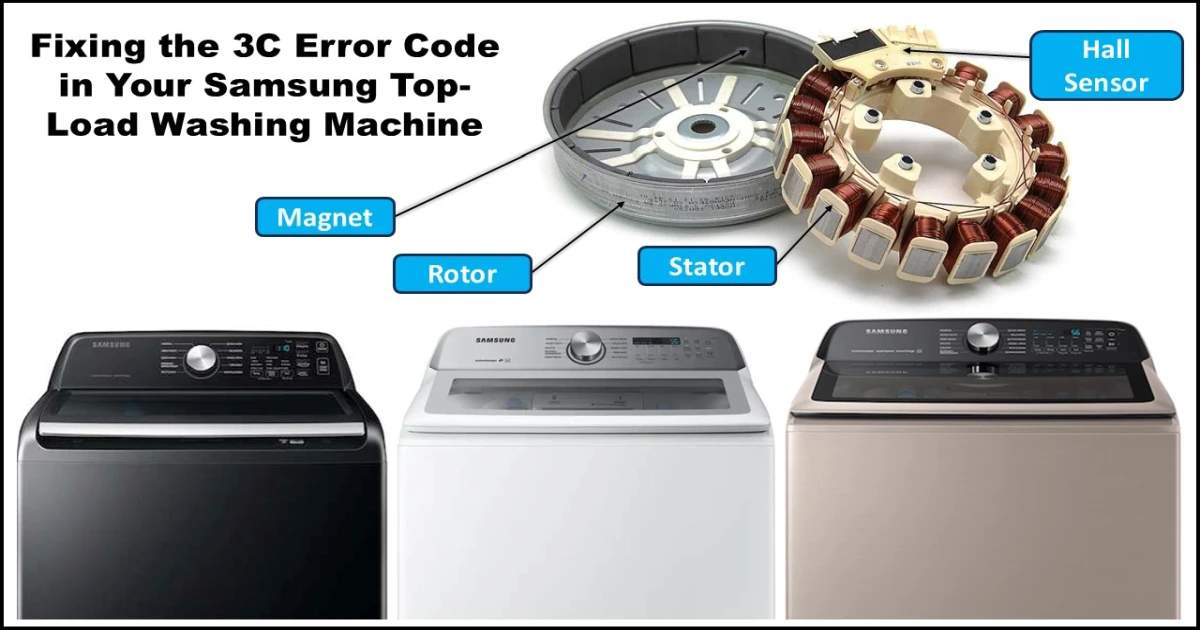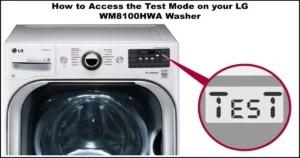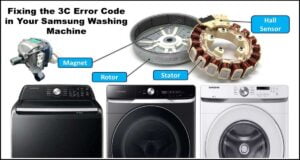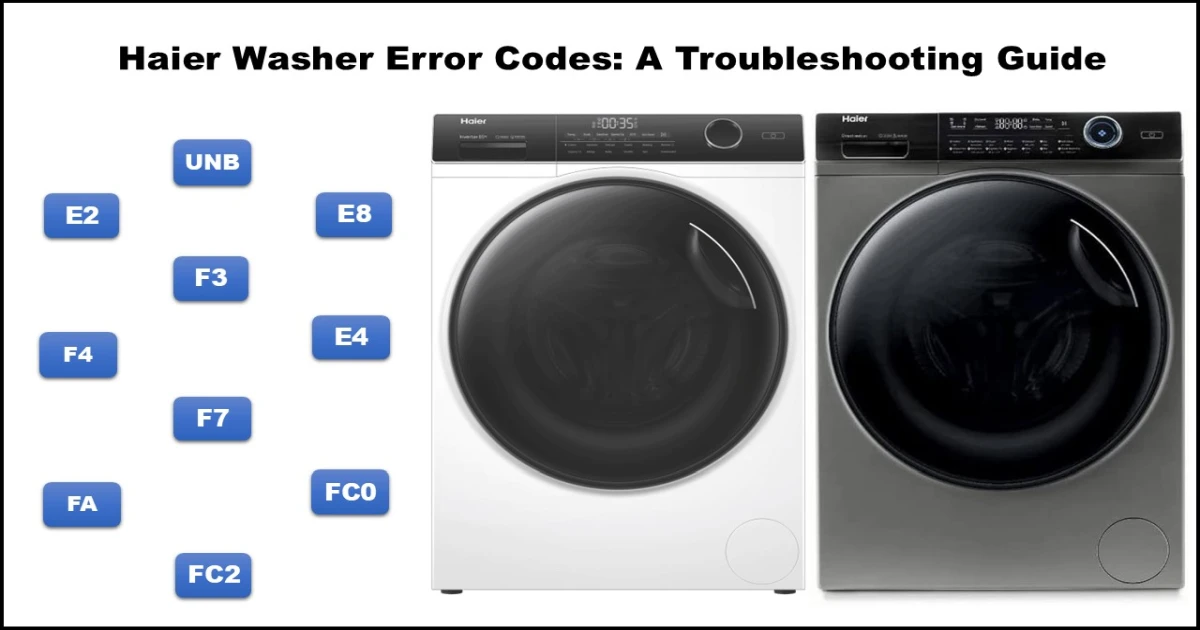This guide explains how to access and use the test mode on your LG WM6998HBA washing machine to perform diagnostic checks.
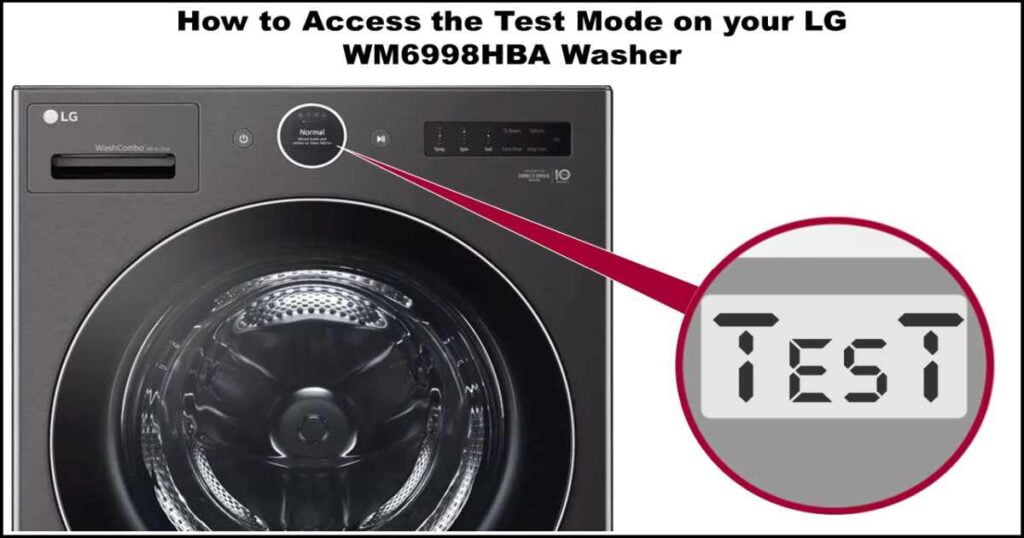
Important Note:
- Ensure the washer drum is empty before starting the test mode.
LG WM6998HBA Washing Machine Test Mode: How to Access and Use
- Turn off the washer but keep it plugged in.
- Press and hold the Spin and Soil buttons together.
- While holding the buttons, press the Power button. You will hear a chime, and the display will light up.
Test Mode Functions:
The following table summarizes the functions you can access by pressing the Start/Pause button repeatedly:
| Button Presses | Function | Display | Description |
|---|---|---|---|
| None | Initial check | Version information and initial text | Displays software versions (main, knob micom, and knob flash image) and initial text. |
| 1 | LCD color check | Red, green, and blue color bars on the screen | Cycles through red, green, and blue color bars to test the LCD functionality. |
| 2 | Tumble clockwise | Tub RPM (42–50) and all LEDs on | Activates clockwise drum rotation at a slow speed (42–50 RPM) and illuminates all LEDs on the control panel. |
| 3 | Low-speed spin | Tub RPM (55–65) and all LEDs on | Activates a low-speed spin cycle with drum rotating faster (55–65 RPM) and all LEDs on. |
| 4 | High-speed spin | Tub RPM (90–115), drain pump activated | Activates a high-speed spin cycle with the drum rotating at high speed (90–115 RPM) and activates the drain pump. |
| 5 | Inlet valve for Prewash | Water level (0–255) | Activates prewash water inlet valve and displays the water level reading (0–255). A decreasing number indicates the drum is filling. |
| 6 | Inlet valve for Main wash | Water level (0-255) | Activates the main wash water inlet valve and displays the water level reading (0–255). A decreasing number indicates the drum is filling. |
| 7 | Inlet valve for Hot Water | Water level (0-255) | Activates the hot water inlet valve and displays the water level reading (0–255). A decreasing number indicates the drum is filling. |
| 8 | Inlet valve for Bleach | Water level (0-255) | Activates the bleach inlet valve and displays the water level reading (0–255). A decreasing number indicates the drum is filling. |
| 9 | Dry Valve | Water level (0-255) | Activates the dry valve (if the model has a dryer function) and displays the water level reading (0–255). |
| 10 | Tumble counterclockwise | Tub RPM (42–50) and all LEDs on | Activates counterclockwise drum rotation at a slow speed (42–50 RPM) and illuminates all LEDs on the control panel. |
| 11 | The heater turns on for 3 seconds | Water temperature (°C) | Activates the heater for 3 seconds and displays the water temperature in degrees Celsius (°C). |
| 12 | Circulation Pump | Water level (0–255) | Activates the circulation pump and displays the water level reading (0–255). |
| 13 | Drain pumps & Detergent Pumps | Detergent pump startup inspection (‘Ed1’~’Ed5’ / ’oPn’ Error output when an error occurs), water level (0-255) | Checks detergent pump startup. If a malfunction is detected, an error code (Ed1-Ed5) displays, but if an ‘OPn’ error occurs, open and close the drawer. Additionally, shows the water level reading (0–255). An increasing number indicates the drum is draining. |
| 14 | Dry Function | Dry Fan RPM (3900–4100) and compressor frequency (Hz) | Activates the drying function and displays the dry fan RPM (3900–4100) and compressor frequency in Hz. |
Understanding the Display:
- Water Level: During inlet valve tests, the number decreases as the drum fills (255 to 0). During draining, the number increases (0 to 255). This indicates the pressure sensor is functioning correctly.
- Motor RPMs:
- Tumble/Low-Speed Spin: A 2-digit number (40–65) represents actual RPM (400–650).
- High-Speed Spin: A 3-digit number (100–150) represents the actual RPM (1000–1500).
- Temperature: represented in °C (degrees Celsius) during thermistor and heater tests.
Exiting Test Mode:
Press the Power button to exit test mode.
Compatible Models:
This test mode applies to LG front-load washer models WM6998HVA and WM6998HBA.
-
Fix Your Midea Dishwasher Error Codes Now!
Don’t Panic! A Guide to Understanding and Fixing Midea Dishwasher Error Codes In this comprehensive guide, we’ll walk you through the most common…
-
LG Dishwasher Error Codes Explained!
Understanding Your LG Dishwasher Error Codes Encountering an error code on your LG dishwasher can be frustrating. This guide will help you understand…
-
KitchenAid Dishwasher Error Codes
KitchenAid Dishwasher Error Codes: Your Quick Troubleshooting Guide This guide breaks down common KitchenAid dishwasher error codes, explains what they mean in plain…