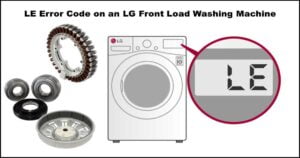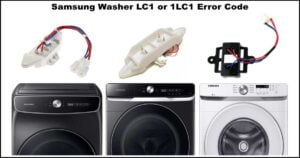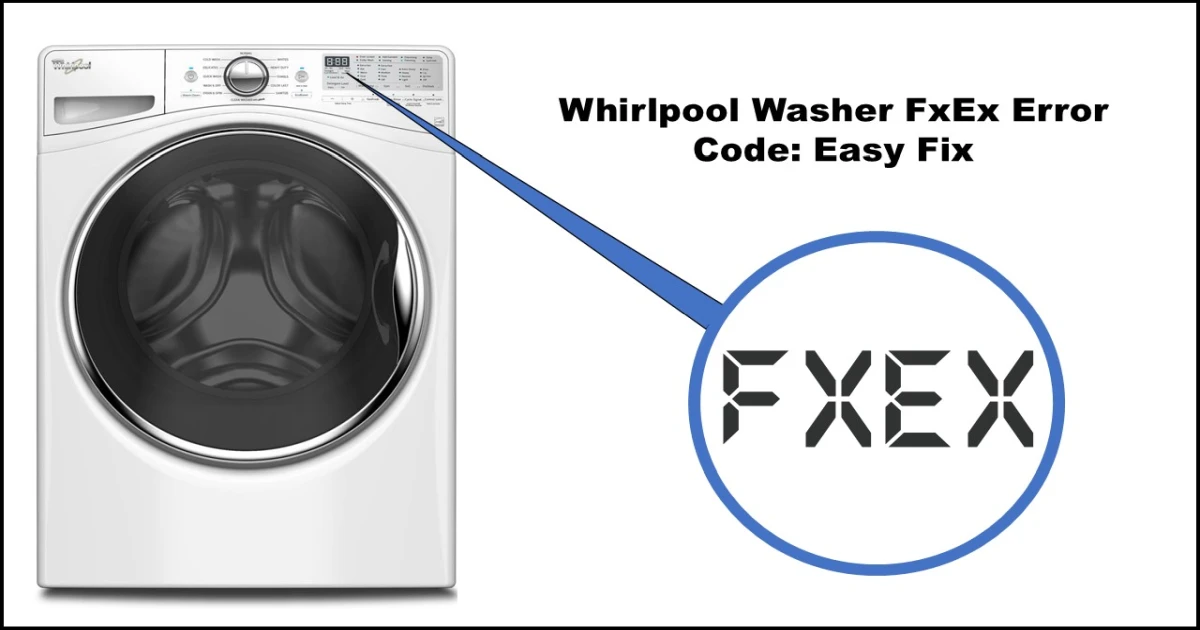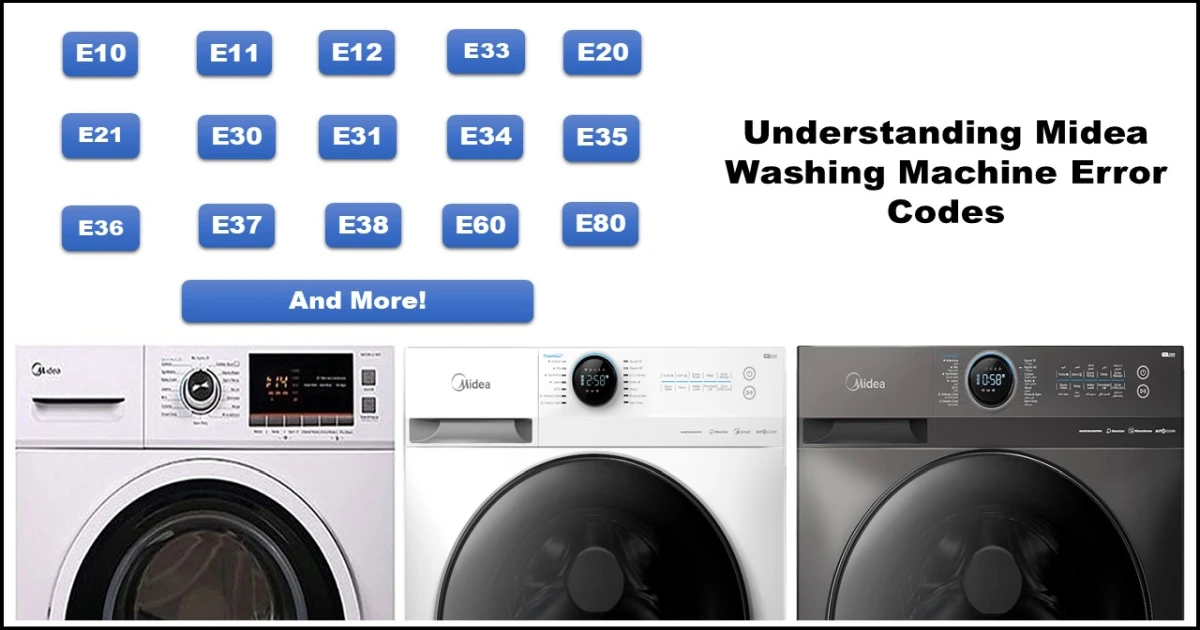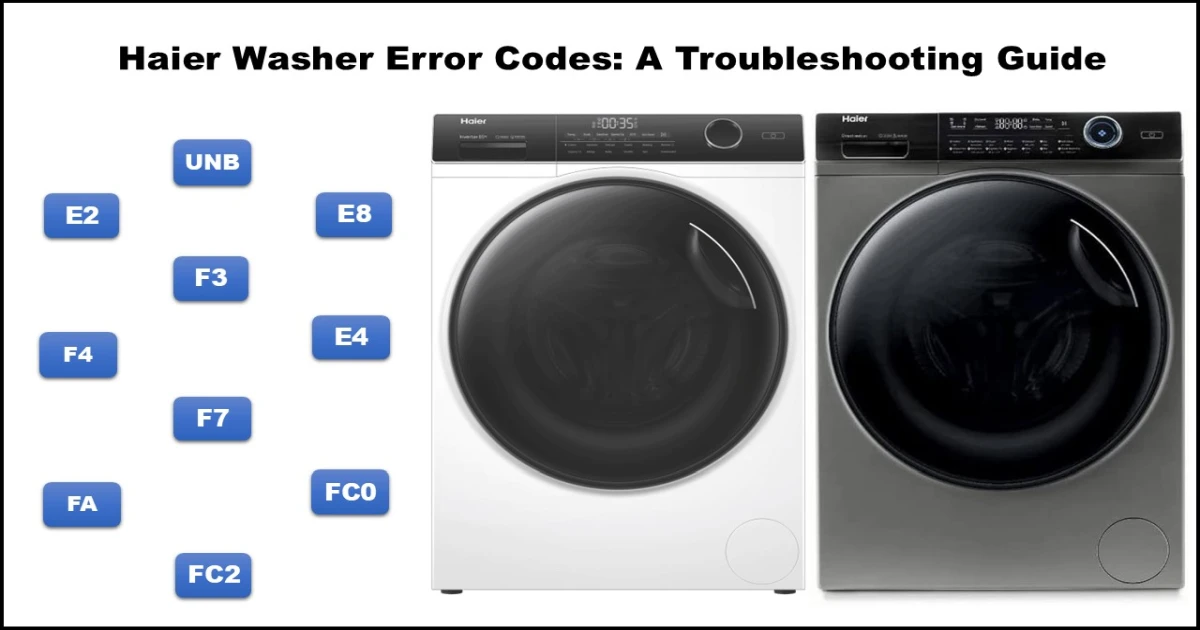Annoying LG Washer Error Codes? Your Easy Troubleshooting Guide
This guide will help you understand what the LG washer error codes mean and walk you through troubleshooting steps for various LG washer models, including front-loaders, top-loaders (like Direct Drive models), LG TWINWash™ systems, and SideKick™ pedestal washers. We’ll cover common LG waching machine fault codes and provide easy-to-follow solutions.
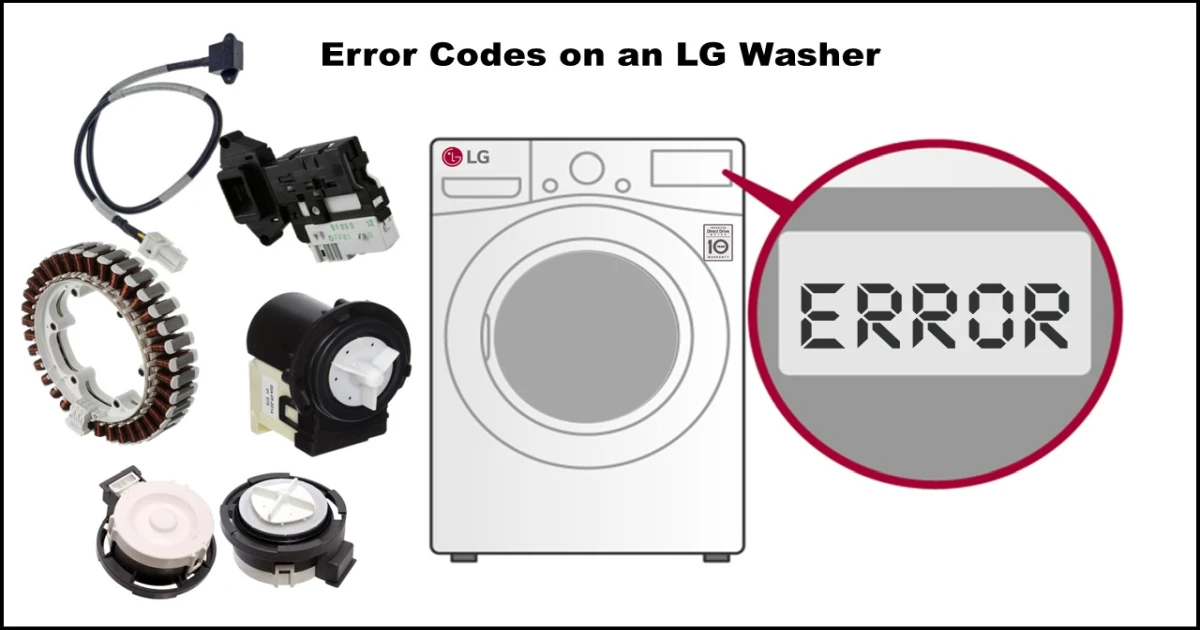
Our goal: To empower you to diagnose the problem and, hopefully, get your LG washer running smoothly again without an immediate service call.
Content Overview:
- Simple Checks Before Diving Deep
- Common LG Washer Error Codes Explained (AE, CE, dE, FE, IE, LE, OE, PE, UE, and more)
- Understanding Notifications vs. Errors (CL, Cd, tCL)
- Advanced Diagnostics: The LG Washer Test Cycle
- When It’s Time to Call a Professional Technician
Safety First & Simple Checks Before You Troubleshoot
Before you start investigating specific error codes, try these basic steps. Crucially, always unplug your washing machine from the power outlet before attempting any checks or cleaning inside the machine or around hoses.
- Power Cycle: Sometimes, a simple reset fixes temporary glitches. Turn off the washer, unplug it for a minute, then plug it back in and try running a cycle.
- Check Water Supply: Ensure both hot and cold water taps connected to the washer are fully open. Check that hoses aren’t kinked or crushed.
- Inspect the Door/Lid: Make sure the door or lid is securely closed and latched. Nothing should be obstructing it.
- Clean the Drain Pump Filter: A clogged filter is a very common cause of draining errors (
OE). Locate the small access panel (usually on the front bottom corner), place a towel and shallow pan underneath, and carefully unscrew the filter cap to drain residual water. Clean out any debris (lint, coins, buttons) and screw it back in securely. - Check for Leveling: An unlevel washer can cause vibration and balance errors (
UE). Check if the machine rocks; adjust the leveling feet underneath as needed until it’s stable. - Don’t Overload: Putting too many clothes in can strain the motor (
LE) or cause balancing issues (UE). Respect the washer’s capacity limits.
If these simple checks don’t resolve the issue, identify the error code displayed and find it in the list below.
Common LG Washer Error Codes Explained
Here’s a breakdown of common error codes, what they mean, potential causes, and how to troubleshoot them. Remember to unplug the washer before inspecting internal components or connections.
AE: Leak Error / Aqua Lock Error
- What it Means: The washer has detected water leakage in its base, activating the flood protection system.
- Common Causes: Leaking internal hose, damaged inlet hose, faulty water valve, issue with the Aqua Lock sensor itself.
- Troubleshooting:
- Unplug the washer.
- Check inlet hoses for secure connections and damage.
- Look inside the machine (access might require removing panels – proceed with caution) for obvious signs of leaks from hoses, tub seals, or the pump.
- Advanced: Check wiring to the Aqua Lock sensor and the sensor itself. Check the main control board if other checks fail.
CE: Motor Current Error
- What it Means: The motor is drawing too much electrical current, possibly due to a heavy load or an internal motor/control issue.
- Common Causes: Severe overload, foreign object jammed in the drum, faulty motor components (stator, sensor), main control board issue.
- Troubleshooting:
- Unplug the washer. Wait 30 minutes for the motor to cool.
- Try rotating the drum by hand. Does it spin freely, or does it feel stuck or make grinding noises? (If noisy/stuck, check for obstructions or bearing issues).
- Ensure the washer wasn’t severely overloaded.
- Advanced: Check motor wiring connections, stator assembly, and hall sensor. Check the main control board.
dE / dE1 / dE2 / dE3 / dE4: Door Lock Error
- What it Means: The washer isn’t detecting that the door is properly closed and locked.
- Common Causes: Door not fully closed, laundry obstructing the door, faulty door lock mechanism, wiring issue, main control board problem.
- Troubleshooting:
- Open and firmly close the door again. Ensure no clothes are caught.
- Check if the load is pushing the door outwards (reduce load if necessary).
- Unplug the washer.
- Inspect the door lock area for visible damage or obstructions.
- Advanced: Check the wire harness connection to the door lock. Test or replace the door lock assembly. Check the main control board.
dO / d0: Mini Washer Lid Open (TWINWash™ SideKick™)
- What it Means: The lid/drawer of the SideKick™ pedestal washer isn’t closed properly.
- Troubleshooting: Pull the drawer out, ensure the inner lid is closed until it clicks, then close the drawer fully.
dHE: Drying Heater Error (Washer-Dryer Combo)
- What it Means: There’s an issue with the drying system, often related to overheating or component failure.
- Common Causes: Clogged lint duct, faulty drying fan, faulty temperature sensor (thermistor), faulty heating element, main control board issue.
- Troubleshooting:
- Ensure lint filters and ducts are clean (refer to manual).
- Unplug the washer.
- Advanced: Check wiring connections for drying components. Test the dry thermistor, dry fan, dry heater, and dry water inlet valve (if applicable). Check the main control board.
FE: Water Overfilling Error
- What it Means: The washer has detected too much water in the drum. The drain pump usually activates automatically as a safety measure.
- Common Causes: Faulty water inlet valve (stuck open), clogged air tube to pressure sensor, faulty water level sensor (pressure switch), excessive suds fooling the sensor, main control board issue.
- Troubleshooting:
- If the washer is filling even when off, turn off the water taps and unplug the machine – the inlet valve is likely faulty.
- Run a drain or spin cycle to empty the washer.
- Check for excessive suds (use less HE detergent next time).
- Unplug the washer.
- Advanced: Check the water level sensor hose (thin tube running from tub to sensor) for blockages or kinks. Test the pressure switch. Check the main control board.
FF: Freezing Error
- What it Means: The washer detects internal temperatures are too low (below freezing), preventing operation.
- Common Causes: Washer installed in a very cold environment (garage, porch in winter).
- Troubleshooting:
- Warm the surrounding area.
- Pour a few liters of warm (not hot) water into the drum, let it sit for 15-30 minutes, then try draining using a ‘Spin Only’ cycle.
- Advanced: If the error persists in a warm environment, test the main thermistor (temperature sensor). Check the main control board.
IE: Water Inlet Error
- What it Means: The washer isn’t filling with water quickly enough or isn’t detecting water entering.
- Common Causes: Water taps closed or partially closed, kinked inlet hoses, clogged inlet hose filters (at tap end or machine end), frozen water lines, faulty water inlet valve, faulty water level sensor, main control board issue.
- Troubleshooting:
- Check that both water taps are fully open.
- Ensure hoses aren’t kinked or frozen.
- Unplug the washer and turn off water taps. Disconnect hoses and check the small filter screens inside the connection points – clean if clogged.
- Check dispenser drawer/compartments for clogs.
- Advanced: Test the water inlet valves. Test the water level sensor (pressure switch). Check the main control board.
LE: Motor Locked Error
- What it Means: The motor is struggling to turn or is locked, often due to a heavy/unbalanced load or an internal issue.
- Common Causes: Overloading the washer, using the wrong cycle for the load (e.g., heavy items on delicate), foreign object jamming the drum, faulty motor (stator/rotor), faulty hall sensor (detects motor position/speed), main control board issue.
- Troubleshooting:
- Unplug the washer. Wait 30 minutes for the motor to cool.
- Reduce the load size or redistribute items if it seems overloaded or unbalanced.
- Try selecting a different cycle appropriate for the load.
- Try turning the drum by hand (when unplugged) – check for free movement.
- Advanced: Check motor wiring. Test the hall sensor. Inspect the motor stator and rotor for damage. Check the main control board.
OE: Draining Error
- What it Means: The washer isn’t draining water effectively within the expected time.
- Common Causes: Clogged drain pump filter, kinked or blocked drain hose, drain hose installed too high (usually > 1 meter / 3-4 feet above floor), faulty drain pump, main control board issue.
- Troubleshooting:
- Clean the drain pump filter (see “Simple Checks” section above). This is the most common fix!
- Check the drain hose for kinks or blockages all the way to the standpipe or sink drain.
- Ensure the end of the drain hose isn’t pushed too far into the standpipe (can create a siphon) and isn’t higher than recommended in your manual.
- Unplug the washer.
- Advanced: Check internal hoses connected to the pump for blockages. Test the drain pump motor. Check the main control board.
PE: Water Level Sensor Error
- What it Means: There’s a problem with the sensor that detects the water level in the tub.
- Common Causes: Faulty water level sensor (pressure switch), damaged or blocked air hose connecting the sensor to the tub, excessive suds interfering with sensor reading, wiring issue, main control board problem.
- Troubleshooting:
- Try running a cycle with no detergent or clothes to see if excessive suds were the issue.
- Unplug the washer.
- Advanced: Check the air hose/tube connected to the pressure switch for kinks, blockages, or damage. Check wiring to the sensor. Test or replace the pressure switch. Check the main control board.
tE: Thermistor / Temperature Sensor Error
- What it Means: There’s an issue with the sensor that measures water temperature, or with the heating element itself.
- Common Causes: Faulty thermistor (temperature sensor), faulty heating element, wiring issue, main control board problem.
- Troubleshooting:
- Unplug the washer.
- Advanced: Check wiring connections to the thermistor and heater. Test the resistance of the thermistor (values vary by temp – see original post for examples, though specific values depend on model). Test the resistance of the heating element. Check the main control board.
UE: Unbalance Error
- What it Means: The load inside the drum is unevenly distributed, causing excessive vibration during spin. The washer tries to correct this but failed.
- Common Causes: Small load (single heavy item like a rug or blanket), large bulky items tangled together, washer not level.
- Troubleshooting:
- Pause the cycle, open the door, and redistribute the laundry more evenly around the drum. Untangle items.
- If the load is very small or contains only one bulky item, add a few similar-weight items (like towels) to help balance it.
- Check that the washer is level using a spirit level and adjust feet if needed.
VS / u5: Vibration Sensor Error
- What it Means: The sensor that detects excessive vibration has malfunctioned or triggered persistently.
- Common Causes: Washer significantly unbalanced/unlevel, faulty vibration sensor, loose sensor connection, main control board issue.
- Troubleshooting:
- First, address any potential
UE(Unbalance) issues (leveling, load distribution). - Unplug the washer.
- Advanced: Check the vibration sensor’s mounting and wiring connection. Test or replace the vibration sensor. Check the main control board.
- First, address any potential
Other Codes (Less Common / Specific):
- EE: EEPROM Error (Memory issue on control board) -> Usually requires main board replacement.
- E7: Stacking Switch Error (TWINWash™) -> Check connection/key between main washer and SideKick™.
- PS / P5: Power Surge Error -> Indicates unstable power supply. Check household power. If persistent, check internal washer power components/main board.
- SE: Motor Tachometer Error -> Issue with the sensor monitoring motor speed. Check sensor/wiring/motor/main board.
Notifications (Not Errors): CL, Cd, tCL
Some codes aren’t errors indicating a fault, but rather notifications:
- CL: Child Lock Activated. The control panel is locked. Press and hold the designated ‘Child Lock’ button (check your specific model’s panel, often indicated by a lock symbol or requiring two buttons pressed simultaneously) for 3 seconds until it beeps and unlocks.
- Cd: Cool Down Cycle. Displayed after a drying cycle (on combos) or sometimes very hot washes. The drum may tumble intermittently without heat to cool clothes and reduce wrinkles. The door remains locked during this phase. You can usually press any button (except Power) to unlock the door, or wait for it to finish (can take up to 4 hours).
- tCL: Tub Clean Reminder. This message prompts you to run the ‘Tub Clean’ cycle for maintenance. It’s recommended to run this cycle periodically (e.g., monthly) with an empty drum and a washing machine cleaner or cleaning agent like soda crystals (check manual) to prevent buildup and odors. The
tCLmessage usually disappears after the cycle is run.
Advanced Diagnostics: The LG Washer Error Codes Test Cycle
(Note: This is generally for technicians or advanced users)
LG washers have a hidden diagnostic test mode that cycles through various components (motor spins, valves open/close, heater activates, etc.) to help pinpoint failures. Accessing it usually involves pressing a specific combination of buttons while the machine is plugged in but powered off.
Common methods to enter test mode (Refer to your specific model’s service manual for accuracy):
- Press and hold
Spin SpeedandSoil Levelbuttons simultaneously, then press thePowerbutton. You should hear beeps. - Press and hold
Power,Pre-Wash(or similar option), andFavorite(or similar option) simultaneously for a second until it beeps.
Once in test mode, pressing the Start/Pause button typically advances through the sequence of checks (locking door, spinning motor CW/CCW at different speeds, testing water valves, heater, pump, etc.). Pressing Power exits the test mode.
Use this mode with caution. It forcefully activates components. Only use it if you understand what each step tests and are comfortable with appliance diagnostics.
When to Call a Professional Technician
While this guide helps with many issues, sometimes a professional repair is necessary. Call an authorized LG service technician if:
- You’ve tried the relevant troubleshooting steps, and the error code persists.
- You see physical damage to wires, hoses, or components.
- You smell burning plastic or electrical odors.
- Water leakage continues after checking hoses.
- The error code points to an internal component like the main board or motor, and you are not comfortable performing advanced checks or replacements.
- You are generally uncomfortable working on appliances involving electricity and water.
Conclusion:
Dealing with LG washer error codes doesn’t always mean a costly repair. By understanding what the codes mean and following logical troubleshooting steps – starting with the basics like power cycling and cleaning filters – you can often resolve the issue yourself. Remember to prioritize safety by always unplugging the machine before inspections. If the problem proves complex or involves internal components you’re unsure about, don’t hesitate to call a qualified professional. Good luck with your laundry!
Disclaimer: This guide provides general troubleshooting information. Always refer to your specific LG washer model’s service manual for detailed instructions and safety precautions. Working on electrical appliances carries risks; if you are unsure or uncomfortable with any step, contact a qualified appliance repair technician. The author/website is not liable for any damage or injury resulting from attempting these repairs.