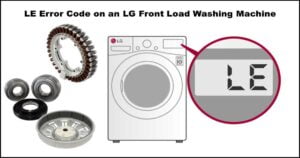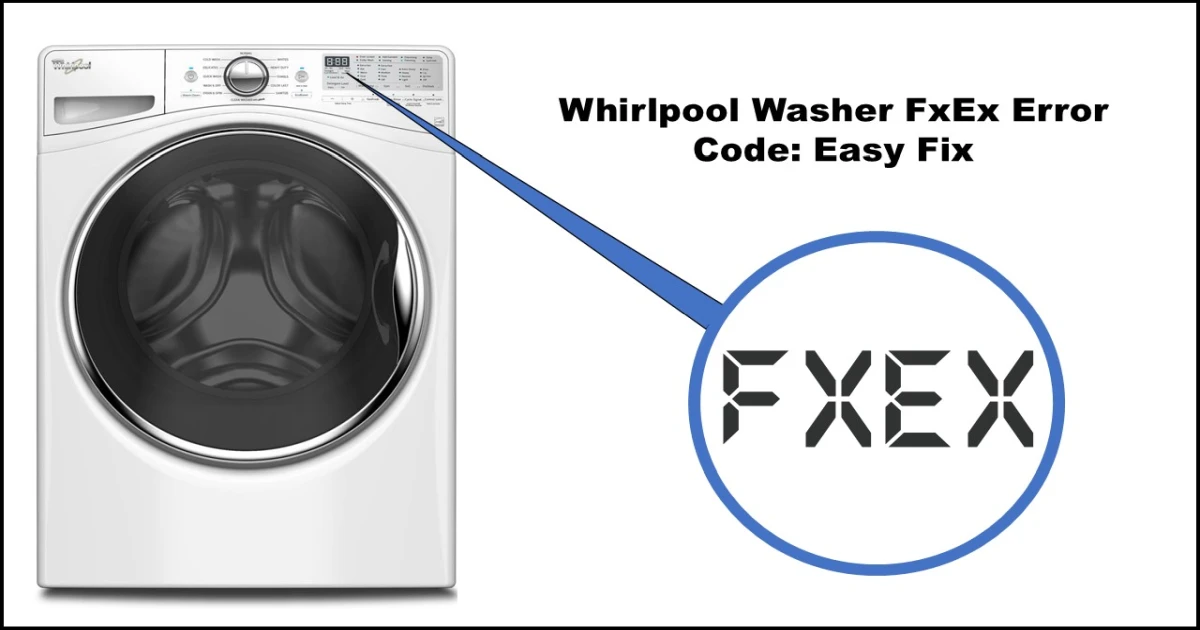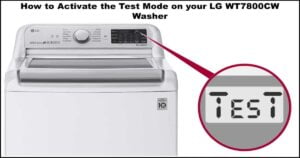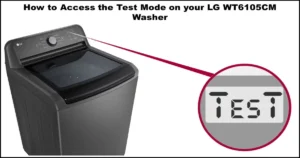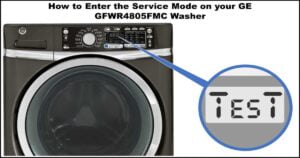Is the LG washer showing u5 error code? It’s probably ‘vS’! Here’s How to Fix Vibration Issues
In this post, we’ll explain what the actual LG washer u5 error code error means and guide you through the common causes and step-by-step solutions to get your LG washer running smoothly again. Let’s tackle this vibration issue and regain control of your laundry routine!
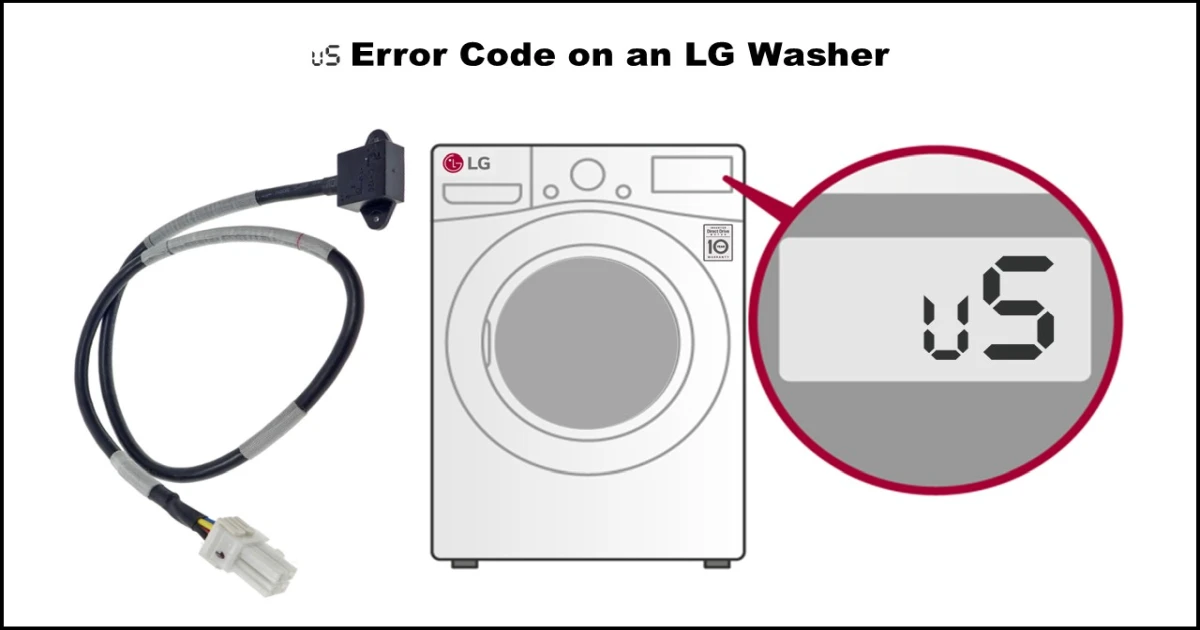
Understanding the Real Error: ‘vS’ (Vibration Sensor)
The “vS” error code on your LG washing machine indicates that the machine’s internal sensors have detected excessive vibration during a cycle, particularly during spinning. The machine flags this error to prevent potential damage to itself or surrounding areas and often stops the cycle.
Common Causes for the LG Washer u5 Error Code (Same as ‘vS’):
Several factors can cause your washer to vibrate too much, triggering the vS error:
- Installation & Setup Issues:
- Shipping Bolts Still Attached: This is very common with new or recently moved machines. These bolts hold the drum steady during transport and must be removed before use. Leaving them in causes severe vibration.
- Uneven or Unstable Floor: A floor that isn’t perfectly level or flexes under the machine’s weight will amplify vibrations.
- Improper Leveling: Even on a solid floor, the machine itself needs to be perfectly level. If one corner is lower or higher, it will wobble and vibrate excessively.
- Loading Problems:
- Unbalanced Load: Washing a single heavy item (like a bathmat or large blanket) or a load that clumps together on one side can throw the drum off balance during the spin cycle.
- Overloading: Putting too many clothes in the machine prevents them from distributing evenly, leading to imbalance and vibration.
- Machine Component Issues (Less Common):
- Vibration Sensor Malfunction: The sensor itself could be loose, damaged, or faulty.
- Worn Suspension Parts: Over time, components like tub springs, shock absorbers (struts), or the spider assembly holding the drum can wear out or break, allowing excessive movement.
- Loose Tub Weights: Counterbalance weights attached to the tub could become loose.
How to Troubleshoot and Fix the ‘vS’ Error Code:
Follow these steps, starting with the easiest and most common solutions:
Step 1: Check for Shipping Bolts (Crucial for New/Moved Machines!)
- Consult your LG manual to locate the shipping bolts (usually on the back panel).
- Ensure all shipping bolts and plastic spacers have been completely removed. Keep them in case you need to move the machine again.
Step 2: Verify Leveling and Floor Stability
- Check the Floor: Push down on the corners of the washer. Does it rock? Is the floor underneath solid, or does it feel springy? Reinforcing the floor might be necessary if it’s unstable.
- Level the Machine: Place a spirit level on top of the washer (check side-to-side and front-to-back). Adjust the machine’s leveling feet (usually by screwing them up or down) until the machine sits perfectly level and doesn’t wobble. Most feet have lock nuts; ensure these are tightened against the base of the machine once level.
- Check Pedestal (If Used): If your washer is on a pedestal, ensure the pedestal itself is level and securely attached to the washer with all screws tightened. Keep the washer’s leveling legs on the pedestal as short as possible for maximum stability.
Step 3: Review Your Loading Habits
- Avoid Overloading: Don’t pack the drum tightly. Clothes need room to tumble freely.
- Balance Loads: Mix large and small items. For bulky items like blankets or sheets, try washing two similar items together to help balance the load, or add a few towels. Avoid washing single, heavy, absorbent items alone.
- Redistribute: If you suspect an unbalanced load caused the error mid-cycle, try pausing the machine and manually rearranging the wet laundry more evenly in the drum before resuming.
Step 4: Run a Test Cycle
- After performing the checks above, run an empty “Rinse and Spin” cycle to see if the vibration persists without any laundry.
- If the empty cycle is okay, try a test load with a few medium-sized towels (e.g., 3-4 bath towels). Observe if it spins smoothly.
Step 5: Advanced Checks
- Safety First! Unplug the washing machine before attempting any internal inspection.
- Visual Inspection: Carefully look inside (you might need to remove panels, which can be complex) for obvious issues:
- Are the concrete counterweights on the tub secure?
- Are the tub springs intact and properly seated?
- Do the shock absorbers (struts) look damaged or rusted?
- Check the vibration sensor’s wiring connection to the main control board for looseness or damage.
- If you find loose parts, signs of damage, or are uncomfortable performing these checks, it’s best to call a qualified appliance repair technician. They can also perform more complex diagnostics, like checking sensor voltage or inspecting bearings.
Conclusion:
Don’t let the confusing LG washer u5 error code disrupt your laundry day. Remember, it’s almost certainly the vS (vibration sensor) error, usually triggered by simple issues like forgotten shipping bolts, an unlevel machine, or an unbalanced load. By carefully following the troubleshooting steps—checking installation, ensuring levelness, and practicing proper loading—you can often resolve this vibration problem yourself.