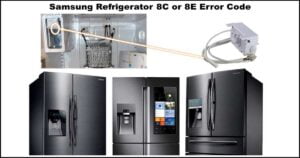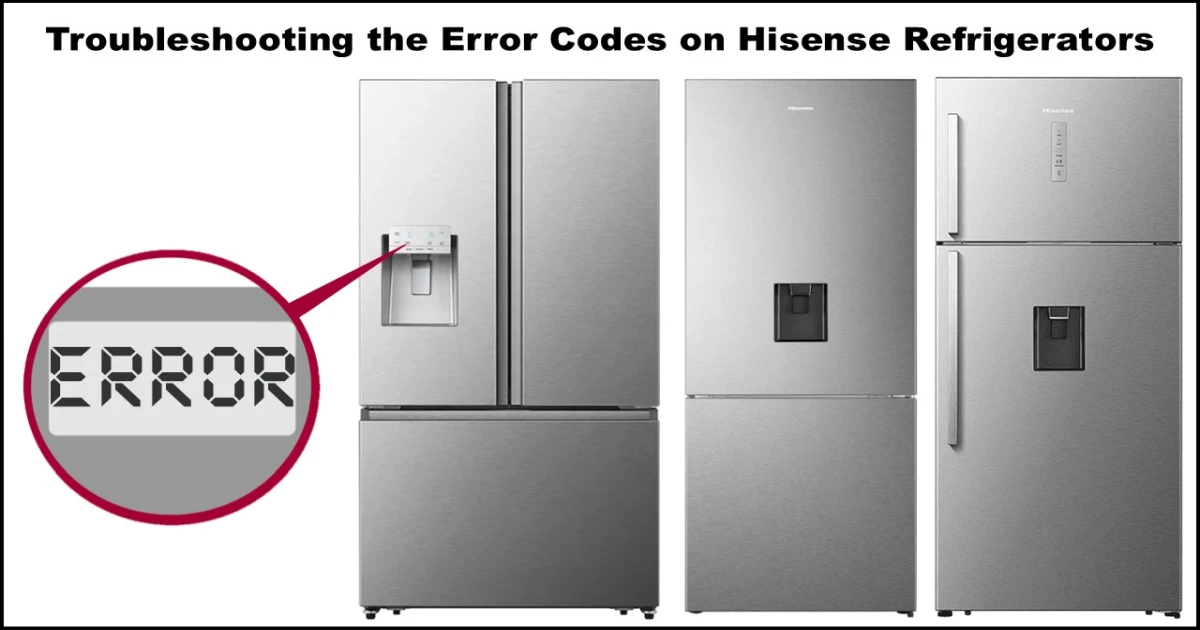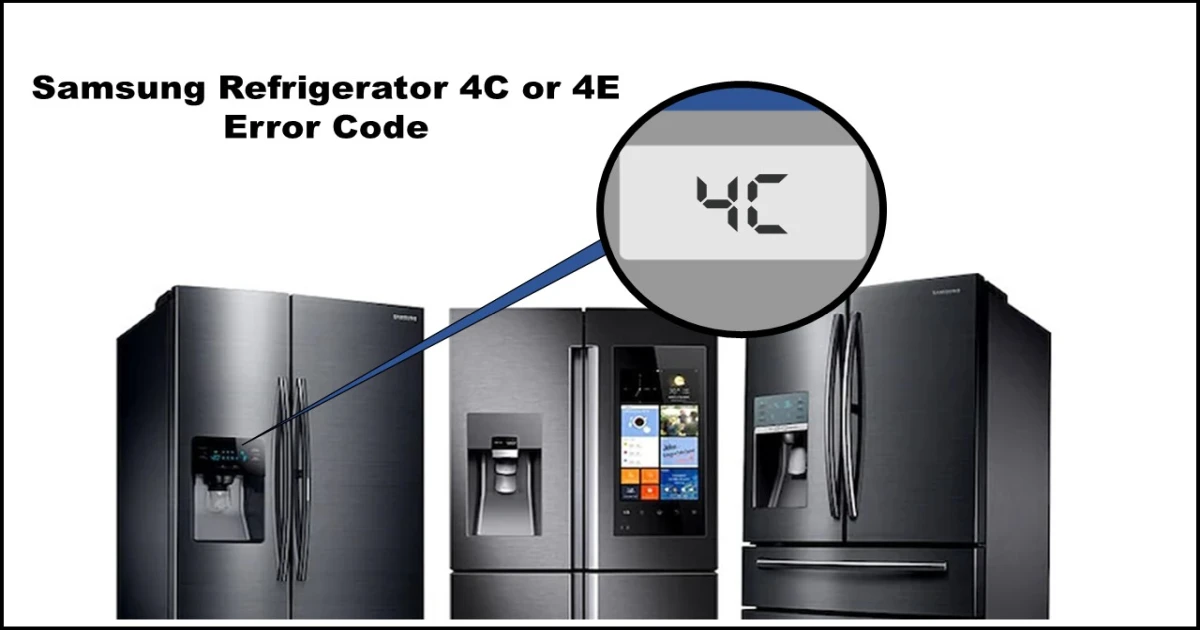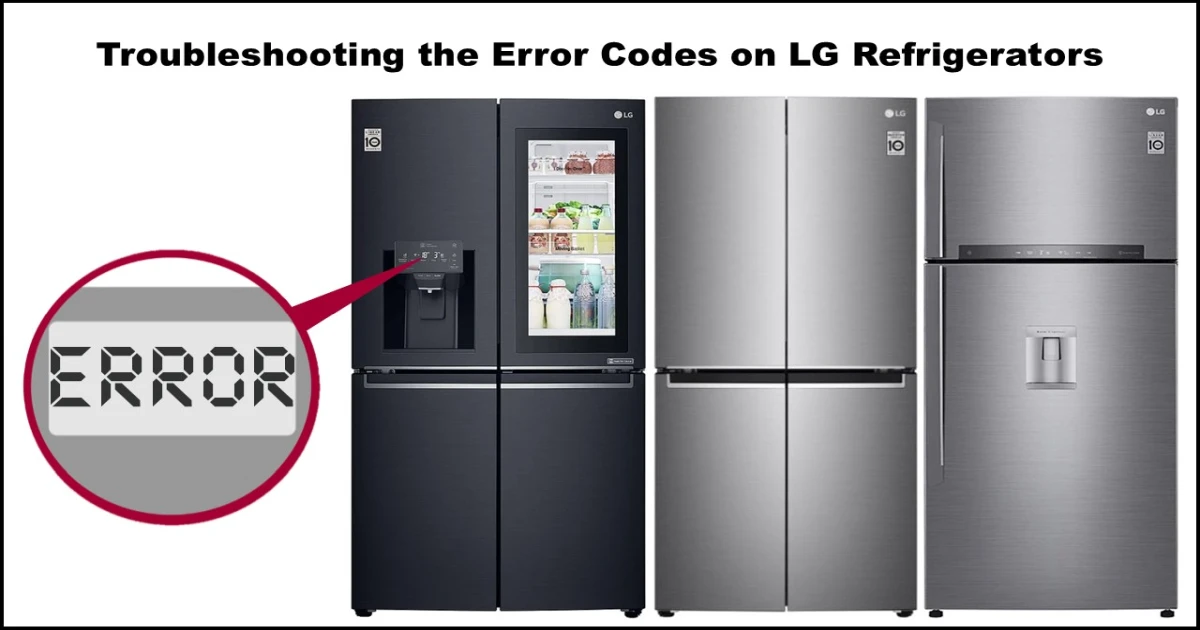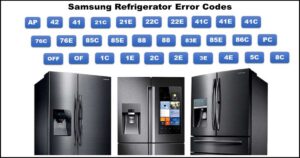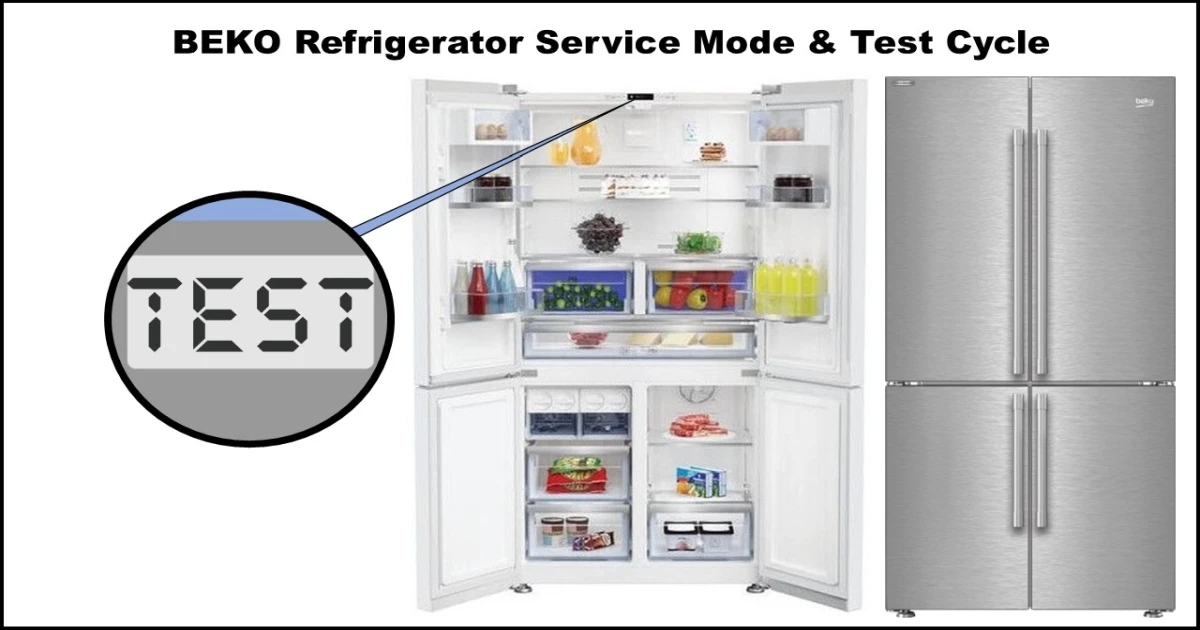Fixing a Samsung ice maker permanently can be a bit involved, but it’s definitely doable. Here are some steps you can follow to address common issues:
- Check the Ice Off Icon:
Ensure the “Ice Off” icon is not activated on your display. If it is, deactivate it by pressing the display button for more than three seconds⁴.
- Run a self-diagnostic:
Use the self-diagnostic mode to check for error codes. Press and hold the freezer and fridge buttons simultaneously for 10–14 seconds until you hear a “ding-dong” sound.
- Defrost the Ice Maker:
Engage the forced defrost mode to melt any ice buildup. This can be done by following the specific instructions in your fridge’s manual.
- Seal the Ice Maker Box:
Apply silicone caulk to seal any gaps in the ice maker box to prevent condensation and ice buildup.
- Replace Faulty Parts:
If necessary, replace the thermistor, ice maker, or any other faulty components. This might include the ice room fan or the ice duct heater.
- Install a Heater:
For a more permanent solution, consider installing a heater in the ice maker compartment. This can help prevent future ice buildup.
For detailed visual guidance, you might find these videos helpful:
Source:
- DIY Samsung Ice Maker Permanent Fix: A Step-by-Step Guide.
- How to fix Samsung Ice maker.
- How to Fix Ice Build up in Samsung Refrigerators PERMANENTLY!.
- How to Fix Samsung Refrigerator Ice Build Up on Back Panel
 PERMANENT FIX!
PERMANENT FIX!  Model #RF23HCEDBBC.
Model #RF23HCEDBBC. - Test or reset your Samsung ice maker, Samsung Electronics America.
What are common Samsung ice maker problems?
Samsung ice makers can encounter several common issues. Here are a few of the most frequent problems:
Ice Maker Not Making Ice:
This can be due to a variety of reasons, such as the ice maker being turned off, a clogged water filter, or a problem with the water supply line.
Ice Maker Freezing Up:
Ice buildup can occur in the ice maker compartment, often due to a faulty defrost system, improper sealing, or temperature fluctuations.
Ice Maker Leaking Water:
Leaks can happen if the water line is not properly connected or if there is a crack in the ice maker assembly.
Ice Maker Making Small or Hollow Ice Cubes:
This can be caused by low water pressure, a clogged water filter, or issues with the water inlet valve.
Ice Maker Making Noise:
Unusual noises can be due to ice buildup, a faulty motor, or issues with the fan.
Ice Maker Not Dispensing Ice:
This can be due to a jammed ice chute, a faulty dispenser motor, or issues with the control board.
If you’re experiencing any of these issues, you might want to consult your refrigerator’s manual for troubleshooting steps or consider contacting a professional technician for a more thorough diagnosis and repair.
How do I troubleshoot a Samsung ice maker?
Troubleshooting a Samsung ice maker involves several steps to identify and resolve common issues. Here’s a guide to help you through the process:
Check the Ice Maker is On:
– Ensure the ice maker is turned on. Look for the “Ice Off” icon on the control panel. If it’s lit, turn it off.
Inspect the Water Supply:
– Verify that the water supply line is connected and not kinked or blocked. Ensure the water pressure is adequate.
Check the Water Filter:
– A clogged water filter can restrict water flow. Replace the filter if it hasn’t been changed in the last six months.
Reset the Ice Maker:
– Locate the test button on the ice maker. Press and hold it until you hear a chime. This will initiate a test cycle.
Defrost the Ice Maker:
– If there’s ice buildup, you may need to defrost the ice maker. Use the forced defrost mode or manually defrost it by turning off the refrigerator and letting the ice melt.
- Seal Gaps:
– Apply silicone caulk to seal any gaps in the ice maker compartment to prevent warm air from entering and causing condensation.
- Inspect and Replace Faulty Parts:
– Check for any faulty components such as the ice maker motor, thermistor, or water inlet valve. Replace them if necessary.
For more detailed visual guidance, you can refer to these helpful videos:
Source:
- Test or reset your Samsung ice maker, Samsung Electronics America. https://www.samsung.com/us/support/troubleshooting/TSG01207806/.
- Samsung Ice Maker Not Working: How to Repair & Replace… – YouTube. https://www.youtube.com/watch?v=brYA8j-CZSQ.
- How to fix Samsung Ice Maker. https://www.youtube.com/watch?v=2mSFK2lYQgE.