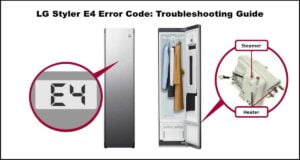LG Dryer Showing d80 Error? This guide explains what the LG dryer error code d80 means and how to fix it. It also covers how to disable the error code (if the vent is clean and you’re confident there’s no blockage).
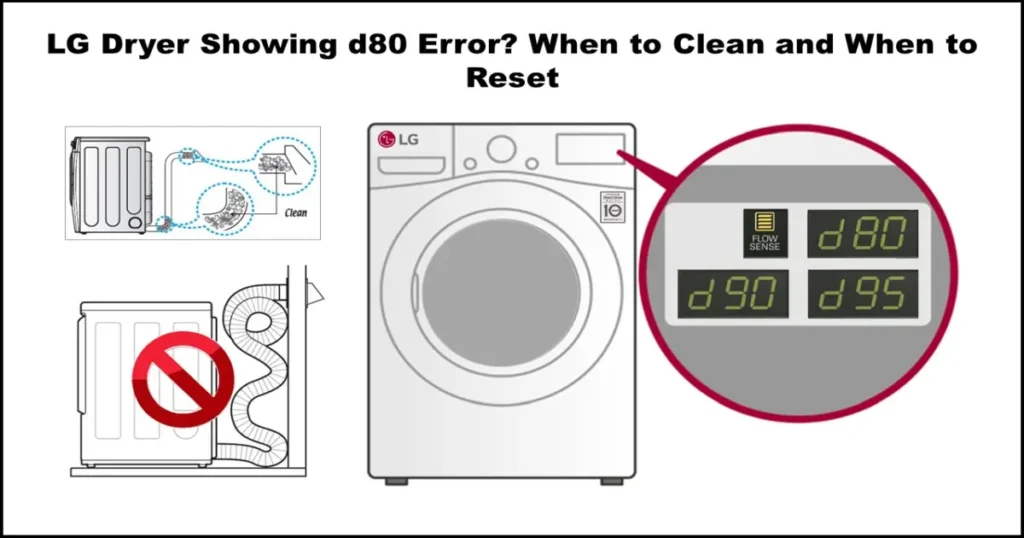
LG Dryer Showing d80 Error? When to Clean and When to Reset
The d80 error code indicates a potential blockage in the exhaust vent. This can prevent your dryer from functioning properly and could be a fire hazard.
What causes the d70, d80, and d90 error codes?
There are three main reasons why you might see the d80 error code:
- Lint and moisture buildup: Lint and moisture can accumulate in the exhaust vent, restricting airflow.
- Crushed vent: A crushed or damaged vent can also restrict airflow.
- Long vent: If the exhaust vent is too long, the dryer’s fan may not be able to push air out effectively.
Troubleshooting the d80 error code:
- Clean the exhaust vent. Even if you recently cleaned the vent, try cleaning it again. You may need to disconnect the hose to clean it thoroughly.
- Check the vent for damage. Look for any crushes or kinks in the vent hose. If the vent is damaged, you will need to replace it.
- Shorten the vent (if necessary). If the vent is very long, consider shortening it to improve airflow.
If you’ve cleaned the vent and it’s not damaged or too long, you can try disabling the duct error code (not recommended unless absolutely necessary).
How to disable the D80 error code (if Vent is clean):
Warning: Disabling the d70, d80 or d90 error code means your dryer won’t alert you to potential airflow issues. Only do this if you’re confident the vent is clean and functioning properly.
Important: Disabling the flow sense feature “duct error code” should only be done as a last resort.
Here’s a table to find the button sequence for your LG dryer model:
| Model Range | Button sequence: Press and hold for 3 seconds |
|---|---|
| DLE30*/DLG30*, DLE33*, DLE35*/DLG35*, DLE73*/DLG73*, DLEX37*/DLGX37*, DLEX38*/DLGX38*, DLEX39/DLGX39*, DLEX40*/DLGX40*, DLEX42*/DLGX42*, DLEX43*/DLGX43*, DLEX45*/DLG45*, DLEX72*, DLEX73*, DLEX78*/DLGX78*, DLEX79*/DLGX79*, and DLEX42*/DLGX42* | Timed Dry + Signal |
| DLEX89*/DLGX89* | TurboSteam + Less Time |
| DLE34*/DLG34*, DLE36*/DLG36*, DLE70*/DLG70*, and DLE71*/DLG71* | Time Dry + Wrinkle Care |
| WKE1*/WKG1* | Less Time + Energy Saver |
| WK22*, WKEX2*/WKGX2* | Wrinkle Care + Energy Saver |
| DLEX55*/DLGX55*, DLEX65*/DLGX65*, DLEX67*/DLGX67*, and DLEX86*/DLGX86* | Steam + Energy Saver |
Understanding LG Dryer Model Codes:
LG dryer model codes use a combination of letters and numbers to identify specific features and functionalities. Here’s a breakdown of what each part means:
- First Letter:
- E: Indicates an electric dryer.
- G: Indicates a gas dryer.
- Asterisk (*):
- An asterisk is a wildcard that can be replaced by any number. This signifies that there can be various numbers following the letters, and the specific number doesn’t affect the core functionality of the dryer.
How to re-enable the LG dryer flow sense feature:
Repeat the button sequence for your model. The display should show “ON.”.
Conclusion:
The d80 error code on your LG dryer is a safety feature that alerts you to potential airflow issues. Remember, a clean vent is crucial for optimal drying performance and fire safety. Only disable the d80 error code if you’re certain the vent is clear and functioning properly.